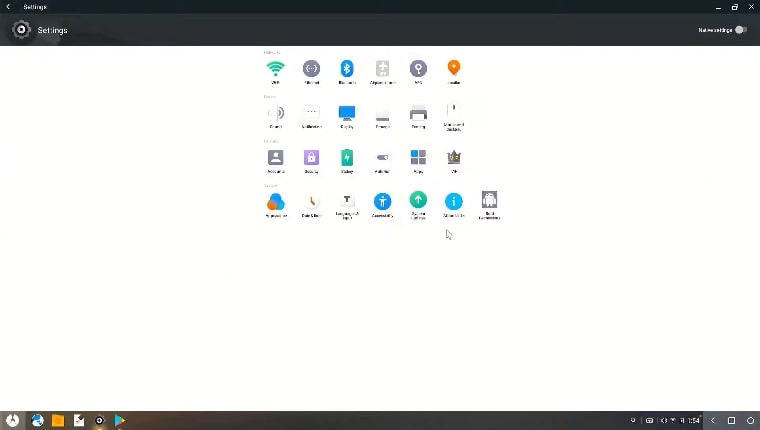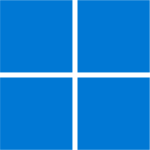Phoenix OS is a free Android-based OS designed to be used on desktop computers and laptops. It aims to provide users with a complete Android experience on a larger screen, a desktop-like interface, multi-window support, and access to the Google Play Store.
One of the main advantages of Phoenix OS is its ease of use. It is easy to set up and provides a familiar desktop-like experience for users. You can download Pheonix OS for its smooth and lag-free performance. It is ideal for users who want to use Android apps and games on their desktop computers and laptops.
Another advantage of Phoenix OS is its support for keyboard and mouse input. This allows users to easily navigate and control Android apps and games on their computer, which is particularly useful for games and apps that require precise control. It also supports multi-window mode, which allows users to run multiple apps simultaneously and easily switch between them.
Phoenix OS also provides users access to the Google Play Store, making it easy to download and install Android apps and games. This is a significant advantage for users who want to use Android apps and games on their desktop computers and laptops.
One of the unique features of Phoenix OS is its support for OTA updates. This means that users can receive and install updates for the operating system directly from the internet without needing to download and install a new version of the operating system manually. Overall, Phoenix OS is an excellent option for users who want to use Android apps and games on their desktop computers and laptops. Its access to OTA updates is also a significant advantage. The minimum Pheonix OS system requirements are low, which is why it is a good Android-based OS for almost all machines.