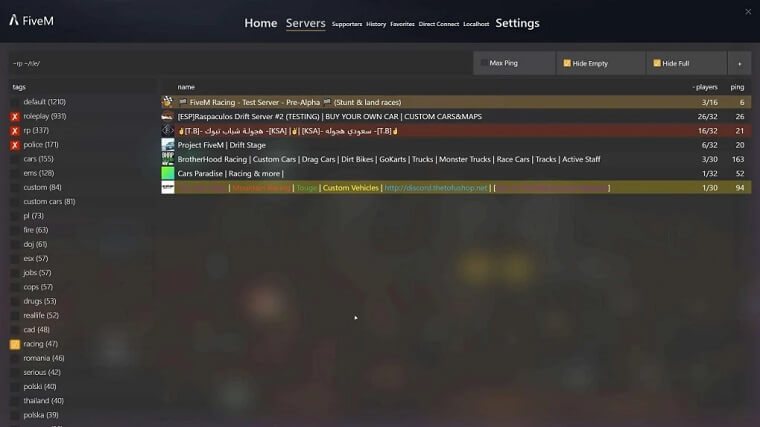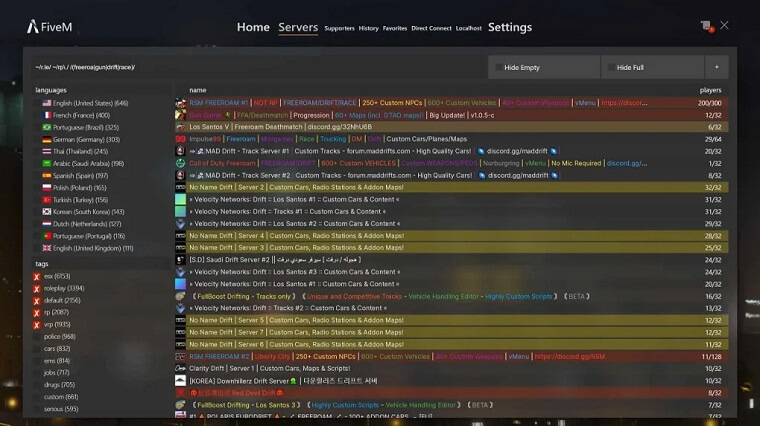FiveM is the best free GTA V mod application that allows you to play single-player and multiplayer games on customized dedicated servers powered by Cfx.re. Using the FiveM GTA V mod you can add scripts, world modification, weaponry, or even improve graphics. It enables you to use customized items such as vehicles, firearms, maps, and much more than the standard GTA V game.
If you are looking for a safe and secure modding tool for GTA V then download FiveM on your Windows 10, 11 PC. Currently, the FiveM APK or iOS version is not officially available.
FiveM also equips you with the essential tools for this task. Crafting rules, integrating unique objects, and tailoring the gameplay to your preferences becomes achievable. Yet, building a stellar server from the ground up demands an investment of time and likely some finances.
Certain programming know-how will also come into play, but there’s no need to lose hope. Thanks to the widespread appeal of FiveM and its community, you can easily discover solutions and guides for any requirements you encounter.
FiveM Requirements
Before you download FiveM mod make sure that you have the original version of Grand Theft Auto V installed on your PC. In case you don’t have it then first buy and install GTA V from Steam or Epic Game Store.
Other requirements to play GTA V are given below:
Recommended System Requirements
- CPU: Intel Core i5 3470 @ 3.2GHz / AMD X8 FX-8350 @ 4GHz
- GPU: NVIDIA GTX 660 2GB / AMD HD 7870 2GB
- RAM: 16GB
- HDD: 72GB + 8GB
- OS: Windows 10
Minimum System Requirements
- CPU: Intel Core 2 Q6600 @ 2.40GHz / AMD Phenom 9850 @ 2.5GHz
- GPU: NVIDIA 9800 GT 1GB / AMD HD 4870 1GB / Intel HD GT2
- RAM: 8GB (4 may work)
- HDD: 72GB + ~4GB
- OS: Windows 8.1
How To Install FiveM GTA V Mod on a Windows PC?
Step 1: Before you begin, make sure that you have already installed GTA V on your PC.
Step 2: After that click on the download button above to download FiveM on your computer.
Step 3: Now launch FiveM.exe, it will take some time to download, so make sure you have a stable internet connection.
Step 4: Once the download completes, a file manager window will pop up; Use it to go to the location of the GTA V installation folder on your computer and open the GTAV.exe file.
Step 5: After that FiveM may ask you to update local game data, click ‘Yes’ to proceed, and wait till it updates the game data.
Congratulations! We have successfully installed FiveM.
How to Uninstall FiveM from your Windows PC
In case you want to uninstall FiveM from your PC, the following are the steps that you should follow:
Step 1: First of all, in the Windows search bar, type ‘Add or Remove Programs’ and press the ‘Enter’ button.
Step 2: After that scroll through the list of installed apps until you find FiveM or you can also find it using the search bar, then click the “Uninstall” button.
Step 3: When the uninstall wizard appears click the ‘Yes’ button, and it will be uninstalled from your computer.
How to Use FiveM in GTA V To Add Mods & Customize Settings
Following are some ways to use FiveM in GTA V:
1. Browse Servers: In FiveM you’ll see a list of available servers. Each of these servers is created and hosted by the community, offering unique gameplay experiences. Using filter options, sort and filter servers based on various criteria.
2. Select and Join a Server: You can find and select a server that appeals to you. Before you can play, some servers may require you to download additional mod files. Clicking the ‘Join’ button will automatically download and install additional mod files on your computer, but if not, you may visit the FiveM server’s official discord to learn how to do so.
3. Create Your Server: If you want to design a unique multiplayer experience, you can set up your own FiveM server. FiveM provides documentation and resources to help you get started with server setup, scripting, and customization. For this purpose, you should visit FiveM official website.
4. Install Mods: Multiple sites offer a variety of mods. These include graphical enhancements, mod menus, adjustments to the game controls, and new content. Make sure to follow the installation instructions provided with each mod.
How to Clear FiveM Cache
You can easily clear the FiveM cache. The cache might create several issues during the game. It may prevent you from connecting to the server, and your game may lag. It may also cause the frames to be lowered. As a result, you must clear your FiveM cache.
Following are the steps that you should follow to clean the cache of your FiveM mod:
Step 1: First of all, open the file manager and navigate to the FiveM installation folder.
Step 2: After that, you will find a folder named ‘FIveM Application Data’, Now open it and find the ‘data’ folder (FiveM installation folder > FIveM Application Data > data).
Step 3: Here select ‘cache’ + ‘server-cache’ + ‘server-cache-priv’ folders and delete them to clear the cache of FivemM.
Free FiveM Alternatives
Following are some of the closest competitors to FiveM:
1. Rage Multiplayer: It offers to play GTA V with your friends, host a server, create a community or create an entirely new game
2. Gta5 Mods: It is a Mod Database for GTA V. You’ll find a variety of modifications for Grand Theft Auto V, so you can enjoy more of the world of GTA modding.
3. R.E.A.L. Mod: The GTA V R.E.A.L. Mod allows users to utilize a virtual reality headset to enter Los Santos in first-person mode. You can do everything that can be done in the base GTA V gameplay with the VR headset.
What to do If FiveM Download Not Working
Following are some solutions that may resolve the issue:
1. A weak internet connection may create problems while downloading the FiveM mod.
2. If your internet connection is working properly, check to see whether the FiveM server status is down. You can do so by visiting the official FiveM server status page.
3. Disable the Firewall or any other anti-virus installed on your PC, it may create problems while downloading FiveM mod.
4. If all of the above solutions don’t work then you may visit the FiveM official support website to report the issue.
How To Fix FiveM Loading Screen
There might be several reasons why your FiveM is unable to connect to the servers which causes a loading screen issue. Some of the important reasons are listed below:
- Check to see whether the FiveM server status is down. You can do so by visiting the official FiveM server status page.
- For your FiveM to work properly, your VPN must be turned off. When running the VPN on your PC, FiveM itself may block you.
- You must also ensure that you have a stable internet connection.
- You may try to run FiveM after clearing the cache.
- If all of the above solutions don’t work, you can try to uninstall and reinstall FiveM from the system and see if that helps.
FiveM- FAQs
1. Is FiveM free on PC?
Yes, FiveM is free to use but to play GTA V on FiveM you must have bought and installed the original GTA 5 game on your PC or laptop. You can buy and download GTA V from Steam or Epic Games Store.
2. Is Fivem Down?
In case you feel that FiveM is not working there may be a chance that it is down. You can visit the official FiveM website to check and navigate to the server status page to see whether the FiveM server status is down. If the server is unavailable for any reason, it is best to wait a while and try again later.
3. Is FiveM Safe?
The FiveM project is an unauthorized alternative multiplayer service. If you download the latest version of FiveM, you will not get banned from GTA V.
4. Will I get banned from GTA V for using FiveM?
No, GTA V will not ban you because FiveM does not modify your installation of Rockstar’s GTA V game files. You can simply switch between FiveM and GTA V any time you want.