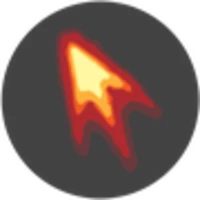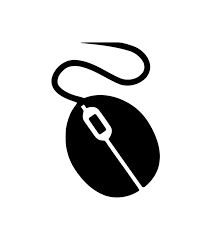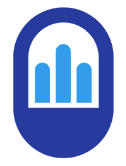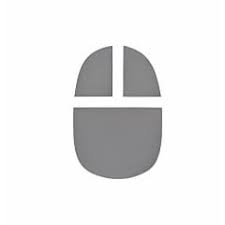Free Mouse Clicker for Windows is a handy tool that enables you to automate your mouse-clicking needs while playing PUBG, Free fire on any other shooting game. The Free Mouse Auto Clicker for Windows 10 makes mouse clicks faster and more accurate to play any game like a pro. It can simulate left & right clicks to free your hands from repeating time-consuming, repetitive & tedious tasks.
You can replace your mouse clicks with your keyboard buttons, and when you press a set key from the keyboard once, it will automatically start right or left-clicking sententiously according to the number of clicks you have assigned to that particular key. If you have assigned Ctrl+F2, like 10 right clicks, by pressing the Ctrl+F2 once from your keyboard the auto clicker free software will work as ten mouse clicks.
Free Mouse Clicker 2026: A Quick Review
Free auto clicker is very useful software for gamers, this automation tool is specially designed for PC games to make their life easier by eliminating the need to click again and again with their mouse. This simple mouse clicker will save your mouse buttons from extra wear and tear.
The Free Autoclicker software is totally free and safe to use because it doesn’t make any changes on your computer device without your permission. Installing the free Mouse Clicker you don’t have to worry about Windows crashes or any other error.
How to Use Free Mouse Clicking Software For Windows 11/10
Once you have installed the auto clicker free software, you can set or replace your mouse keys with your keyboard buttons. You can change the settings from the options available on the main interface. From there you can tell all of your preferences and the frequency of clicks to the software. Remember that there are no presets for the clicks you have to fully customize the software’s behavior according to your requirements.
Is it Allowed in Gaming?
When you download this mouse automation software for gaming like Roblox, be mindful that this may be a bannable offense for such games. However, if you are playing Minecraft, PUBG or Freefire you can freely use this auto clicker as it is fully compatible with these games.
Is the Free Mouse Clicker safe?
Free Mouse automatic mouse-clicking software version 3.8.6 is a completely safe automatic mouse-clicking program. We have installed Free Mouse Auto Clicker version on our Windows 10 computer and found it safe and secure, this free tool will never make any changes on your PC without your permission, and you don’t have to worry about Windows crashes or any other error.
Is Free Mouse Auto Clicker A virus?
No! Free Mouse Auto Clicker is not malware or a Virus.
Alternatives
If you feel like the features of this software are not enough for you then you can go for its alternative i.e., autohot key, GS Auto Clicker, OP Auto Clicker. So, what are you waiting for? Make your life easier and say goodbye to repeated annoying clicks while playing your favorite games.
Compatibility
Download Free Auto Clicker’s latest version for Windows 11, Windows 10, Windows 8, Windows 7 Works on both 32Bit -64Bit OS.