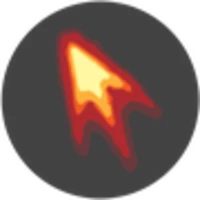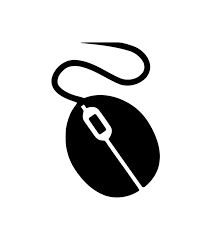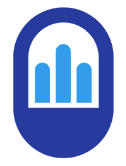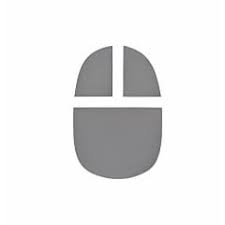FYT Auto Clicker for Windows is a free mouse-click automation tool. This free Windows application is also a great Macro recorder. FYT Auto Clicker for Windows 2.0.0 is the best free auto-clicker app to avoid repetitive clicking.
Why is FYT Auto Clicker the Best Auto Mouse Clicking Software
FYT Macro Recorder is free, easy and a great mouse simulator for your computer. It is a free video game utility software that records mouse clicks on different coordinates of the screen.
This handy program offers various auto-clicking settings. For example, “Delay between interval clicks” is for the millisecond delay between each click, and you can choose between Delay Rate and Delay Range. “Click Limiter” is for the maximum number of clicks you want. There are two choices for “Click Mode”: AFK Click, which leaves the automation running, and Burst Click, which gives several clicks at set intervals.
FYT Auto Clicker Download
Download FYT Auto Clicker for Windows 7/8.1/10 & Windows 11 operating systems through our download link. Works on both 32Bit-64 Bit OS. Right away, open the downloaded file and launch the software. From there, you’ll be faced with a simple and easy-to-understand UI, with many options to choose from and configure.
Is FYT Auto Clicker Safe?
FYT Auto Clicker is a completely safe automatic mouse-clicking program. We have installed the FYT Auto Clicker version on our Windows 10 computer and found it safe and secure, this free tool will never make any changes on your PC without your permission, and you don’t have to worry about Windows crashes or any other error.
IS FYT Auto Mouse Clicker Free?
FYT mouse-automation tool is completely free. The FYT Auto Clicker download is easy and consumes very few resources on your PC.
FYT Auto Clicker Mac?
FYT Auto Clicker is not available for MacOS. There are, however, the best free and paid auto-clicker apps you can install on your Mac that will automate your mouse click.
How to use FYT Auto Clicker
After you download FYT Auto Clicker, you can see the options for the delay interval between clicks and the click limiter. Moreover, you can choose between AFK Click or Burst Click. Select between the mouse button, either left or right, and which click type, single or double, you prefer.
The last option is the cursor location. Here, you can choose your current location—where the cursor is placed last before the auto clicker app starts—or pick a different coordinate. You can input both X and Y coordinates. Best of all, you can initiate its operation via a hotkey that you can configure.
FYT Autoclicker Alternatives
If you are looking for FYT alternatives, you can try the OP Auto Clicker, GS Auto Clicker, Auto Typer, and TinyTask.
FYT Auto Clicker is a great mouse clicker for Roblox
If you are looking for the best auto clicker for Roblox, then FYT is a must-download. This auto-clicker works equally great for Minecraft.