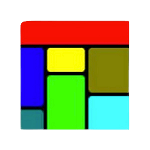Google SketchUp 7.0 is a great, simple, and convenient 3D modeling application that can be utilized alone or as a Google Earth plug-in. You can use this software to design 2D or 3D objects of any type, as well as adjust the color combinations or materials used in the models.
The generated models can be printed, posted, and saved in the 3D Warehouse or submitted straight to Google Earth, where user-created models of structural systems can be viewed by millions of people. People use the service on all current PCs and portable devices on a daily basis.
There are several wonderful modeling tools in the market today, but Google SketchUp free download was designed from the initial concept to be the fundamental modeling program for beginners. It also provides advanced tools and services that allow novices and advanced users alike to test, apply their learning, and discover much fresh stuff about the 3D modeling world.
The rich interface includes a variety of tools, documentation, and courses that can be easily incorporated by any user and serve as good demonstrations for simple and rapid access to complex functionality.
Users may quickly model and renovate their own living room, create new furniture, and construct their city for Google Earth with this app. You can use it as a resource for school and university projects, and include it in your work pipeline, among other things.
When you draw a clear line on the same plane that crosses another line, both lines are separated where they intersect. Upon the wish of most people, this is how Google SketchUp 64-bit now is working. Hence, you don’t know the need to trace over edges to separate the lines.
New Dynamic Components are unique as they are programmed to recognize their purpose. If you use the Scale tool on a vibrant staircase, it inserts or eliminates steps immediately as you make it smaller or larger. There will be no more stretching or deformation.
The new Component Options dialogue box is linked to some Dynamic Components. Rather than utilizing modeling tools to make a modification, you can simply select the options and see the component reconstruct itself. It is like modeling but without the mess.
There is a lot of fun in clicking at objects, especially when using the new Interact tool. When you click on some Dynamic Components using Interact, they can execute animations, rotate, move, resize, change color, or go to a scene in your model. Hence, Google SketchUp 7 download is an excellent tool for you to perform modeling while enjoying your work.