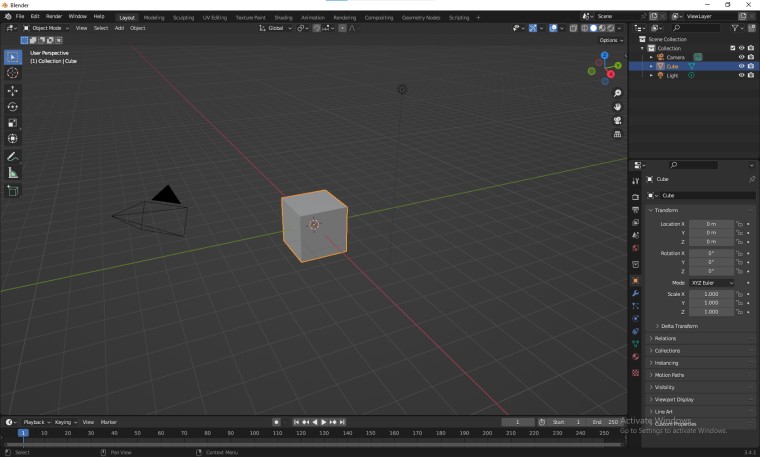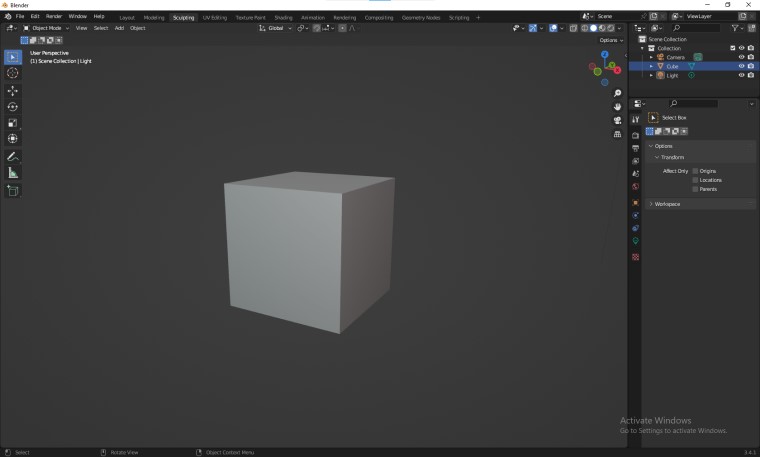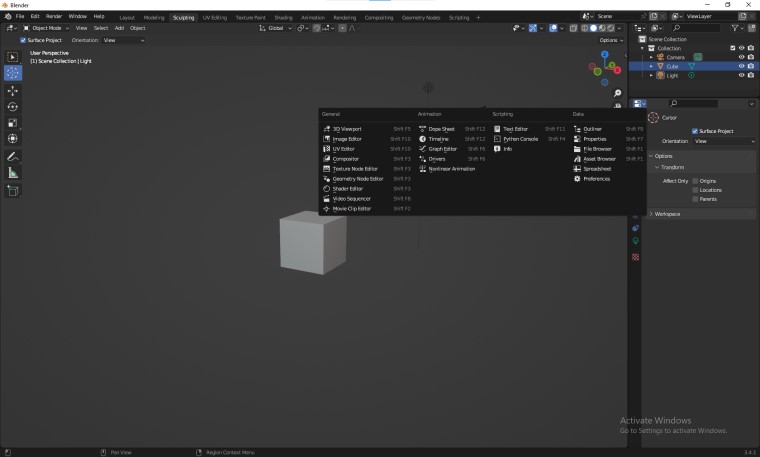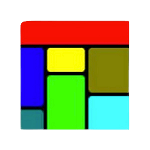Blender software is a popular and powerful tool for 3D modeling, rendering, texturing, sculpting, and animation. Blender 3D is an open source and available for free for Windows 11 & 10. Many features of Blender are credited to various professionals, including artists, animators, visual effects enthusiasts, gamers, and teachers. Blender download for Windows 10 can be used for a wide range of applications, including creating 3D models, applications, animated films, visual effects, and video games. It is compatible with both Windows and macOS devices.
This 2D and 3D modeling tool is equipped with cycles render engine that offers stunning ultra-realistic rendering like real-time viewport preview, CPU & GPU rendering, PBR shaders & HDR lighting support, and VR rendering support.
Blender’s interface is flexible and can be controlled through Python scripts. Users can adjust the layout, colors, size, and even fonts to suit their preferences. The Blender community has created hundreds of add-ons that users can use, or users can create their own using Blender’s Python API, which is easily accessible. In addition to customization options, Blender also supports hi-res/Retina screens. Users can draw over the OpenGL viewport and connect with Blender’s Render API to enhance their workflow and create their own tools and add-ons.
Benefits
Blender’s free and open-source nature makes it accessible to anyone who wants to create stunning 3D visuals and animations. Some of the critical benefits of Blender include:
- Cross-platform compatibility: Blender download is available for Windows, Mac, and Linux, ensuring that users can access the software on the platform of their choice.
- Customizable interface: Blender’s interface is highly customizable, allowing users to adjust it to suit their workflow and preferences.
- Large community: Blender has an active community of developers and users who contribute to its development and share their knowledge and expertise through online forums and resources. Blender Foundation, the organization behind the software, works closely with the community to ensure that Blender remains relevant and up-to-date with the latest trends and technologies.
- Cost-effective: Blender is a cost-effective alternative to other 3D software, as it provides all the necessary tools for creating stunning 3D visuals and animations without the need for expensive licenses or subscriptions.
Features:
Blender offers many features for creating 3D models, animations, and simulations. Some of the critical features of Blender include:
- Modeling: Blender provides various modeling tools for creating 3D objects and scenes, including mesh, sculpting, and curve modeling.
- Animation: The blender animation toolset includes features such as keyframe animation, rigging, and motion tracking, making it ideal for creating realistic and engaging animations. Whether you are creating a short film, a TV commercial, or a video game, Blender animation features are up to the task.
- Rendering: Blender provides a powerful rendering engine that can create stunning visuals and animations with realistic lighting and materials. Blender’s rendering engine is capable of producing photorealistic images and videos that rival those of professional-grade software.
- Simulation: Blender offers a range of simulation tools for creating realistic effects such as smoke, fire, and fluid dynamics. With Blender, you can simulate almost anything imaginable, from a raging inferno to a gentle rain shower.
- 3D printing: Blender has built-in support for 3D printing, allowing users to export their 3D models in various file formats suitable for 3D printing. Blender 3D printing tools enable users to optimize their models for printing, ensuring that the final product is of the highest quality.
- Game development: Blender provides a range of tools for game development, including 3D modeling, animation, and physics simulation. Blender’s game development tools make creating immersive and engaging games for desktop, mobile, and web platforms easy.
- Video editing: Blender includes a comprehensive video editing toolset that allows users to edit, composite, and add visual effects to their video projects. Blender’s video editing features are on par with professional-grade software, making it an excellent choice for filmmakers, video editors, and content creators.
How to download & Install Blender on Windows 11 PC 32 & 64-bit?
To download and install Blender, follow these simple steps:
- Click on the Download button on the sidebar to grab a copy of “Blender download.”
- The file will download in an MSI format that takes 257MB of space.
- The Blender download supports both 32-bit or 64-bit Windows 10 & 11 versions.
- Once the download is complete, double-click on the downloaded file to start the installation process.
- Follow the on-screen instructions to complete the installation process.
- Once the installation is complete, launch Blender by double-clicking on the Blender icon on your desktop.
How to Uninstall Blender?
If you have decided that Blender is not the right 3D imaging software for you, you can easily remove it from your computer by following these three steps:
- Open the Windows Start menu and navigate to the Control Panel.
- Click on “Programs and Features” or “Uninstall a program,” depending on your version of Windows.
- Locate Blender in the list of installed programs, click on it, and select “Uninstall.” Follow the prompts to complete the uninstallation process.
Once you have completed these steps, Blender will be completely removed from your computer. If you are still interested in finding a free alternative to Blender for 3D creation and editing, some popular options include SketchUp, Tinkercad, and FreeCAD.
Is Blender safe?
After testing Blender download on Windows 11 and running scans on VirusTotal we can confirm that it is clean of all viruses, malware, and ransomware. As stated this tool is an open-source program, so users have access to the source code and can contribute to updating it.
Is Blender free for download?
This tool is 100% free.
Is Blender for PC only?
Blender is cross-platform and runs equally well on Linux, Windows, and Mac computers. Its interface uses OpenGL 3.3 or higher to provide a consistent experience.
Does Blender have a watermark?
No, Blender does not add a watermark to any of its rendered output by default. Users are free to create and export their projects without any branding or watermarks added by the Blender software.
Conclusion
Blender is a powerful and versatile 3D creation suite that offers a wide range of features and benefits for artists, designers, and developers. With its customizable interface, powerful animation tools, and support for 3D printing, game development, and video editing, Blender is an excellent choice for anyone looking to create stunning 3D visuals and animations. Moreover, the fact that it is free and open-source means that it is accessible to anyone, regardless of their budget or experience level. So, if you haven’t tried Blender yet, go ahead and download it today to see what it can do for you!