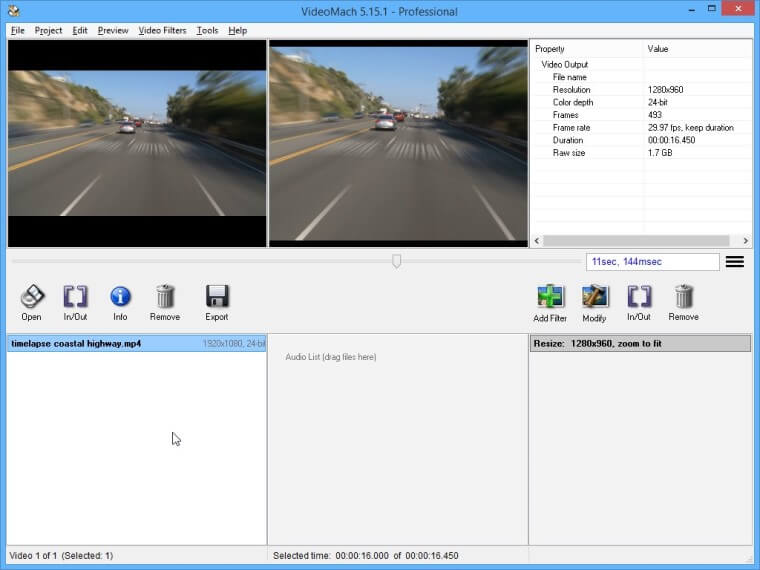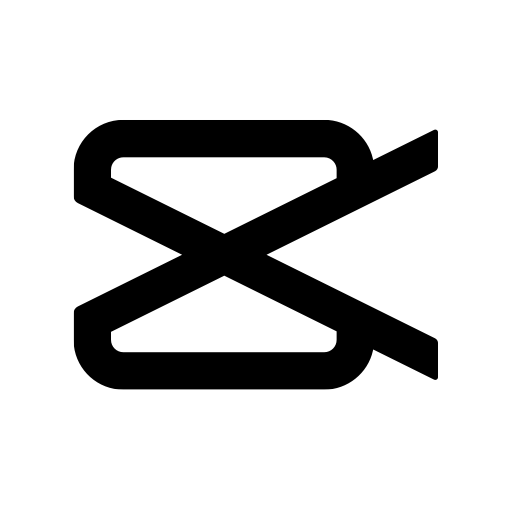Gromada VideoMach 5.15.1
Free Download
How to install Gromada VideoMach?
1. Double-click on the downloaded Gromada VideoMach file.
2. Follow the steps on the screen to install Gromada VideoMach.
Gromada VideoMach Latest Version 5.15.1 Update
[new] Image sequences with date/time numeration and non-sequential numbers can now be open [new] Image sequences are expanded to separate images [new] GIF transparency and looping dialog [new] Edit -> Sort By -> Reverse Order, to reverse order of selected files in the list [chg] Edit In-Out Points dialog now opens faster [chg] Keyboard shortcuts changed, grouped more logically [chg] Split button opens a submenu [chg] Merge Parts function can unsplit files back to a single file [chg] HAV is now playing in Internal Player by default [fix] GIF decoding improved, fixed many bugs [fix] Copy/Paste/Duplicate files and filters fixed [fix] Fixed several bugs in user-interface [fix] Fixed bug in Blend Transparent Area