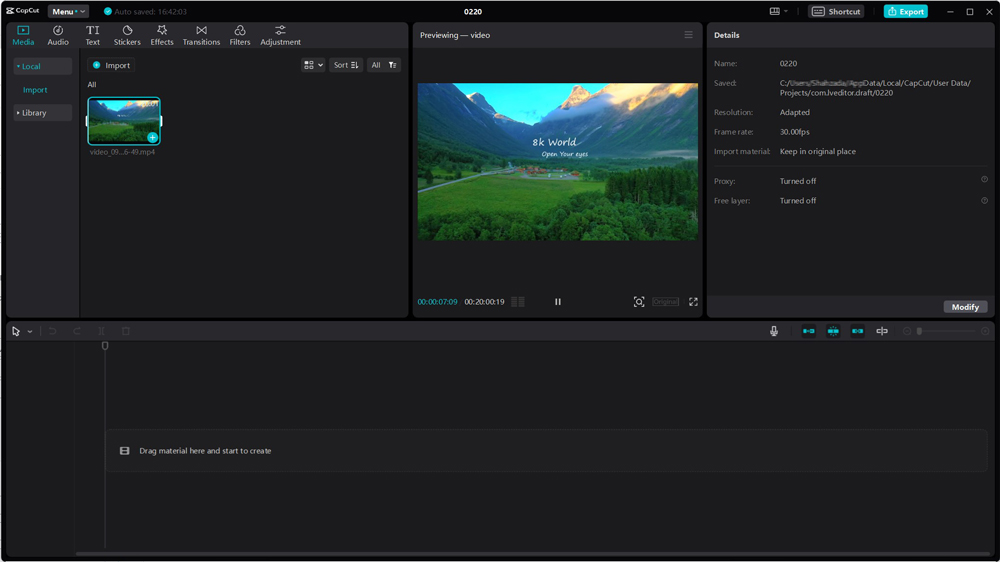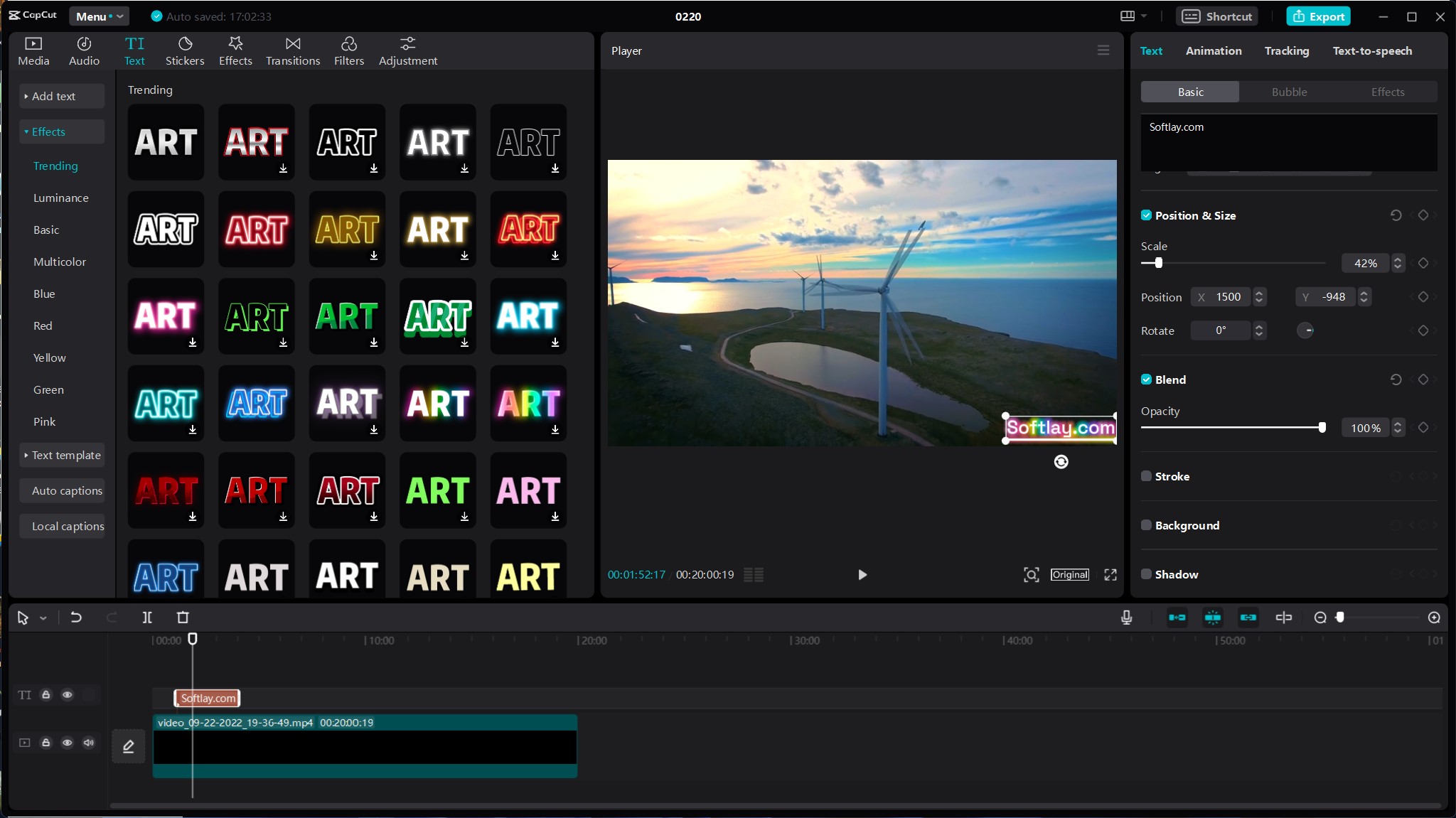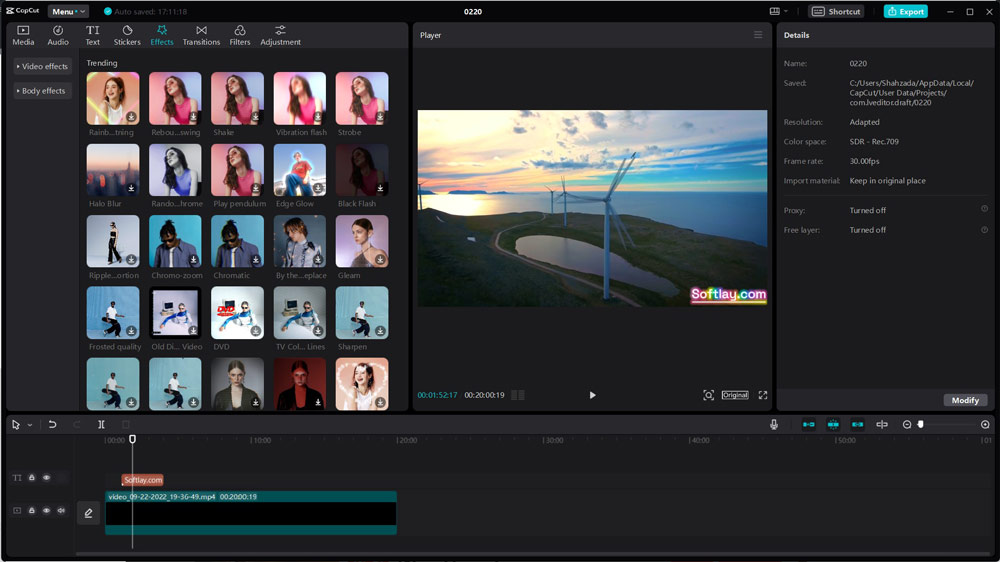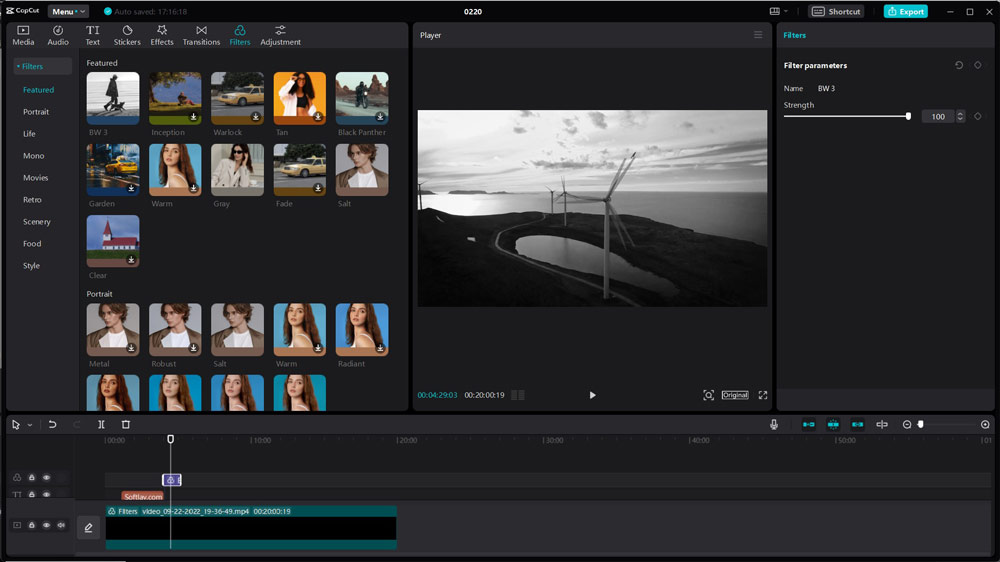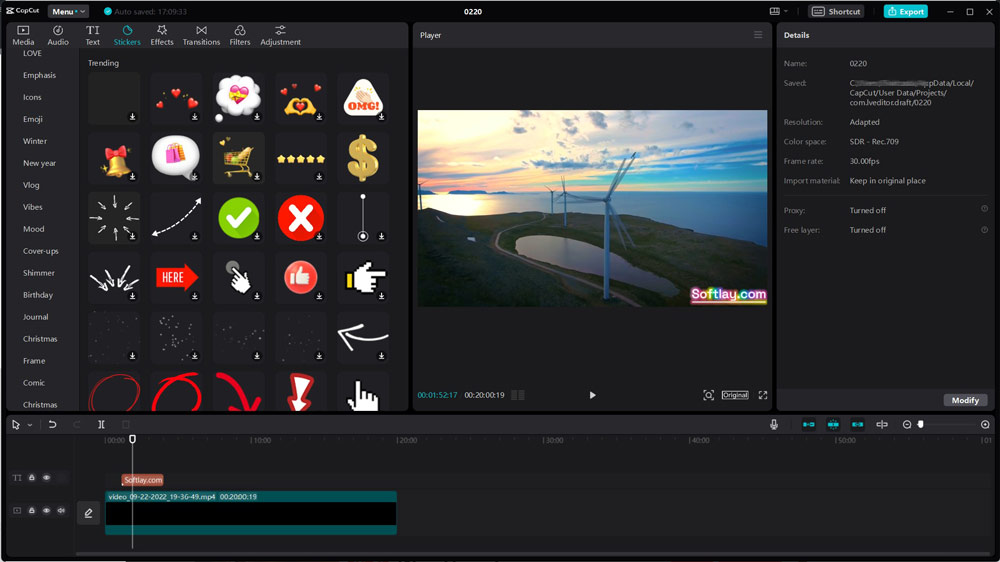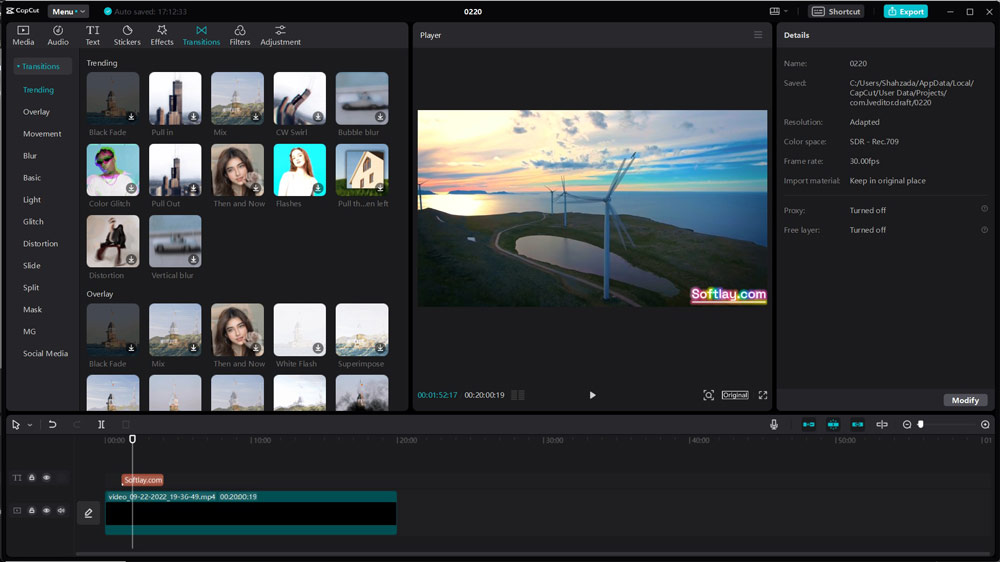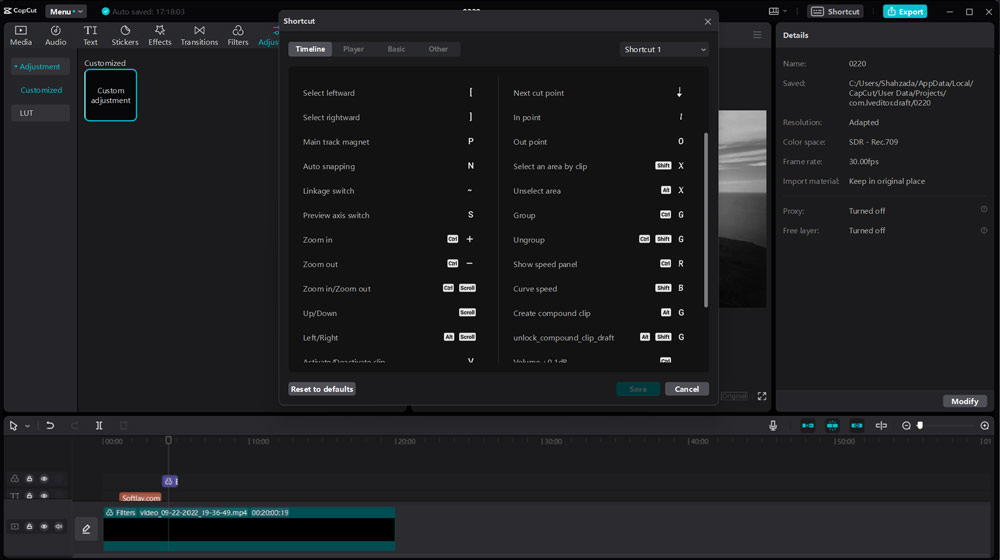Supercharge your video editing skills with CapCut video editor for Windows. Enrich your video content with commercial resources best for Vloggers, Social media Influencers, Business Owners, Amateur Filmmakers, and anyone who wants to edit videos for platforms such as TikTok, Instagram, YouTube, and more.
CapCut is a professional video editor developed by the Chinese company ByteDance, the same company behind TikTok. CapCut download for Windows offers flexible editing, Magical AI tools, Speech to Text, Text to speech, and background removal.
CapCut download for Windows Supports Windows 11, Windows 10, Windows 8.1, and Windows 7 (32Bit – 64Bit ) OS. We tested, CapCut for PC on Windows 11 and found it 100% Safe and Clean of Malware and Viruses. This is a cross-platform video editor primarily built for Android OS and available on Google Play Store. Also available for Web and Android (APK).
CapCut Video Editor for Windows PC
CapCut for PC makes video creation fun for everyone, with an easy-to-use program interface and built-in tools to revitalize your digital creations.
The video editor has easy to use interface, and you can easily add a new project to the Timeline. Once you load videos to the Timeline you can easily Cut, Trim, Add Audio, Text, Stickers, Effects, Transitions, Filters, and Adjustments. Replace the original audio of the video with songs. All you can do is search for the song name or artist and drag and drop it to Timeline.
With a wide range of Text Effects, choose any Text Effect from the list, and customize its look by changing the Font Size, Stroke, Background, Shadow, etc. Auto Captions can recognize speech in the video and generate auto-captions or you can also add local captions by importing SRT, LRC, and ASS captions.
Enrich your Media with commercial resources with built-in 4600+ stickers, 1100 Effects, 200+ filters, and 140+ Transitions.
So, after applying Effects and Transitions to your videos, it’s time to Export your creation for the final Look. Video Exporting options allow you to choose the Video Resolution, BitRate, Codec, Format, Frame Rate, and Cover. At the bottom, you can view the duration of your final video and the estimated size. CapCut uses hardware acceleration technology to speed up the exporting process.
Above all, we loved the way Capcut video editor works, with its easy program interface. To speed things up you can use the Keyboard Shortcut keys, built-in tools for polishing your videos.
In case something went wrong using the Video Editor you can contact them via Feedback, users can choose from available scenarios like CapCut Crash, Lag, Couldn’t load material, Black Screen/ Blurry/Flashing Screen, Format not supported, No sound in the audio.
If any issue does not fit in your predefined scope you can describe your problem, Upload the video, Upload the Project configuration file, and leave your Email. CapCut Team come to rescue you and resolve your queries.