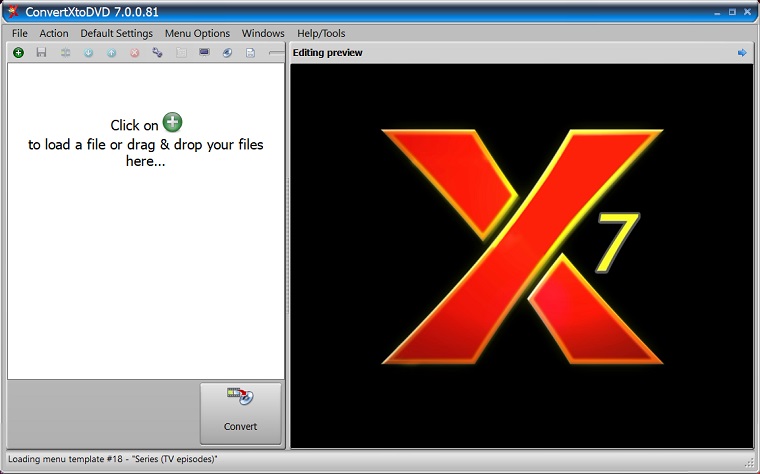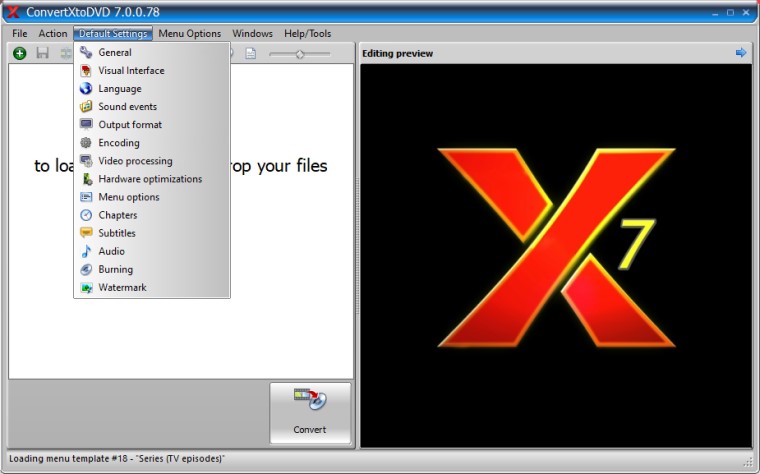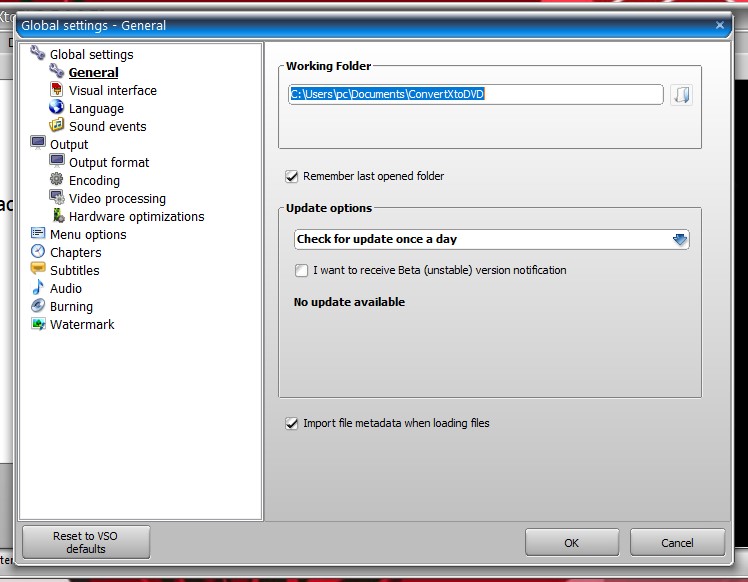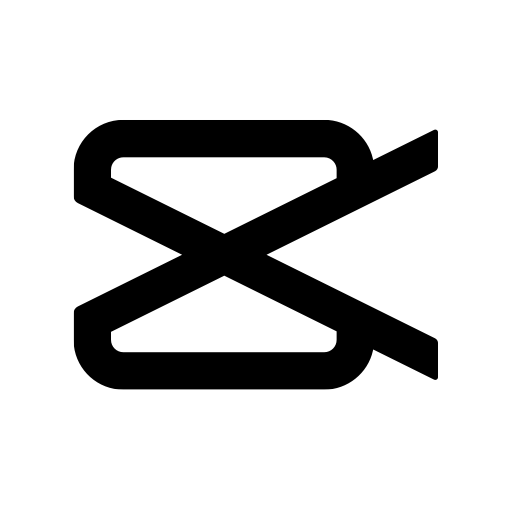ConvertXtoDVD is a popular software program that allows users to convert and burn video files to DVD. This program benefits those who want to watch their favorite videos on a DVD player or other standalone device.
The easiest way to download ConvertXtoDVD is to use the given link and click the “Download” button on the homepage to start the download process. The program is available for the Windows operating system.
After you download ConvertXtoDVD, installation is a breeze. Simply run the installer file and follow the instructions on the screen. Once the program is installed, it’s ready to use.
One of the main benefits of ConvertXtoDVD is its user-friendly interface. Even those new to video conversion and DVD burning will find this program easy to use. The program supports a wide range of video formats, including AVI, MP4, MKV, and more. It also includes various customization options, allowing users to adjust settings such as video quality, aspect ratio, etc.
Another critical feature of ConvertXtoDVD is its ability to add menus and chapters to DVD videos. Users can choose from various pre-designed menu templates or create their own custom menu designs. The program also includes options for adding subtitles and audio tracks to DVD videos.
While ConvertXtoDVD is not a free program, it does offer a free trial version for users to try out. The full version ConvertXtoDVD price starts at $39.99 for a single-user license. In conclusion, if you’re looking for a reliable and user-friendly software program to convert and burn video files to DVD, ConvertXtoDVD is worth checking out. Its intuitive interface, customization options, and menu creation capabilities make it an excellent choice for novice and experienced users. Download ConvertXtoDVD from the official website to ensure a safe and secure installation process.
How to Download and Install ConvertXToDVD for Free
- Click on the Download button above to download ConvertXToDVD’s latest version.
- Then open the downloaded file to start the installation process.
- Take Note: since it is being downloaded from the internet and not from the Microsoft Store, you may see a warning. However, I assure you this application is trustworthy and carries no threat to your device, as long as you’ve used the links provided in this article.
- From here you’ll have to accept the agreement to terms of use to move forward and select where you want the file to be stored on your computer.
- You then select whether you want to convert to NTSC, PAL, or automatic. However, this can be changed at any time in the settings if you realize that your conversion is of the wrong type.
- The installation will begin shortly thereafter, and it only takes a few minutes from there until the application is ready for you to use.
How to Uninstall ConvertXToDVD
If you decide that this application isn’t right for you, uninstallation is just as easy:
- Type “Add or Remove Programs” in the Windows search bar and press the enter button.
- Add or Remove Program
- Scroll through the list of installed programs until you find VSO ConvertXToDVD and click on the Uninstall button.
- Uninstall ConvertXToDVD
- Confirm your decision to uninstall the app.
- While the app is being uninstalled, you will be sent to a webpage with a survey to be filled out. If you don’t want to, then you can simply close the window and go about your day.
- If you find that this application didn’t work out for you, but you still need video-converting software, check out these free alternatives below.
Free Alternatives to ConvertXToDVD
Wondershare DVD Creator is promoted as a user-friendly and robust tool for converting DVDs. As a standalone application, it offers the advantage of being accessible anytime for your convenience. Other tools are Cyberlink PowerDvD Ultra, Sothink Movie DVD Maker
Supported Input Formats
Video formats:
- DVD Video
.ifo, .ts, .vob, .mpeg, .mpg, .m2p, .ps - Blu-ray,
.m2ts - AVCHD,
.mts - .avi, .divx, .xvid
- .iso, .img, .bin/.cue
- .mkv, .webm
- .mov, .mp4, .m4v
- .ogg, .ogm
- .ram, .rm, .rmv, .rmvb, .rv
- .flv, .swf, .asf
- .wm, .wmr, .wmv
- .3gp, .3g2
- .avs, .dat, .evo, .nsv
- .dvr-ms, .tod, .mod
Video Codecs:
- H.263, H.264
- MPEG-1, MPEG-2, MPEG-4
- DivX, Xvid
- DV, VC-1
- Flash, FLV
- VP6, VP7, VP8, VP9
- MJPEG, meta-data
- Real Video 2/3/4
- TechSmith, Theora,
Uncompressed, Cinepack, Cooker - WMV V7, WMV 8, WMV 9
- Fraps
Audio Formats:
- .ac3, .dts
- .aac
- .wav, .wma, .wave
- .ape, .au, .mka, .aif
- .mp1, .mp2, .mp3, .mpu, .mpa, .mpga
- .m4a, .ma4, .mpc
- .flac, .ogg
- .ra, .ram, .rm
Audio Codecs:
- DTS, TrueHD, DTS-HD HR, ATMOS
- AC3,E-AC-3
- MP1, MP2, MP3
- AAC
- ALAC
- FLAC, Monkey’s Audio, WavPack
- Vorbis, Opus
- PCM, Uncompressed
- WMA 9, WMA Pro, WMA Voice
Supported Output formats
Video:
- DVD standard
- Compatible with any DVD player composed of:
- Audio_TS folder (always empty)
- Video_TS folders (with BUP, IFO, and VOB files)
Audio:
- AC-3, 5.1 channels
- AC-3 2 channels
- MPEG, stereo
ISO:
ISO output available, create an image on hard-drive
Disks:
DVD +/- R
DVD +/- RW
DVD +/- DL
Is ConvertXToDVD free?
There is no completely free full version of ConvertXToDVD download. You will get a free 7-day trial which should be enough time for you to convert the files you need to DVD.
What happens at the end of the free 7-day trial?
At the end of the free trial, you will no longer be able to use the application without the purchase of the software.
Is ConvertXToDVD safe?
It really is, as long as you download the official software.