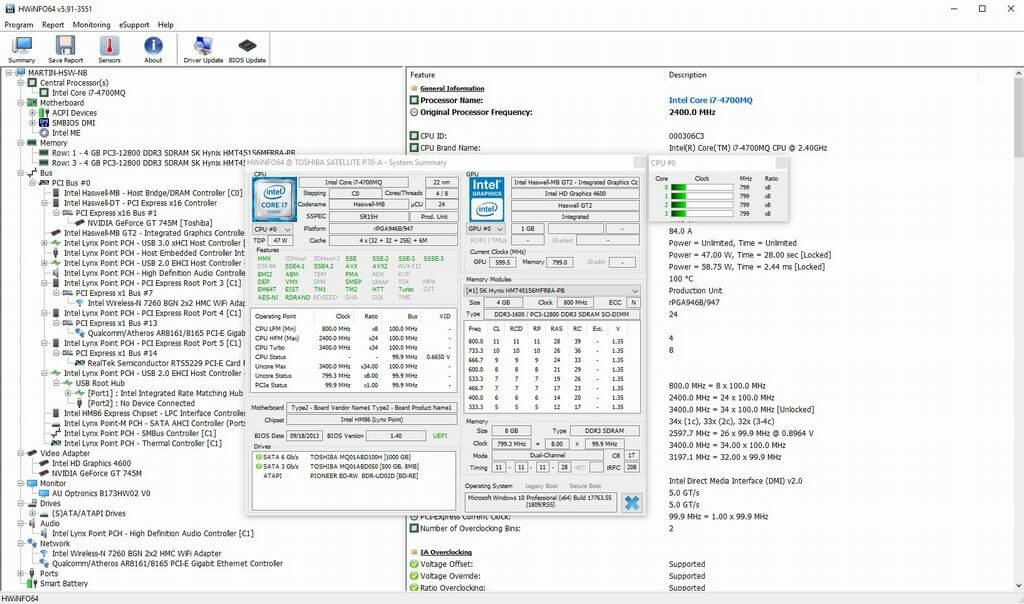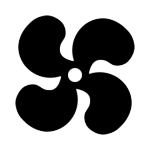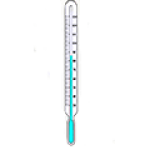HWiNFO 7.42 Windows 7/10
Free Download
How to install HWiNFO?
1. Download and extract the ZIP file.
2. Open the folder and double-click on installer setup file.
3. Follow the steps on the screen to install HWiNFO.
HWiNFO Latest Version 7.42 Windows 7/10 Update
Added reporting of Core Performance Order and PBO Scalar for AMD Raphael.
Added monitoring of Energy Performance Preference for later AMD APUs.
Fixed reporting of CPPC order on systems with gaps in APIC IDs.
Enhanced sensor monitoring on ASUS X670 series.
Fixed a possible hang during USB enumeration when Xbox 360 is connected.
Enhanced sensor monitoring on EVGA Z790 series.
Fixed a rare case when Nuvoton NCT6799 sensor might not be found.
Added early support of some AMD Zen5 families.
Enhanced support of Intel Meteor Lake and Granite Rapids.
Enhanced sensor monitoring on ASRock X670E series.
Enabled VRM monitoring on some ASRock mainboards.
Enhanced sensor monitoring on ASUS B650 and Z790 series.
Added hovering delay for sensor tooltips.
Enhanced sensor monitoring on Intel 13th Gen NUC series.
Added monitoring of GPU Thermal Limit for NVIDIA GPUs.
Added monitoring of GIGABYTE AORUS P1200W PSU.
Updated translations for several languages.