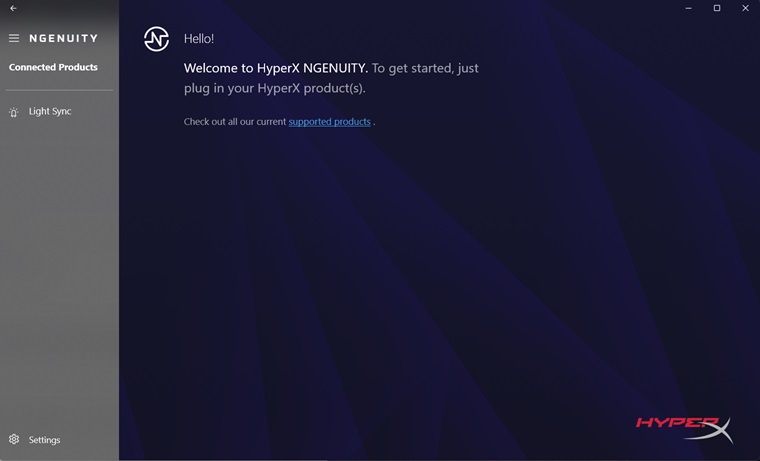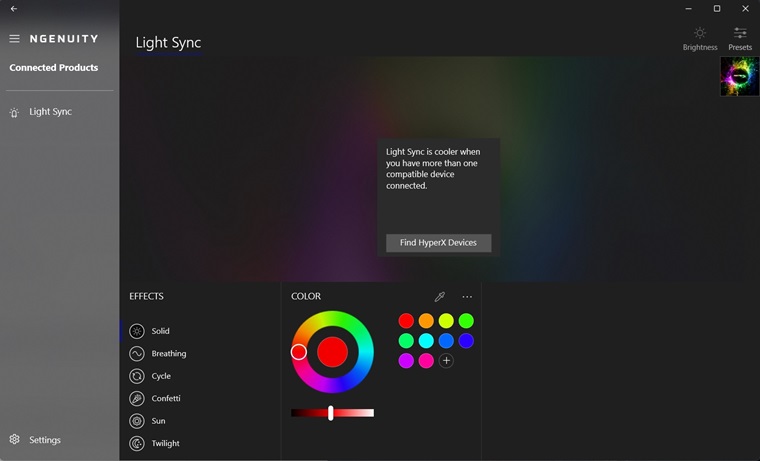HyperX NGENUITY is a powerful software that allows you to customize and personalize supported HyperX products. It lets you control elements like device lighting, DPI (for mice), key bindings, macro creation and control, custom profile creation and sharing, audio equalizer control, surround sound control, etc.
HyperX NGENUITY download is available for free on Windows PCs, iOS, and Android devices. However, on mobile devices, only earbuds are supported. This software is not currently available on macOS or Linux devices.
HyperX NGENUITY Supported Devices
The following devices are supported by this software:
- Keyboards: Alloy Elite RGB, Alloy Elite II, Alloy FPS RGB, Alloy Origins, Alloy Origins Core, Alloy Origins 60, Alloy Origins 65, Alloy MKW100
- Mice: Pulsefire Surge, Pulsefire Raid, Pulsefire Dart, Pulsefire FPS Pro, Pulsefire Core, Pulsefire Haste, Pulsefire Haste Wireless
- Headsets: Cloud Flight, Cloud Flight S, Cloud Alpha S, Cloud Alpha Wireless, Cloud III, Cloud II Wireless, Cloud MIX Buds, Cloud Stinger S, Cloud Stinger Core + 7.1, Cloud Stinger Core Wireless + 7.1, Cloud Stinger 2 Wireless
- Microphones: QuadCast S, DuoCast, SoloCast
- Monitors: Armada 25, Armada 27
- Mousepads: FURY Ultra, Pulsefire Mat
- RAM: HyperX Predator RGB, HyperX Fury RGB
- Earbuds: Only supported on the mobile version of the software.
How to Download & Install HyperX NGENUITY
This is a simple three-step process, take a look at them below:
Step 1: Download the software’s latest version installer from this website.
Step 2: Launch the installer, agree to the Terms of Service (ToS), and click Start Installation.
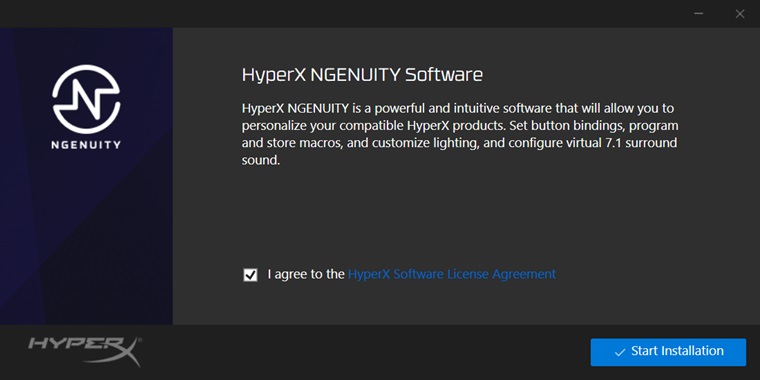
Step 3: After the installation is complete click on the Launch button to start the app and it will pick up all your connected devices automatically. In case it does not then take a look at the section below for some possible fixes.
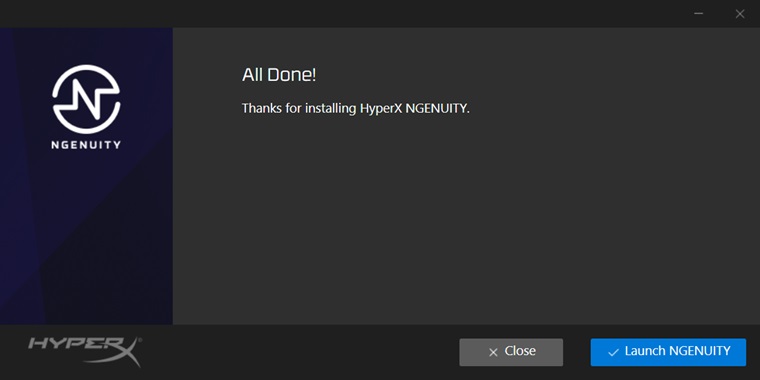
HyperX NGENUITY Not Detecting Headset, Quadset, & Mic
Try these simple yet effective solutions:
Solution 1: Close any other RGB controlling working in the background. Software like Corsair’s iCUE, Logitech G HUB, Razer Synapse, etc. are known to cause issues that prevent the software from detecting connected devices.
Solution 2: If the connected device comes with a wireless USB dongle then connect is via that instead of a wired connection. This also applies to headphones that are connected via a 3.5mm cable but support wireless connectivity.
Alternatives
There aren’t many possible alternatives to this app because each company has its software that doesn’t support products from its rivals. However, product lighting can be controlled via apps like SignalRGB. It supports the majority of HyperX products and newer devices are regularly added with updates.