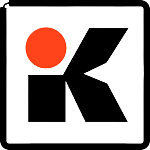Exclusive to Apple OS, iMyFone D-Back for iOS is the best data recovery software that aims to bring your compromised and confidential information back from the grave. iMyFone D-Back iPhone Data Recovery can restore the deleted and lost data of virtually any iPhone, iPad, and iPod Touch donning iOS 7.0 or newer.
D-Back iPhone data recovery software recovers multiple data types. Through a clear and straightforward user interface, users simply pick the data types they want to bring back.
These types include WhatsApp, Viber, WeChat, and Kik messages. In the same way, you can retrieve notes, text messages, iMessages, photos, videos, contacts, and voice memos. It is also possible to recover your call history and Safari browsing history.
Download iMyFone D-Back for iOS. Download the D-Back Setup.exe file for your 32-bit and 64-bit PC from our fast and secure downloading server.
The software, which is available for Windows and Mac computers, supports almost all iOS devices and iOS versions, including iPhone 8, iPhone X, and iOS 11.
You can free download D-Back directly from the iMyFone official website which provides a higher chance of data retrieval.
When Do You Need One?
The unfortunate consequences of a couple of errant clicks or accidentally deleted personal data from your iPhone can stir up a sense of sickness deep in the pit of your stomach and the realization of this every day is a complete pain.
In case, your family photos or private messages consign to a digital waste bin, data recovery software steps in to help us retrieve our precious content. When the panic subsides, take a deep breath and download a data recovery solution to help bring those valuable memories back to life.
iMyFone D-Back for iOS: Pricing
iMyFone D-Back for iPhone or iOS has a free version with limited functionality. The free version lets you scan and preview the recoverable data on your device but you cannot retrieve it or use the exclusive features of the app. The paid version of the software has three pricing tiers.
The first is only good for one month and one device, at $49.95. The second tier is good for one year and one device, at $59.95. You can also pay a one-time fee of $69.95 for a lifetime license good for 5 iOS devices. Although the trial version is very limited, you can still use it as an assessment tool for careful investment.
iMyFone D-Back for iOS Recovers Data Directly From iOS device, iTunes/ iCloud & 18+ other data types
iMyFone D-Back iPhone Data Recovery application helps consumers recover lost or deleted data from iOS devices, whether that’s an iPhone, iPad, or iPod touch. The software includes four in-built recovery modes that will help you find your data easily.
On the launch, you’ll see the Smart Recovery tab on the left-hand side of the interface. That is the starting point where you’ll answer questions like how you lost your data. Doing so will help iMyFone D-Back iPhone Data Recovery to search and scan the data stored directly on your iOS device or iCloud backup stored on your computer.
The second mode called ‘Recover from iOS device’ scans your iPhone for certain file types of your choice. It then previews the documents it discovers prior to a full-on recovery. After you select the right data type, the D-Back scan will work to retrieve the lost information. The retrieved data is sent to the file location of the user’s choice after the recovery process.
Meanwhile, the third recovery mode titled ‘Recover from iTunes Backup’ scans the iTunes desktop client installed on your computer for potential iPhone backups that you would’ve created at some point. Recover from iCloud also works in the same way for users who have backups in place. These modes allow users to extract both the saved data – and, most crucially, the hidden data – from backup files.
The Recover from iTunes Backup mode can begin the data recovery process, even if your iOS device is seriously damaged or not at hand. The Recover from iCloud Backup, meanwhile, downloads your iCloud backup to your computer to avoid restoring and losing the existing data on your iOS device.
The fifth and final mode in iMyFone D-Back iPhone Data Recovery for iOS is labeled as ‘Fix iOS System’. This is used in cases like a jailbreak or stuck on the Apple logo screen. It’s primarily used when users face iOS software malfunctions that otherwise are tough to get through other means.
You will be directed to press and hold the Sleep/Wake button and the Home button at the same time for eight to 10 minutes. Then it will ask you to release the Sleep/Wake button, but continue holding the home button for another five seconds.
Thoughts on iMyFone D-Back for iOS
After some time exploring this iPhone Data Recovery software application, we believe that every iOS user should reach out to it for any accidental happening. You can also take the advantage of these combined features in a free trial before you proceed with a subscription.
Apart from retrieving lost data, fixing blank white or black screens, frozen screens stuck on recovery mode or Apple logo, restart loops, iTunes errors, and even a bricked iOS device, you can use the Advanced Mode to remove your screen lock password.
We have found that iMyFone D-Back for iOS has a high success rate. As long as it has;t been too long since the files were deleted, the app can recover most file types successfully even from corrupted, broken, and inaccessible devices. Keeping this aligned, D-back for iOS supports the recovery of more than 22 file types, including multimedia files, documents, SMS, app data, settings, preferences, and more.
We also appreciate that the iPhone version has an OS-Repair feature. iMyFone D-Back for iPhone helps to fix OS-related issues on your mobile phone. It can like remove the lock screen password and even help you fix a bricked iPhone and much more.
It needs to be highlighted that you can make full use of the trial version to determine whether or not the file that you’re looking for can still be recovered before actually purchasing a subscription.
However, there are a few things that we did not find plausible. First off, the steep subscription prices. The monthly subscription model sets you back a whopping $50 for a single iOS device. Even the lifetime license that costs a stupendous $70 accommodates only 5 devices. As a result, our editors would not love to make an investment knowing that others might leave some cashback in your wallet.
Also, since iMyFone has its prime focus on iOs devices, the iPhone version of the app has four solid features which include OS repair. On the other hand, the Android version has very limited features and compatibility. The Android version of the iMyFone D-Back can only be used on Samsung devices. It also only works on Windows devices.
We tried using the Android version to compare it with iPhone to get to a better conclusion. The Android version takes quite longer because it prompts you so many questions before you can start to scan and restore data. Also, this is really cumbersome if you choose the wrong device model and version, the software will download the wrong data packet and it may end up damaging your Android phone.
If your problem is lost data, then iMyFone D-Back iPhone Data Recovery provides a secure way for troubled users to get their work back. D-Back proves that, while data loss can be hard and painful, it doesn’t have to be permanent and life-sucking.
Alternatives: 5 Best Tools to Recover iPhone, iPad & Windows Data – [Data Recovery]