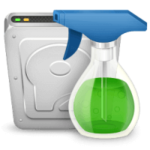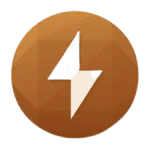If you facing issues regarding Cannot delete, Access Denied, Undeleted files, files are in use by another program or user, on your windows 7, windows 8, or Windows 10 OS. Then you don’t need to worry IObit Unlocker is a great program that can easily fix this kind of problems, by terminating all related process that restricts you from deleting files or folders you want to remove.
Iobit unlocker free download for windows XP/7/8/10. Get offline standalone setup download link of Iobit unlocker for windows 32 – 64 bit PC. Now Get rid of Access Denied & Cannot delete a folder, delete a file in use problem on your Windows XP, Windows Vista, Windows 7, Windows 8, Windows10.
IObit Unlocker Free Download Review
If you facing issues regarding Cannot delete, Access Denied, Undeleted files, files are in use by another program or user, on your windows 7, windows 8, or Windows 10 OS. Then you don’t need to worry here is a great program designed by Iobit can easily fix this kind of problems, by terminating all related process that restricts you from deleting files or folders you want to remove.
This application ensures data safety with multi-functions such as Unlock Move, Unlock and rename, Unlock & delete, and Unlock & Copy. The installation process is easy, and it has a user-friendly interface even newbies can easily get rid of files that won’t delete.
It is free and lightweight software that takes fewer system resources than windows. You can not only delete the file in use by another process, but you can also Rename, Move and copy files by dragging and dropping into it.
Above all, this is a handy application and we at softlay found this software clean from adware, Spyware, Malware, and viruses.
Better Unlock Stubborn Files
IObit Unlocker performs well in solving “cannot delete files”, “access is denied”, “The file is in use by another program or user”, or “There have been a sharing violation” problems. With IObit Unlocker, you can manage all your files the way you want.
Not Only Unlock Files
With “Unlock & Delete”, “Unlock & Rename”, “Unlock & Move”, and “Unlock & Copy”, IObit Unlocker offers easier ways to unlock and manage the files and folders to keep them safe and available.
Simpler Way to Manage Files
Once you find “cannot delete files”, just simply drag or drop them to IObit Unlocker. Then you can quickly unlock, rename, copy or move them as you wish. No complex operation is needed.