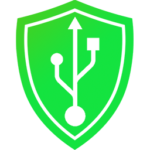Do you want to protect your work from being stolen in the office? or you are working with a unique idea and you want to protect it from being shared on the shared computer network. Here is a complete solution to folder protect your work. There are lots of available tools on the market that allow you to lock folders on your PC. Iobit protected folder is a handy application that allows you to protect your personal files.
Iobit Protected folder free download latest version for Windows XP, Windows 7, Windows 8, Windows 10. Get offline standalone setup of Iobit Protected folder for windows 32 – 64 bit PC. Password protect your work or secret documents in a protected folder.
When you are using a shared network such as in-office you might need some extra protection to save your work. The protection folder full version’s installation setup is easy, it is simple and easy-to-use software.
Just drag files or folders or Click on Add button as shown in the above screenshot. With folder protection software you can easily manage with one password.
You can protect MS office documents, Photos, Videos, etc any format or any amount in a folder. In case of being attacked or threatened your files can not be stolen and kept safely with a folder protect by Iobit. Above all, this is handy utility software made by Iobit to lock your files in the folder.
How to Uninstall Iobit Protected Folder Without a Password
- Open the Settings app. You can do that with Windows Key + I.
- Go to the Apps section.
- Select IObit Protected Folder and click on Uninstall.
- Follow the instructions on the screen to complete the process.
More Powerful Files Protection Tool
Want to avoid important files being deleted by accident? How to keep specified files only available to view not modify?
A protected Folder will be the one you need! Just set a password to lock down important files and data, you will get more effective protection for these folders
Enhanced Privacy Protection Mode
There are prying eyes everywhere trying to access your private files, Protected Folder Windows 10 defend your private data and files.
Password access is always needed no matter who wants to get the protected personal information. No more worries about privacy leaking!
Safer Files & Data Locker
Viruses, spyware, and ransomware still are threats to the security of your important files and private data.
For instance, the widespread WannaCry extorted users by encrypting files. Protected Folder optimized engine to let it keep locking files even if the PC is suffering a malicious attack.
Download Protected Folder Full Version
Although you can download the free latest version on your Windows 10 Pc to protect folders and files, its full version is also available.
During the trial period if you like this tool you can buy the activation key to use its full version.
Key Features of Iobit Protected Folder Latest Version
Below are the noticeable features of the Iobit Protected folder:
- Easy to use.
- Free to try.
- Takes less system resources.
- Can protect Videos, Photos, Etc in folder.
- Files are being protected in case of malicious attacks.