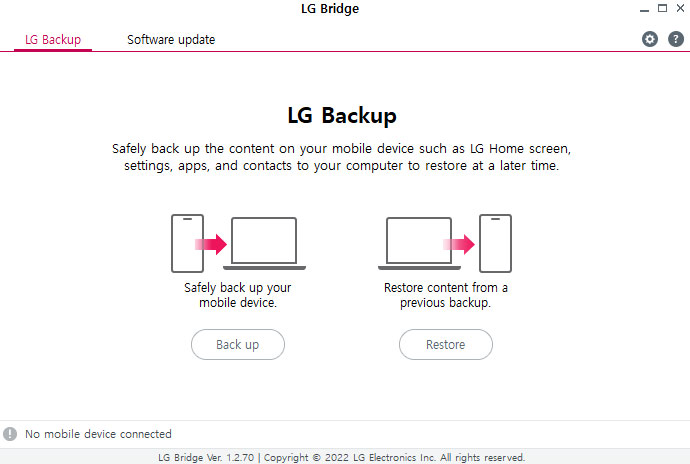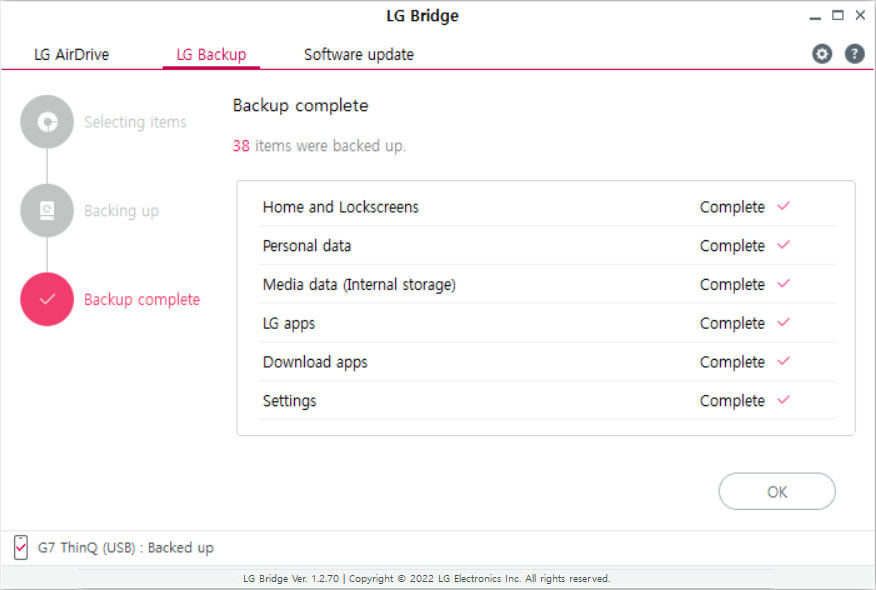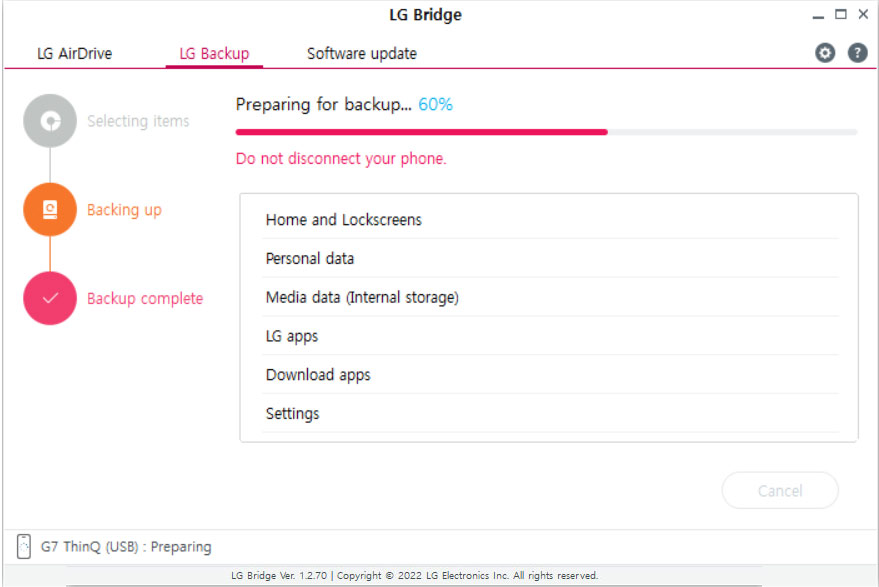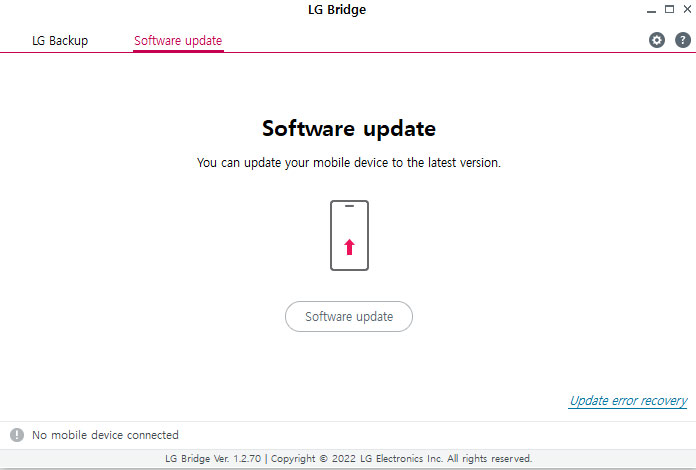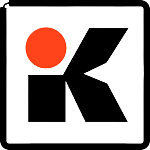LG Bridge is a free cross-platform PC suite from LG electronics that allows users to connect LG devices including Phones & Tablets together. This free PC suite for Windows can create your LG device backup and restore content on your mobile device via USB or wirelessly. Additionally, with this PC suite, you can also update your LG mobile device software safely.
LG Bridge Download is available for Windows & Mac OS. LG Bridge for Android (APK) & Chromebook isn’t available yet. We have tested LG Bridge PC suite software on Windows 11, Windows 10, & Windows 7 to transfer and backup files for our G5 and G7 smartphones.
Once you successfully connect your LG smartphone to your Windows PC using a USB cable or establish a wireless connection, the Lg Bridge will automatically begin the procedure when the desired items are selected.
Sometimes the app might get slower, can not connect or failed to detect the phone. But overall it provides reliable results and does its job well and lets you back up your LG android phone.
You can easily transfer files to and from your computer, as well as back up and restore data between devices.
Before you create a backup you should check that you have enough space on your drive. LG Bridge backup files have an extension .LBF and, name in form of e.g: LGBackup_170801_170055.lbf. LG Bridge backups are located in the subdirectory \LG Bridge\BackupDataFile in the user’s Document folder, e.g.:
C:\Users\Steve\Documents\LG Bridge\BackupDataFile.
What’s more, the software update function ensures that your device always has the latest firmware updates. If you own an LG smartphone or tablet, this is a handy tool to have.