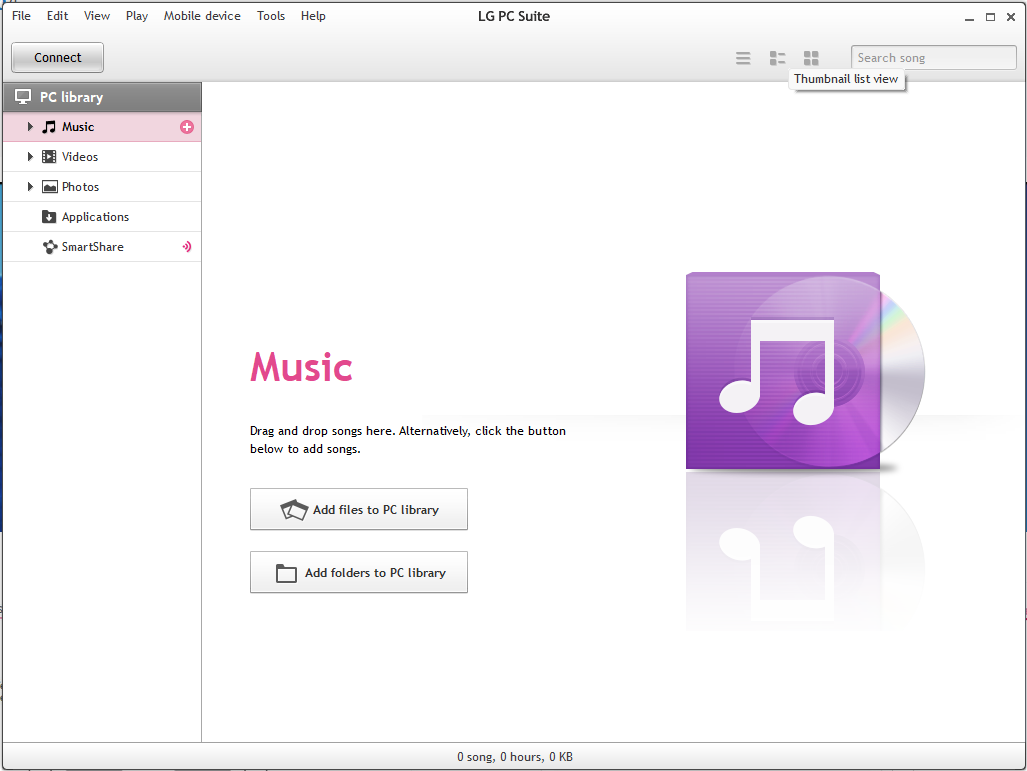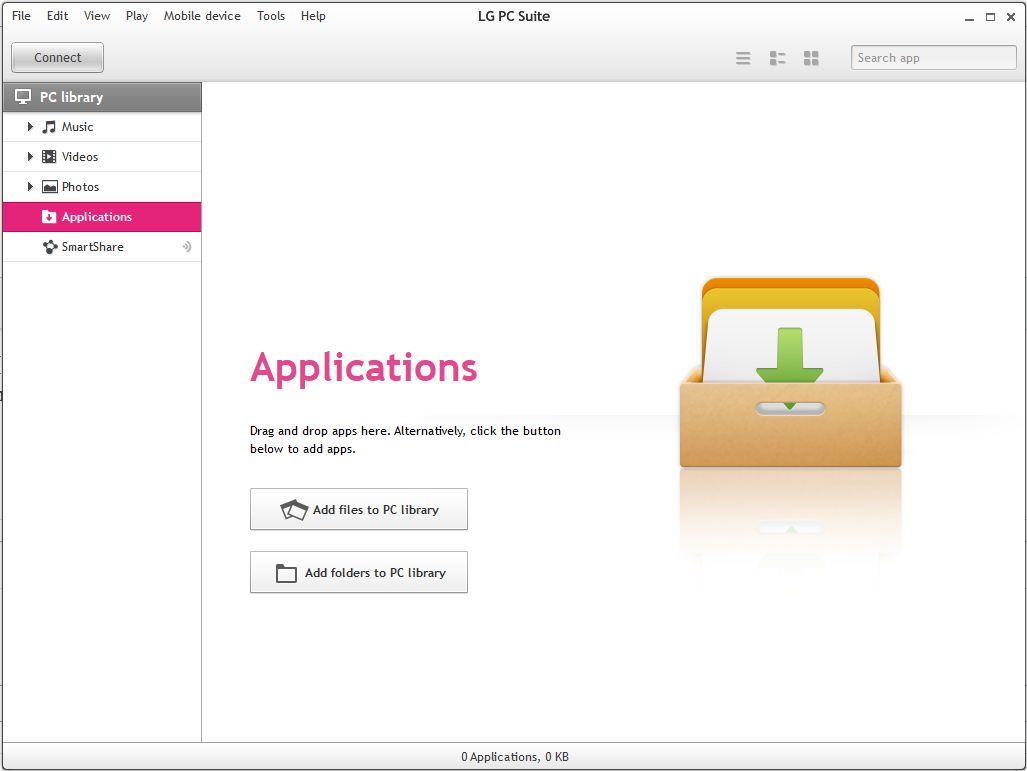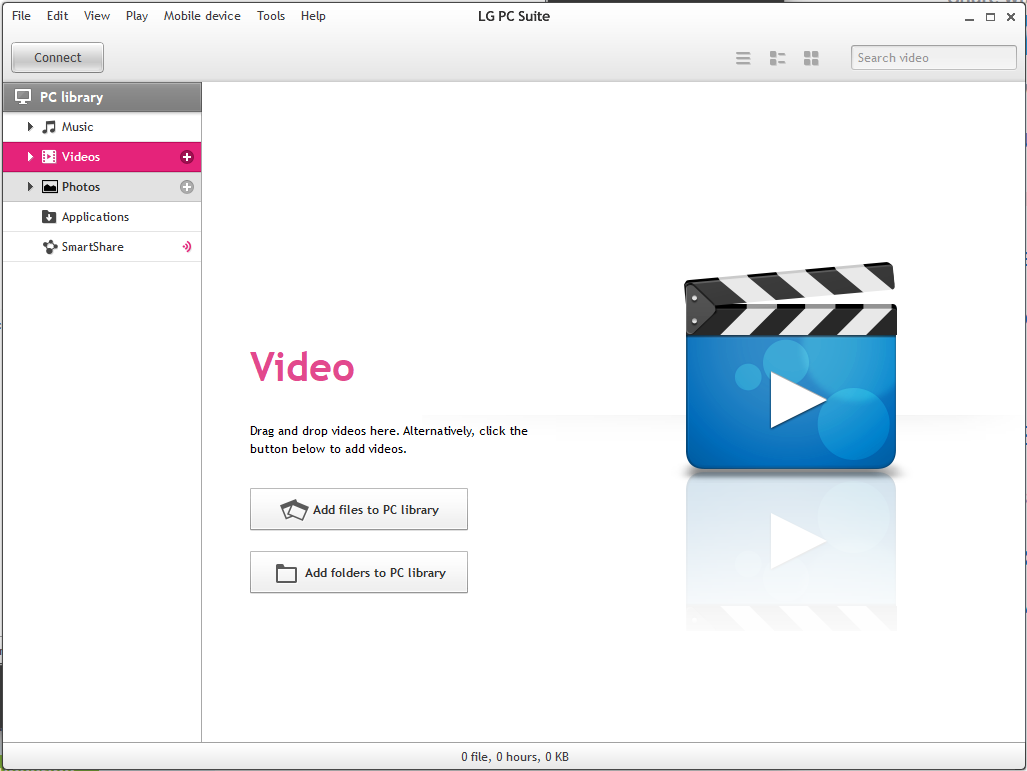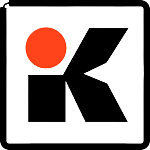LG PC Suite 5.3.28 brings all LG devices ( Phones and Tablets) together. With LG PC Suite you can connect your LG mobile device to Manage and transfer data between phone and a PC.
We have tested LG PC Suite 5.3.28 on Windows 11, Windows 10, and Windows 7 (32Bit – 64Bit) PC. This offline installer is clean of Malware & Viruses.
LG PC Suite download for Windows 10 and follow the onscreen instruction to install the PC suite on your PC. The easy to use interface allows users to transfer data from LG phone to your PC.
LG PC Suite for Windows allows you to transfer files between your LG mobile phone and your computer, including Music, Photos, Videos and other types of files to PC library.
You can back up and restore data, as well as share files between devices. This tool allows users to check for and install software updates for your LG mobile phone.
This helps to ensure that your phone is running the latest software and is functioning optimally. LG PC Suite provides a convenient way to back up and restore your phone data, including contacts, Text messages, and other important information.
LG Smart Share
LG Smart Share feature allows access multimedia contents on LG PC Suite on Smart TV or DLNA-enabled phone on the same Network.
How to Connect LG PC Suite?
- Connect mobile device to PC via USB.
- Select USB connection method on notifications panel.
- When [Media device (MTP)] is selected, mobile device is connected automatically to LG PC Suite. (Select [LG software] depending on phone model.)
- Setting method may vary depending on model. If the method above does not work, see below.
- [Settings] > [PC connection] > [Select USB connection method]* > [LG software]
- [Settings] > [Connection] > [Select USB connection method]** > [LG software]
- If mobile device does not connect automatically, click [Connection] at the top left on the LG PC Suite screen. Click [Try connecting] in the pop-up that appears. When mobile device is connected, mobile device status appears in the list on the left in LG PC Suite.