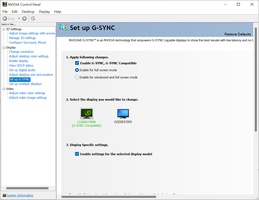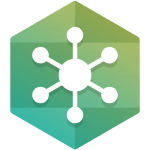NVIDIA GeForce Game Ready Driver 528.24 - WHQL
Free Download
How to install NVIDIA GeForce Game Ready Driver?
1. Download and extract the ZIP file.
2. Open the folder and double-click on installer setup file.
3. Follow the steps on the screen to install NVIDIA GeForce Game Ready Driver.
NVIDIA GeForce Game Ready Driver Latest Version 528.24 - WHQL Update
Fixed Issues: [GeForce RTX 4090] Watch Dogs 2 may display flickering when staring at the sky [3858016] Games utilizing DLSS 3 may crash when ending a recording using Shadowplay or OBS with NVENC [3817185] Older versions of Minecraft Java Edition show corruption on screen [3870232] [Microsoft Surface Book 2] Display driver fails to install on GeForce GTX 1060 [3876764] [RTX 4090] No display when hot plugging back and forth between DisplayPort and HDMI [3672801] Errors in Adobe Premiere and After Effects with H.264 and HEVC content [3881781]