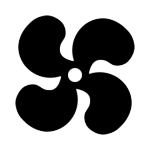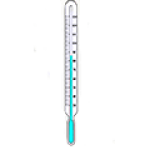Open Hardware Monitor 0.9.6
Free Download
Download links
How to install Open Hardware Monitor?
1. Download and extract the ZIP file.
2. Open the folder and double-click on installer setup file.
3. Follow the steps on the screen to install Open Hardware Monitor.
Open Hardware Monitor Latest Version 0.9.6 Update
Added AMD family 19h (Zen 3) CPU support. Added support for multiple processor groups on Windows to display all cores of CPUs like the AMD Ryzen Threadripper 3990X. Fan control support for ITE IT8721F, IT8665E, IT8686E, IT8688E and IT879XE chips. for persisting and restoring the expanded state of the UI tree view. Improved AMD GPU support. Improved the AMD CPU and GPU labels