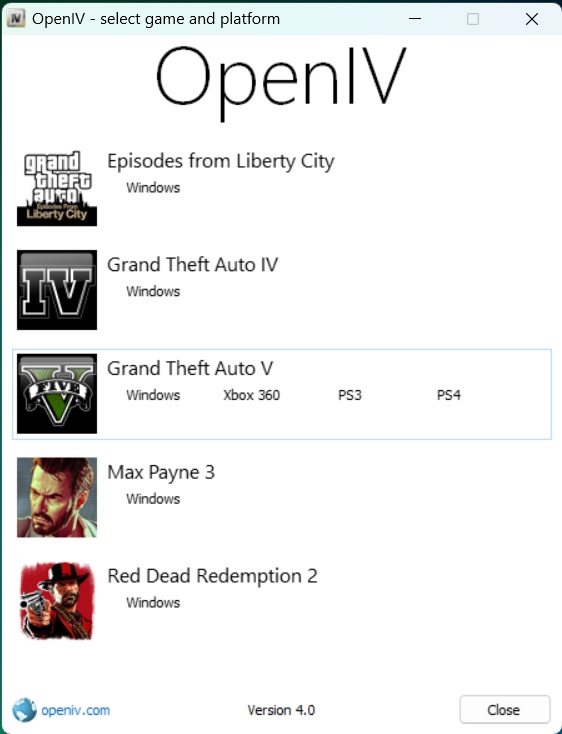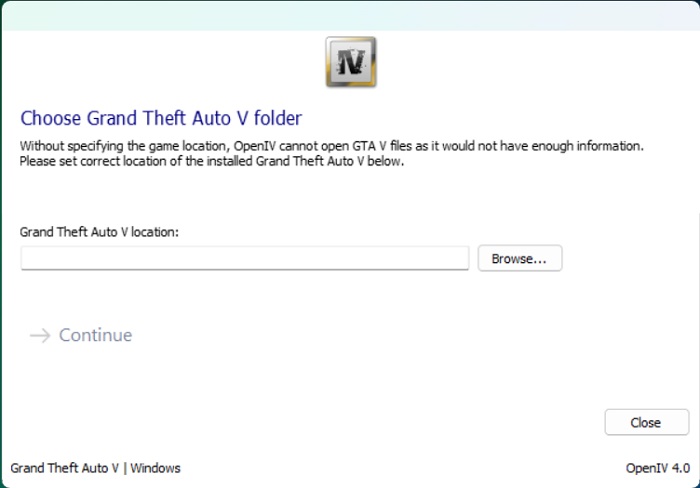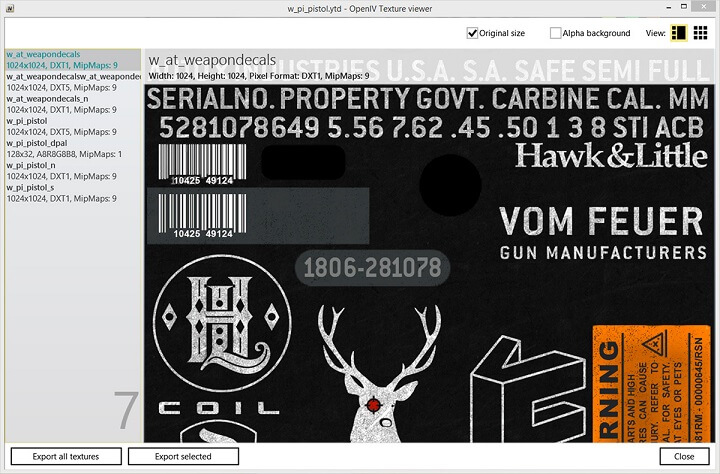OpenIV is a free-to-download modding tool primarily used as a multi-purpose editor and archive manager that is used to mod games made by Rockstar Games (Take-Two Interactive). It is available as an online package installer for Windows PCs only. An offline installer is now also available to download which provides Open IV 4.0.1 & Open IV 4.0.
It allows users to create and install mods that can alter various aspects of the game, such as graphics, gameplay mechanics, character models, vehicles, and more. It also includes a resource viewer and editor that allows users to explore the game’s files and assets. This is what enables modders to extract, modify, and replace textures, models, sounds, and other game resources.
OpenIV download is originally for GTA V but it also supports other Rockstar Games such as GTA 5 (GTA V), GTA 4, GTA: Liberty City Episodes, Max Payne 3, and Red Dead Redemption 2.
Prerequisites
Some important prerequisites are given below:
- Windows 7/Windows 8.1/Windows 10/Windows 11.
- Microsoft .NET Framework 4.5.2 or later.
Note: Please keep in mind these are the required for this modding tool to run. Any further mods you install through it may have additional requirements.
How to Download & Install OpenIV
A guide to the OpenIV download & installation process is given below:
Step 1: Download the online installer from the top of this page and launch it.
Step 2: Choose your desired language and click Continue.
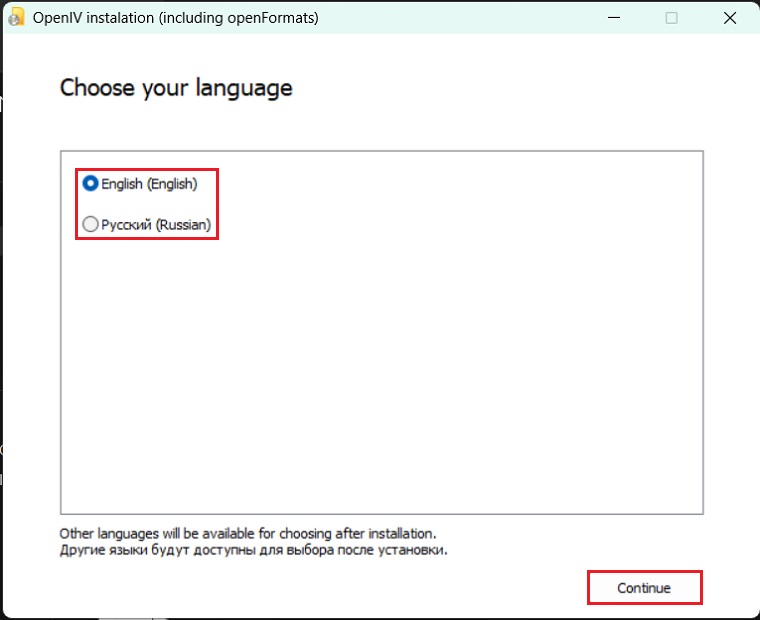
Step 3: Check the “I accept the terms of this agreement” option. (We recommend reading the Terms of Service (ToS) before you agree to them). Then click Continue.
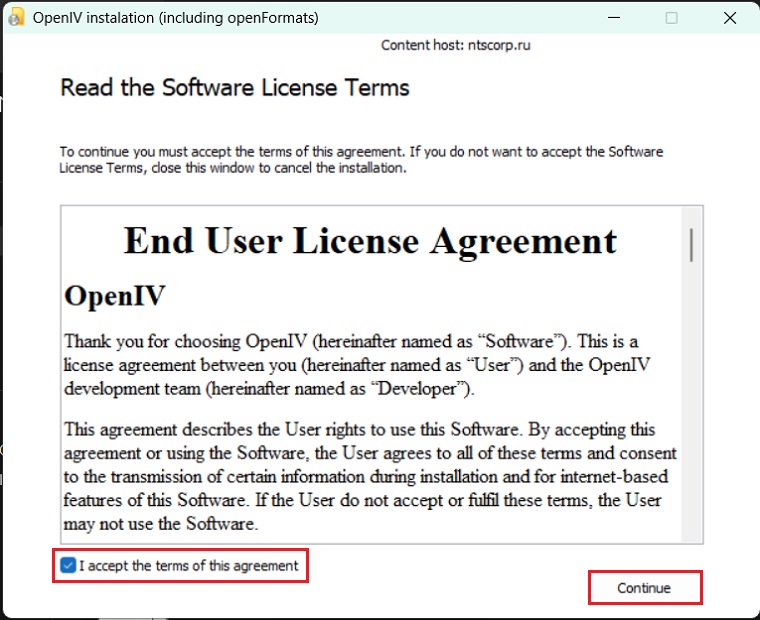
Step 4: Select your desired installation route and click on Continue again.
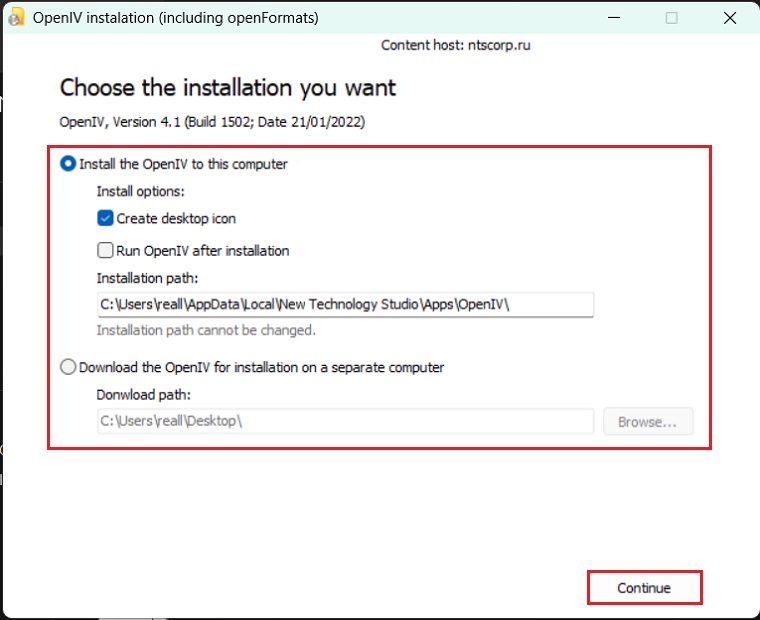
Step 5: Let the installer download and install it for now. It will inform you once the process is done.
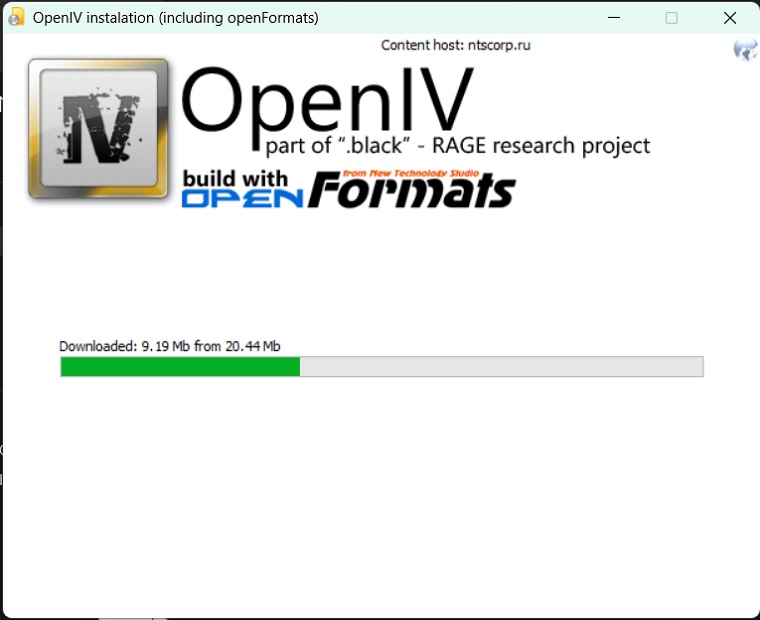
Step 6: Once installation is complete click on Close.
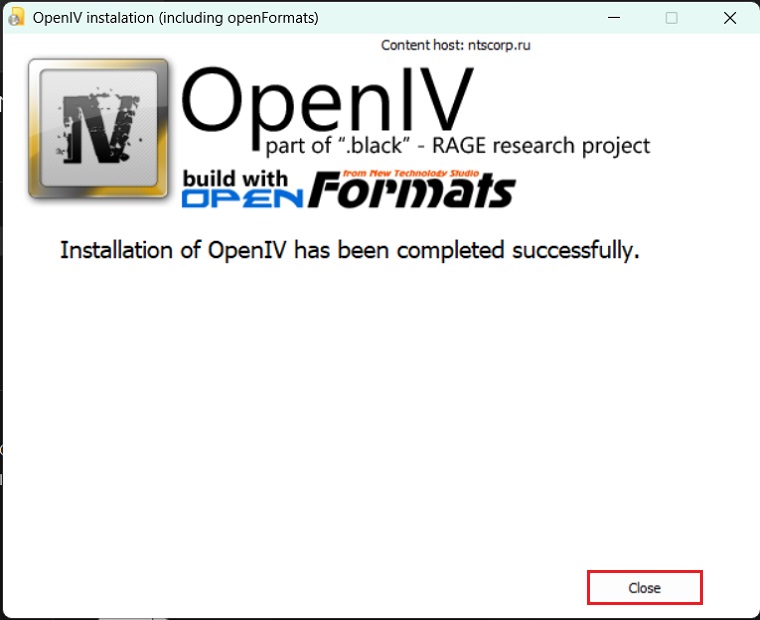
How to Use OpenIV in GTA5, RDR2, Max Payne 2
In order to use it we must first show it the installation directory of the game that you wish to mod. For this example, we will select GTA 5.
Follow the steps below for more details:
Step 1: Launch Open IV and it will prompt you to select the game and platform.
Step 2: Select GTA 5 and then click on Windows.
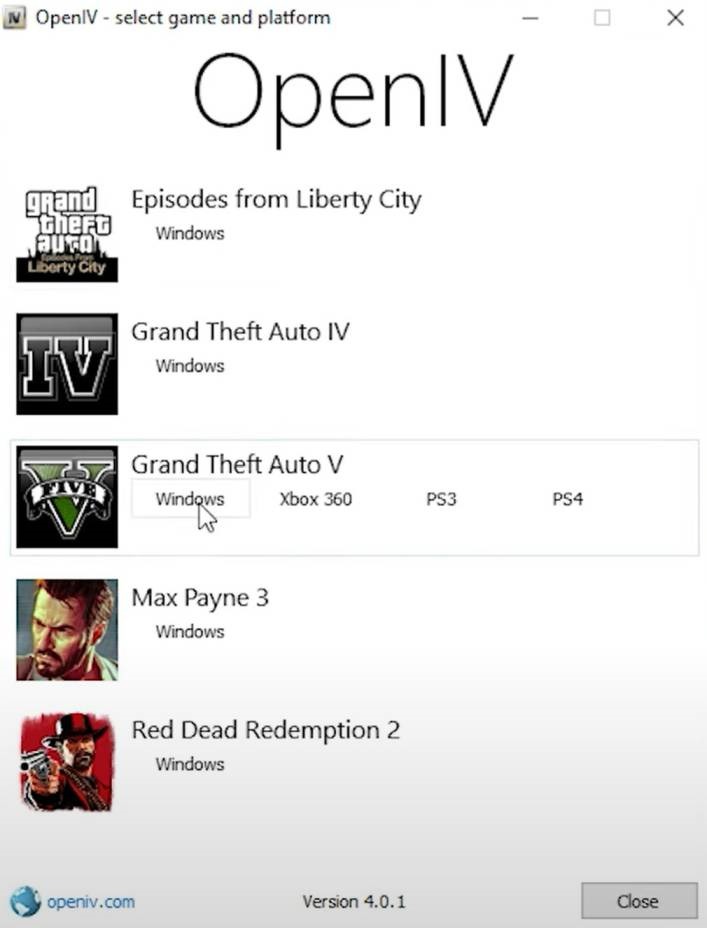
Step 3: When it asks for GTA 5’s location, click on Browse. By default your game should be installed in Steam, Epic Games, or Rockstar Games folder inside Program Files or Program Files (x86).
If you’ve selected a custom location when you installed GTA 5 then browse there and select it.
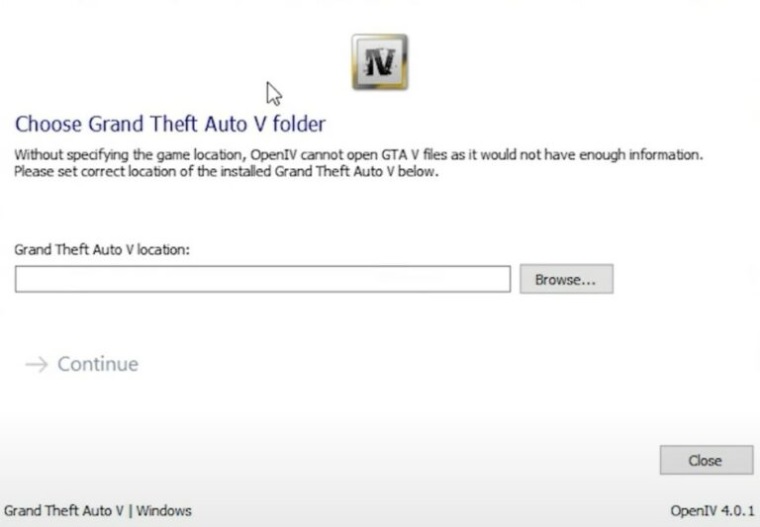
Step 4: After selecting the GTA V install folder, click on Continue.
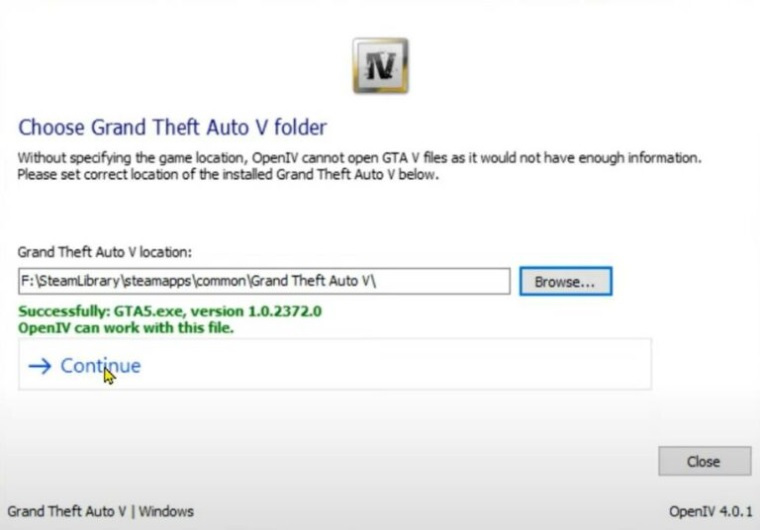
Installing OpenIV.ASI & ASI Loader
Both ASI Loader & Open IV.ASI are plugins that are required to get this tool working for GTA 5. Without these plugins, it is impossible to use it.
Follow the steps below to install these plugins:
Step 1: Launch Open IV and click on Edit Mode. After entering Edit Mode, click on Tools in the top menu.
Note: Always remember to turn on Open IV’s Edit Mode when trying to install a mod or edit GTA 5 files.
Step 2: Click on ASI Manager. This will open up a new window with 3 plugins.
Step 3: Click the Install button next to all three plugins to install them. See the pic below for reference to how the window should look after you’ve installed all three plugins.
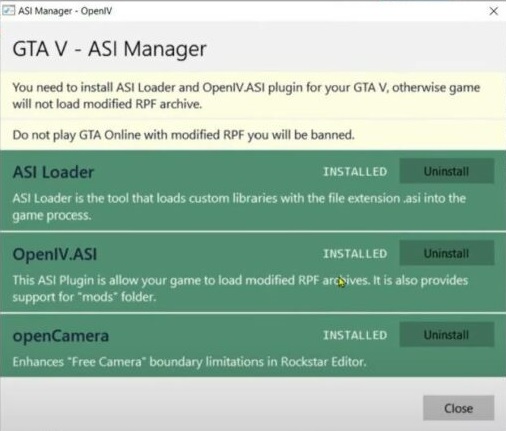
OpenIV Download Not Working
OpenIV download not working is a common error that happens because it is only available as an online installer setup that first downloads the latest version and then installs it. This error was showing up because their servers were down. Rest assured this problem with their online installer has been fixed now that they have brought their servers back online.
Additionally, the devs have also provided an offline installer for Open IV v4.0/4.0.1 to prevent something like this from happening again. These two versions were among the most stable versions so there’s no need to worry about any further issues. Some users might also be looking for even older versions of such as 3.1 and 2.9 but they were never available as offline installers so you won’t find them.
FAQs
It is a multi-purpose editor and archive manager for the PC version of Grand Theft Auto V, IV, and Episodes from Liberty City. In simple terms, it helps you install new files and replace old ones for the purpose of installing mods in games by Rockstar.
Yes, it is completely safe to download, since it is one of the basic requirements for modding in GTA V millions of players use it to mod GTA V every day. We have also personally used this app, then scanned it for viruses and the results came back clean.
.black is our private research project for the RAGE game engine. Also .black is a powerful program based on the same core as Open IV, allowing you to open and explore all the RAGE engine-based games.
.black – is a private program, it won’t be released for public access.
No, So far it doesn’t support any console whether it is a PS5, PS4, or Xbox.
You need to enable “Edit mode” before you can start editing the game files. To do this click on the “Edit mode” button at the top of the window.
You can set the default work mode in the Open IV’s options. After that, you do need to switch every time.