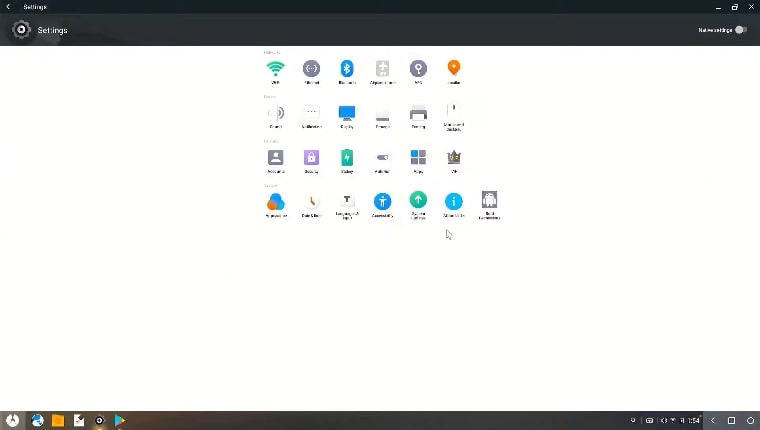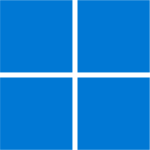Pheonix OS 3.6.1.564
Free Download
Download links
How to install Pheonix OS?
1. Download and extract the ZIP file.
2. Open the folder and double-click on installer setup file.
3. Follow the steps on the screen to install Pheonix OS.
Pheonix OS Latest Version 3.6.1.564 Update
Fixed some cloud computer bugs and optimized the experience.
Streamlined some pre-installed applications and reduced the package size.
Reduced the ads.
Chrome keeps crashing since version 76, please use Brave browser or any older Chromium-based browser.
Videos sometimes freeze.
Green screen in Twitch videos.
Compiling resources takes too long in PUBG Mobile 0.14.
Unity Engine-based games crash.