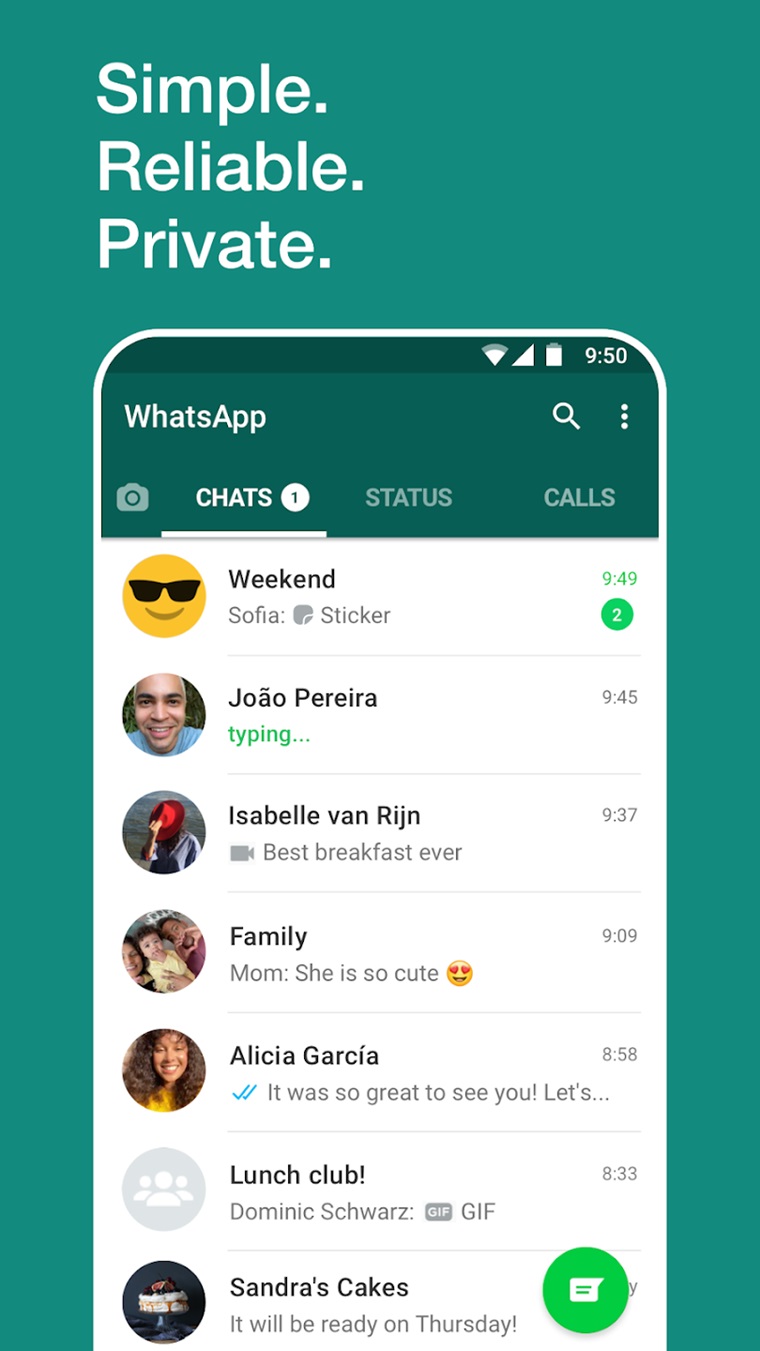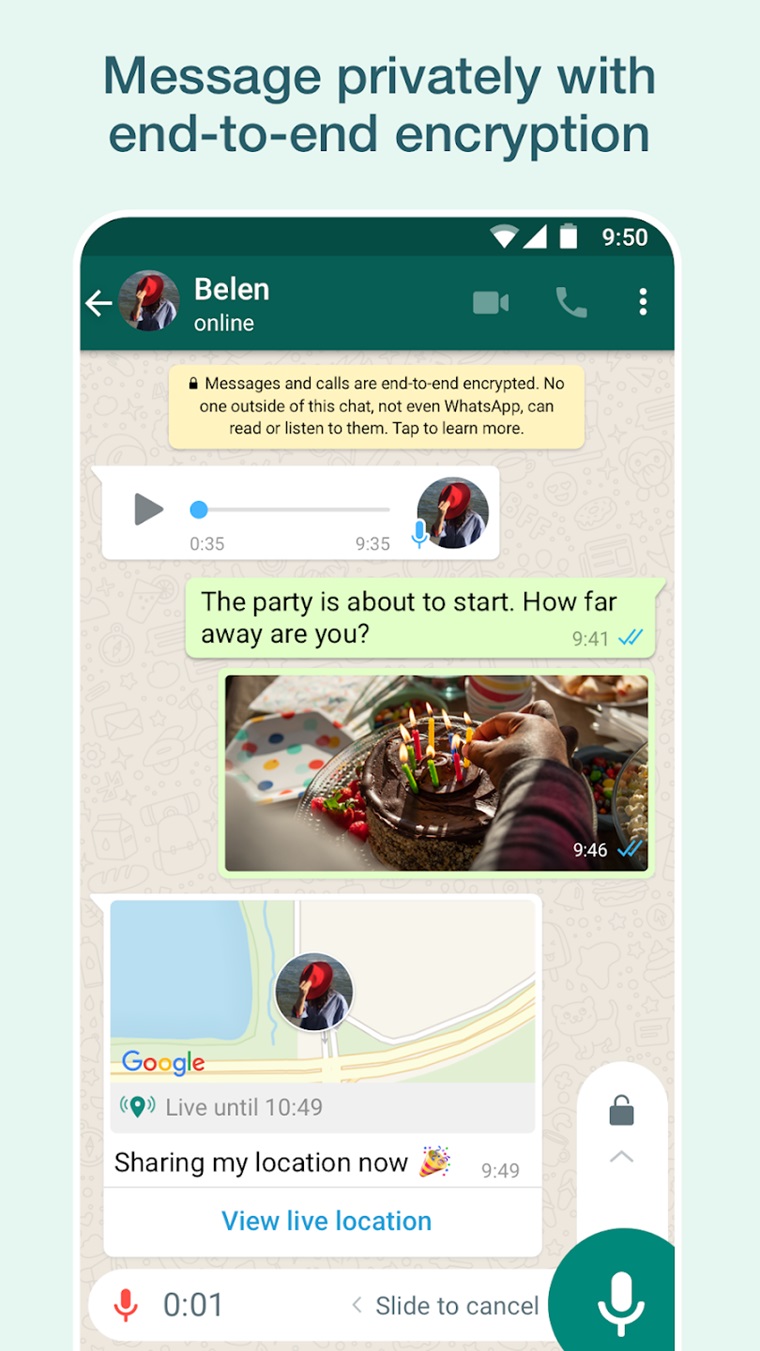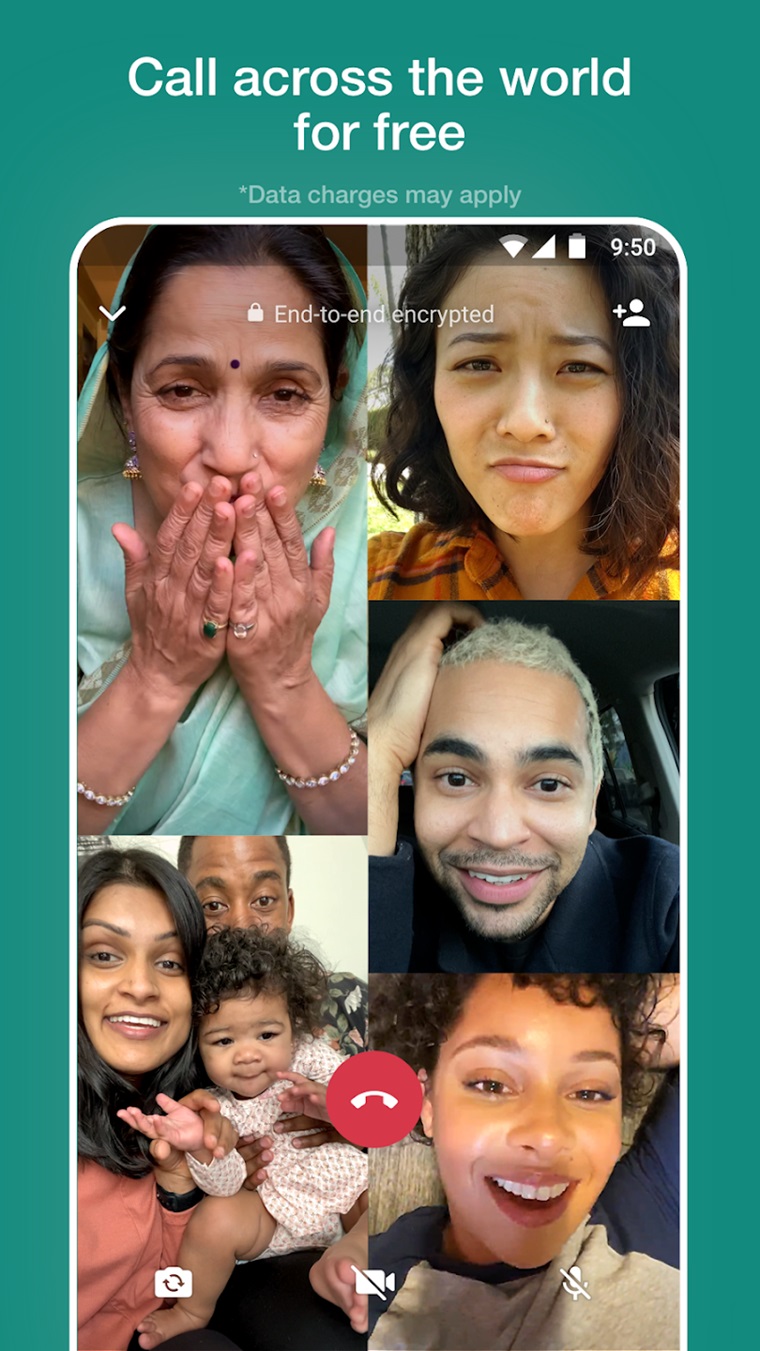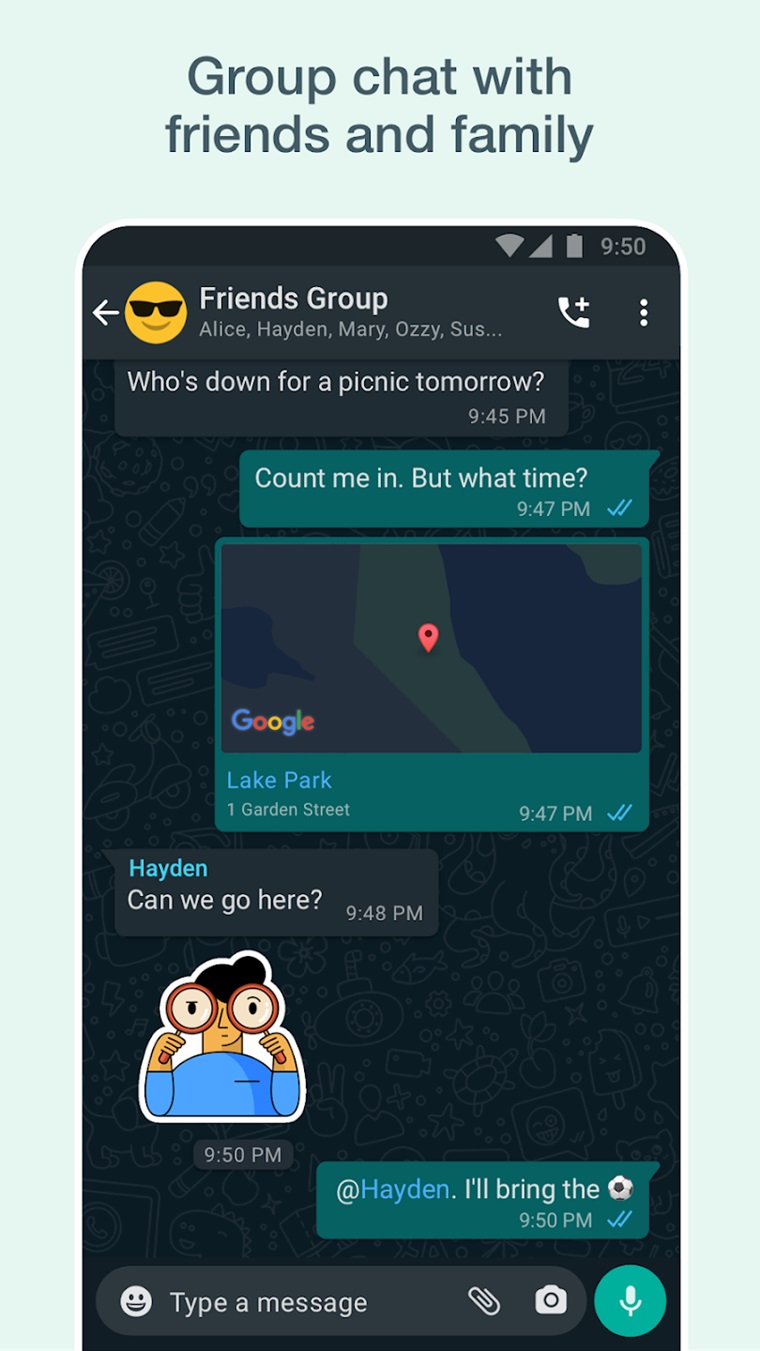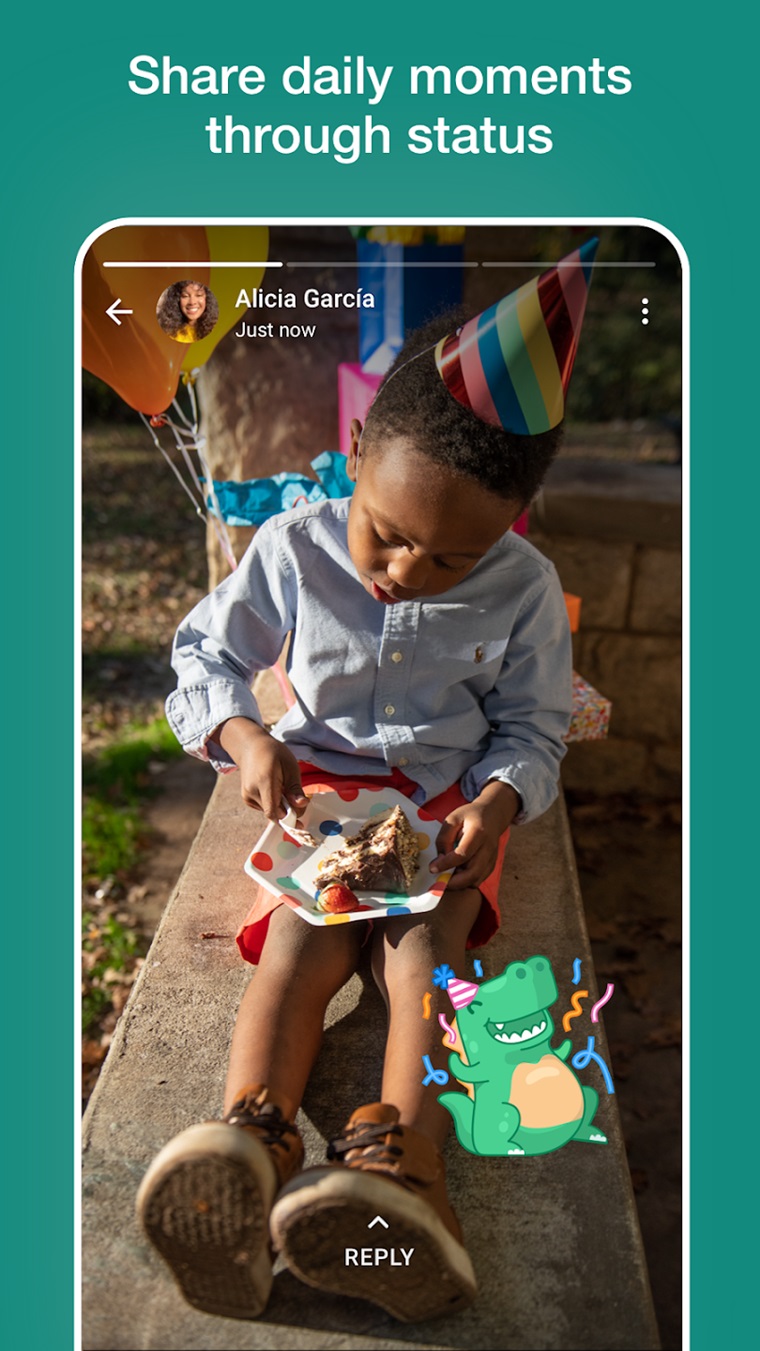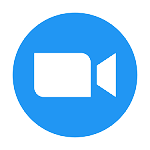WhatsApp Messenger is a free instant messaging app, available to download primarily on Android and iOS platforms. It is the most used messaging service in the world with over 2 Billion downloads in over 180 countries. Apart from the iMessage service which is exclusive to iPhones no other instant messaging service comes close to the level on which WhatsApp operates, and the cherry on top is that it’s free.
WhatsApp provides a secure and versatile communication platform for individuals and organizations. Its core features include:
- End-to-end encryption: Ensures messages, voice, and video calls are protected from unauthorized access, offering enhanced privacy for personal and professional communication.
- Seamless communication: Facilitates text, voice, and video calls with individuals and groups, fostering efficient collaboration and connection.
- File sharing: Enables sharing of various file types, including photos, videos, audio, and documents, making content sharing a breeze.
- Location sharing: Allows real-time location sharing, making it easier to locate others or vice versa.
- Group chat functionality: Supports large-scale group chats with up to 1024 participants.
- Broadcast lists: Send one-way messages to a large group without creating a chat, ideal for announcements or updates.
- Cross-platform compatibility: Pick up conversations where you left them with WhatsApp for PC or even on a browser via WhatsApp Web. All you need to do is scan the QR code on WhatsApp PC.
- WhatsApp Status: You can set custom WhatsApp statuses in multiple formats like text, picture, video (30 seconds max length), and audio.
- WhatsApp Profile Picture: Set a custom WhatsApp DP (display picture) that lets people know who you are.
How to Download and Install WhatsApp APK
Download WhatsApp APK from the top of this page by tapping on “Free Download” and when the APK file is downloaded then follow the steps below:
Note: You might need to allow for the installation of apps from unknown sources, this can be done via the Security Settings menu on your Android Phone.
Step 1: Tap on the downloaded WhatsApp APK and start the installation of the app by tapping “Install“.
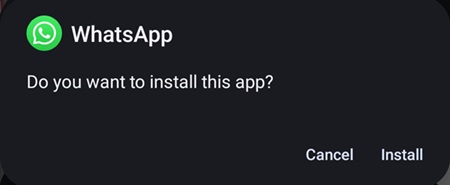
Step 2: Once the app is installed tap on Open
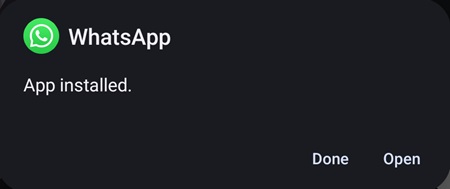
Step 3: Once the app is installed, launch it and do the WhatsApp Login process. You can now enjoy instant messaging with your family, friends, and coworkers.
WhatsApp Messenger FAQs
Yes, WhatsApp’s APK is safe to install and use, the apk has been extracted directly via Google Play Store so rest assured, you won’t face any problems regarding safety.
Think of communities as bringing groups together under one umbrella. This way, related groups on different topics can be connected while still having their own focused discussions. You can either create new groups based on specific interests within a WhatsApp community, or add existing groups that already cover those topics.
To backup your chats go to “WhatsApp Settings > Chats > Chat Backup > Back up“.
Restoring chats cannot be done manually instead it is only possible when you reinstall WhatsApp and then you’ll be prompted to restore your backup.
To do this, open the chat you wish to share your location with then tap on the attachments button. Now tap Location and you should have the option of sharing your WhatsApp Live Location or your Current Location.
To share an APK file with someone on WhatsApp, Open a chat > tap the attachments button > select Documents > now browse to the APK, select it and hit send.
Downloading someone’s status is not possible on the standard WhatsApp app as it goes against WhatsApp’s ToS.
It is not possible to see messages deleted by a user on WhatsApp.