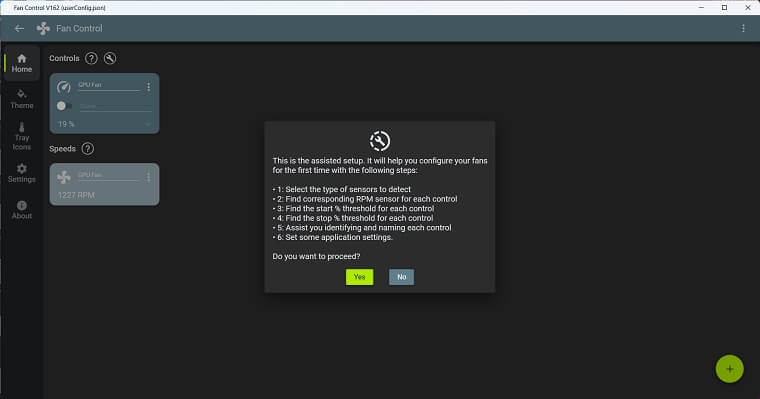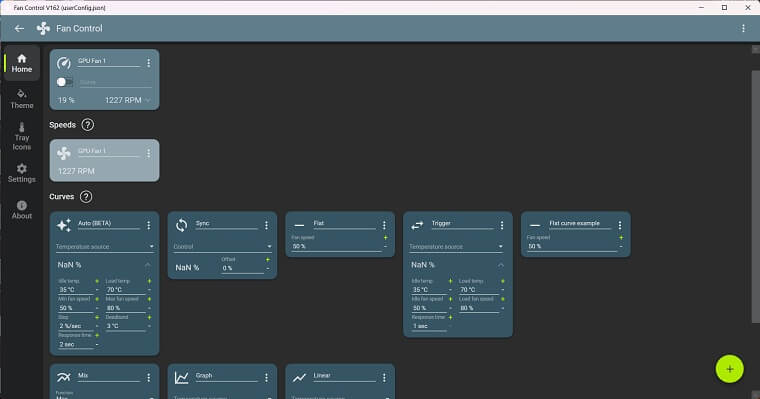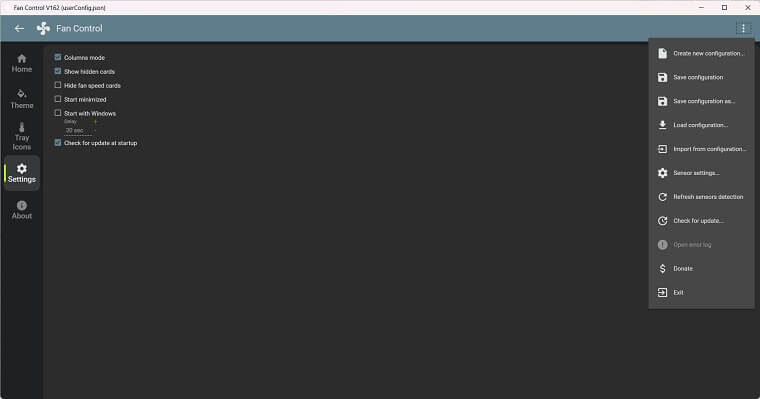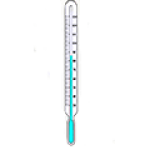Remi Fan Control 162 (NET 4.8)
Free Download
Download links
How to install Remi Fan Control?
1. Download and extract the ZIP file.
2. Open the folder and double-click on installer setup file.
3. Follow the steps on the screen to install Remi Fan Control.
Remi Fan Control Latest Version 162 (NET 4.8) Update
Hamburger is back, sort off. It will now show/hide the column menu on the side. You can now opt out of the update popup at startup in the settings page. An icon will be displayed near the top right three dot menu when an update is available. Updated LibreHardwareMonitorLib.