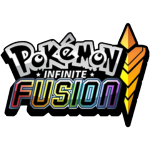Roblox for PC is one of the most popular online gaming platforms out there having more than 15 million games. Users can create and play their own custom minigames using Roblox’s intuitive, Lego-like building mechanics, simple Lua scripting language, and a plethora of user-made content.
Roblox is free to download and play, users also have an option to purchase virtual coins, called Robux, which can be used to buy items in the game or personalize your avatar.
Roblox Download For PC Review 2026
Roblox for PC download is a popular multiplayer gaming platform, with over 50 million users per month. Anyone can create their own game using the 3D boxy style which is free to play for any player.
Roblox for Windows has become the perfect choice to foster creativity and imagination while allowing people to play around with the concept of virtual creations.
While most of the games are interactive still parents can set filters on their kids’ accounts to prevent them from playing objectionable games.
You can play games with your friends or just join random games. Roblox player has a built-in chat feature that let users chat with their friends while playing the game. However, you can also use Whatsapp, Discord, or FaceTime.
Engaging content, multiple functionalities, and safe for children
Before that Minecraft was equally popular because it also lets user create their own worlds. Since the release of Roblox for PC it giving a tough time in the competition.
The program focuses on storing, sharing, and creating everything online. With the Roblox app, you can choose multiple avatars, depicting different shirts, faces, hats, gear, etc.
You can also download Roblox for Android, and start to create, edit, or explore virtual worlds on the go.
How to Download and Install Roblox For PC
You cannot download Roblox for Windows 10 simply by clicking the download button. You need a Roblox login by creating an account. Follow these steps:
- Click on the Download button on the sidebar to get started.
- Enter your birthday, create a username and password, and choose a gender to create your account. Then click to create Roblox Sign Up.
- Now you will be redirected to your profile page, and there will be a few games that are recommended for you. You can also click on Games on the menu bar to jump to the main game page.
- Choose a game. It doesn’t really matter which one. It will open a new page with a description of the game and a green Play button. Click on the Play button.
- Two dialogue boxes will open. The one on top will ask if you want to Open Roblox. Click Cancel, and then, on the second box, you will be able to click Download Roblox.
- When the file finishes downloading to your device, you can double click the file, and Roblox will quickly install on your computer.
How to Uninstall Roblox Form PC
If you think that this online game platform isn’t fit for you you or you have found its alternatives then you can uninstall it from your Windows PC. Follow these steps:
- Type “Add or Remove Program” to your windows search bar.
- Scroll down the list of programs until you find Roblox and click “Uninstall.”
- An uninstallation wizard will open, agree to uninstall the program and all databases, and it will be completely removed from your system.
Free Alternatives to Roblox For PC
Although the Roblox game is the best choice for Windows 7 and Windows 10 PC. It pretty much fulfills all the requirements of its users. However, if you are looking for a program like it then Minecraft and Sandbox are the best alternatives.
Roblox FPS Unlocker
Many users complained that while playing this game they experience FPS drops. Although users have good PC with recommended hardware the low FPS issue still pops up.
They can download the Roblox FPS Unlocker utility specifically built for this game to boost FPS while increasing performance. In case this tool doesn’t work on your PC or you face a problem while using this FPS booster app then read this guide to Fix: Roblox FPS Unlocker Not Working.
Need Roblox Download For PC Without Microsoft Store
If you want to download this game without the Microsoft store then first visit its official site and then follow these steps:
- If you don’t have a Roblox account, sign in using the login button.
- Once you are logged in, select the game that you want to play by clicking on it.
- Click the green play button.
- Click on the Download and Install Roblox button that appears. This will download the installation file to your computer.
- Click the installation file to install Roblox.
- Click the green OK button in the pop-up window.
- Back on the webpage, click the Join button.
- In the pop-up that appears, click Open Roblox to start playing the game.