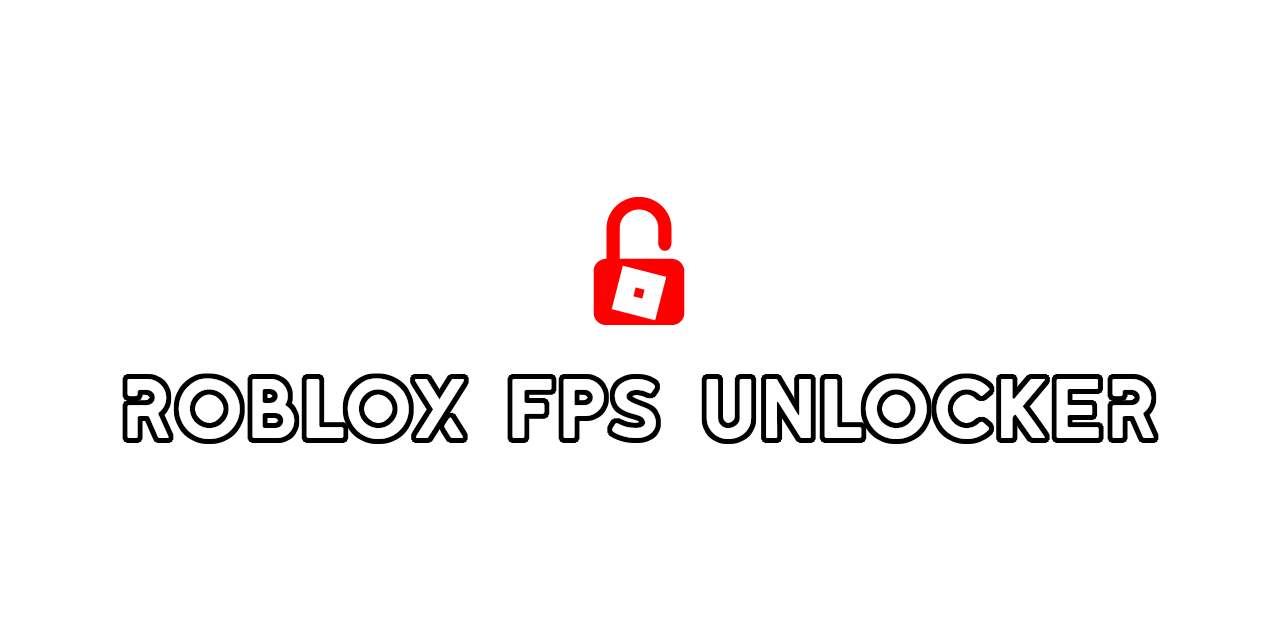Roblox FPS Unlocker is a free software that helps the user to unlock the FPS. By default, the game limits the default frame rate to 60 FPS, which can be frustrating.
The main job of this program is to remove the default 60 FPS cap set by the game. Players can also set a custom FPS as high as their hardware supports, making the game feel more responsive and reducing the input lag. It is entirely legal and safe to use FPS Unlocker, and you will not get banned for it.
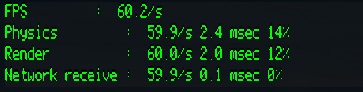
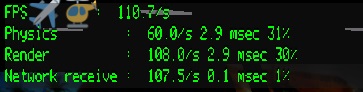
Note: RBXFPSUNLOCKER does not boost FPS if you’re running the game below 60 FPS on a low-end PC. Rather it simply removes the framerate cap which only high-end PCs can utilize.
Is Roblox FPS Unlocker Safe
Although it is not an official Roblox app, it is still a very trustworthy software used by millions of players.
This FPS Unlocker modifies the game’s running processes to disable the frame rate limiter and unlock the FPS. For this reason, anti-viruses may flag this as a malicious file but that is just a false alarm. Rest assured the game will not ban you from using this app.
How to Download & Install Roblox FPS Unlocker
Step 1: You can go to the top of the page to get the latest version of Roblox FPS Unlocker download. For older versions go to the bottom of the page.
Step 2: Extract the “rbxfpsunlocker-x64-hotfix1.zip” archive.
Step 3: Run the extracted “rbxfpsunlocker.exe” file and it will start it up as a background task. It can be identified by the red Rbx icon in the system tray hidden icons.
How to Use Roblox FPS Unlocker
As soon as you run the tool, it will be active by default in the system tray section. However, if you want to fine-tune the settings further then you can click on the red Rbx icon in the system tray. Below are available options that you can find in this software.
Unlock Roblox Player: Activate this option to completely remove the FPS cap in the game.
Unlock Roblox Studio (Optional): Activate this option if you wish to unlock the frame rate cap in RBX Studio. This studio is used to make games.
FPS Cap: Go to the FPS Cap option and you’ll see a drop-down menu with preset FPS lock options like 30, 60, 75, 120, 144, and so on.
Display FPS In-game: If you wish to see how much FPS is your PC running the game at then press Shift + F5.
Check for Updates: Make sure “Check for Updates” is checked so the software can automatically update itself.
How to Run Roblox FPS Unlocker on Startup
Setting the FPS Unlocker to launch at the start of the game can be done in a few steps, these are mentioned below:
Step 1: Press Windows + R to launch Run.
Step 2: In the Run window type in “shell:startup”. This will open a folder called “Start-up”, simply place the “rbxfpsunlocker.exe” in this folder and you’re done.
How to Uninstall RBX FPS Unlocker
To uninstall the FPS Unlocker simply delete the “rbxfpsunlocker.exe” file and you’ll be done.
Compatibility with Windows, Mac, Android
Roblox FPS Unlocker is available on Windows but only for the 64-bit versions. Currently, it is not available for Mac but there is a workaround by Lanylow that can be found on this link. It is also not available for Android mobile devices but players can use the Arceus X app instead to unlock FPS without running a script. Chrome browser (extension) version of the game and Chromebooks aren’t supported either.
Unlocking the 60 FPS cap without RBX FPS Unlocker
If you would rather do the whole process manually instead of this FPS unlocker then visit our How to Unlock the 60 FPS Cap in Roblox With/Without Software page. It contains a detailed explanation of unlocking FPS with the FPS unlocker and without it.
FAQs
It is a tool that removes the default FPS limit (60) in the game. You can also set higher framerate caps like 75, 90, 120, 144, 360, and so on, depending upon your monitor’s supported refresh rate.
Yes, the software is safe to install and use, also it does not violate any official terms and conditions that could result in a ban.
As of 2019, it’s no longer a bannable offense. You can install these FPS Unlockers without the fear of being banned for using software like these.
The FPS Unlocker not working issue is generally caused by an outdated FPS Unlocker version. We recommend upgrading your FPS Unlocker application to the latest available version.
This error usually occurs when the game has received an update but you haven’t updated the FPS Unlocker yet. To fix this error, download and install the latest version of RBX FPS Unlocker.
Try entering fullscreen by pressing Alt+Enter. Since this game wasn’t designed to run at high framerates, these problems can occur when you unlock the FPS cap.
We’re emphasizing again that it is not an FPS booster software. It will only unlock the framerate cap on devices that are capable enough to reach higher FPS.
Yes, you can create a list of FPS caps manually by modifying the FPSCapValues inside the Settings file located in the same folder as rbxfpsunlocker.exe.
This problem happens when RBX FPS Unlocker can’t access the internet to check for updates. It can however be safely ignored by pressing OK.
This error occurs due to another conflicting app. Maybe you’re running an exploit or a script that is already modifying the FPS values of the game. Shut those conflicting apps down and hopefully the problem will be fixed.