Roblox FPS Unlocker 5.2
Free Download
Download links
How to install Roblox FPS Unlocker?
1. Download and extract the ZIP file.
2. Open the folder and double-click on installer setup file.
3. Follow the steps on the screen to install Roblox FPS Unlocker.
Roblox FPS Unlocker Latest Version 5.2 Update
- Added support for Roblox's new Hyperion-protected 64-bit client
- Added an
Unlock Methodsetting with 3 options:- Hybrid (Default): Enables the
Memory Writemethod for Rbx Studio, the Windows store app, and 32-bit client. Enables theFlags Filemethod for the games new 64-bit client. - Memory Write: RFU's traditional unlocking method. It works by scanning and writing to the memory of running the game's processes to unlock FPS. The new anti-cheat makes this method more annoying, but it is still feasible. WARNING: USE THIS METHOD AT YOUR OWN RISK WITH THE NEW 64-BIT CLIENT. While I've taken a few measures to make this option behave nicely with Hyperion, risk of detection and errors still exists.
- Flags File: Sets the
DFIntTaskSchedulerTargetFpsflag in<roblox_version_path>/ClientSettings/ClientAppSettings.json. This method is completely noninvasive at the expense of being unable to change the cap while the game is running. Thanks to Raspy_Pi and pizzaboxer for telling me about it.
- Hybrid (Default): Enables the

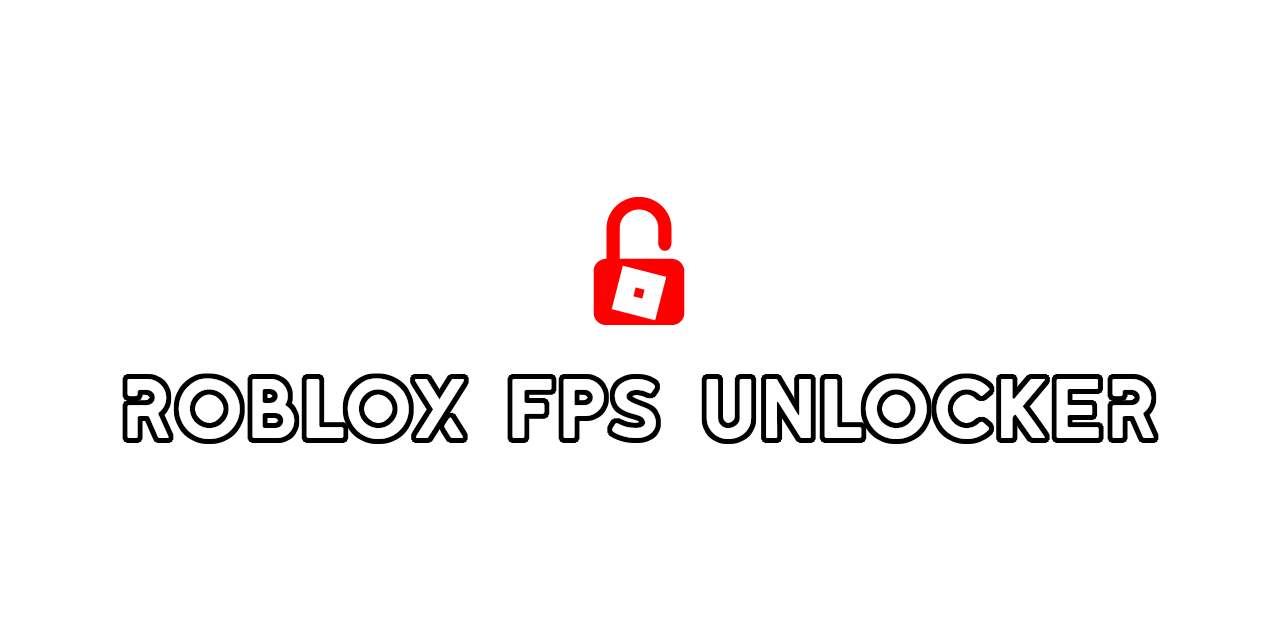
Download Roblox FPS Unlocker Old Versions
| Version | Size | Requirements | Date |
|---|---|---|---|
| 4.4.4 | 210 Kb | Roblox + Windows (64 bit) | 01/12/2022 |
| 4.4.3 | 200 Kb | Roblox + Windows (64 bit) | 10/11/2022 |
| 4.4.2 | 197 Kb | Roblox + Windows (64 bit) | 03/03/2022 |
| 4.4.1 | 191 Kb | Roblox + Windows (64 bit) | 19/12/2021 |
| 4.4.0 | 193 Kb | Roblox + Windows (64 bit) | 29/07/2021 |
| 4.3.0 | 192 Kb | Roblox + Windows (64 bit) | 10/09/2020 |












