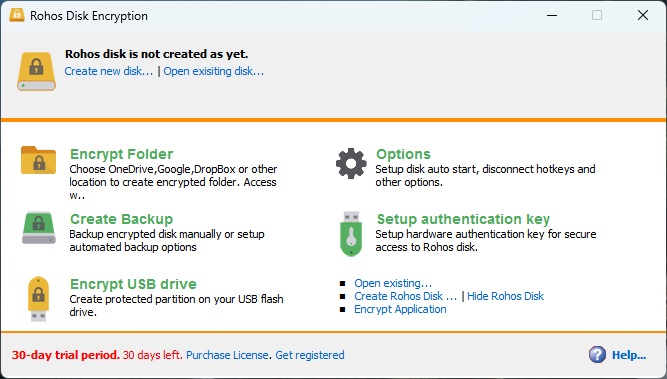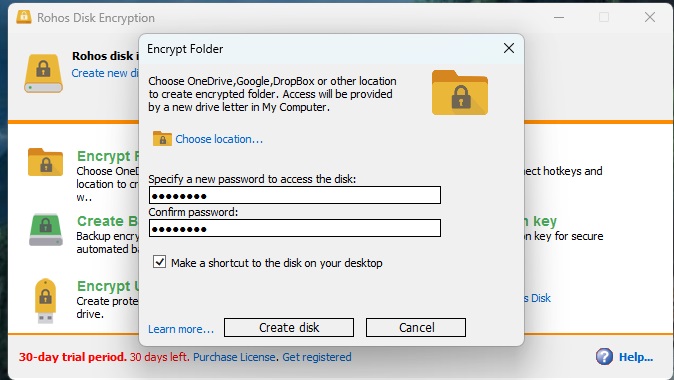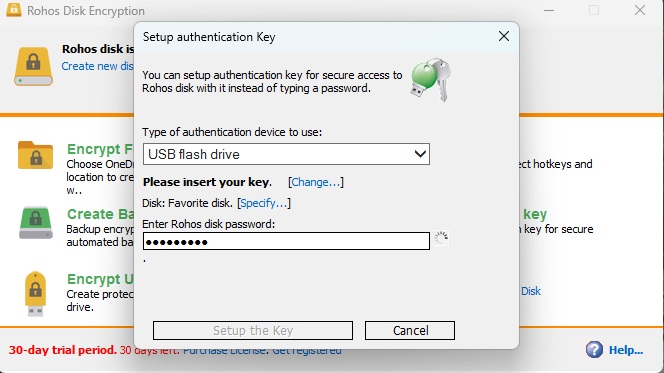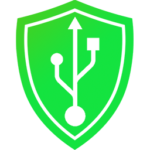Rohos Disk Encryption 3.3.0
Free Download
Download links
How to install Rohos Disk Encryption?
1. Download and extract the ZIP file.
2. Open the folder and double-click on installer setup file.
3. Follow the steps on the screen to install Rohos Disk Encryption.
Rohos Disk Encryption Latest Version 3.3.0 Update
Windows 11 Support tested and verified.
Removed legacy authentication modules.
Removed Folder Virtualization feature from Rohos Disk Browser.
Fixed installation of File Shredder tool (Explorer “Send To” command in context menu).
Added Smartphone authentication method that allows you to use an Android/iOS phone as a key for your Encrypted Disk.