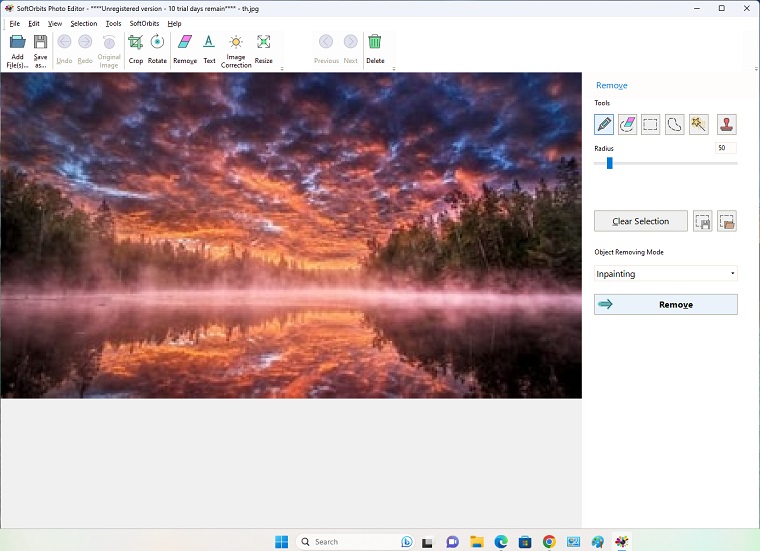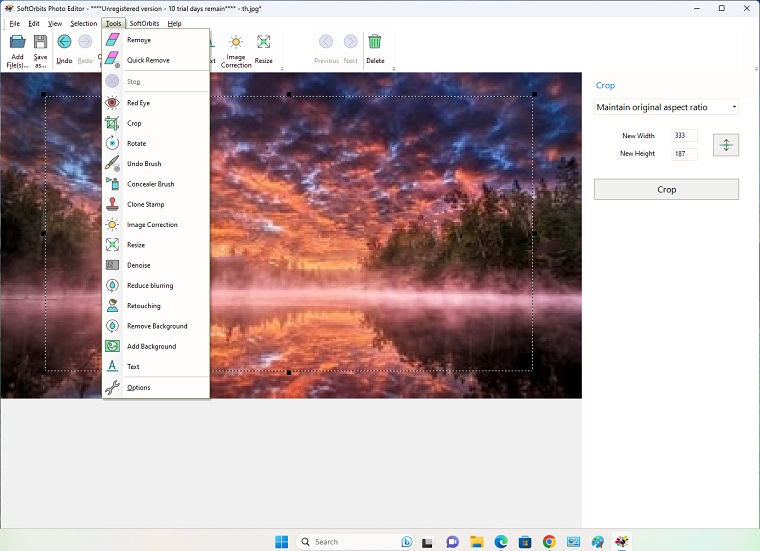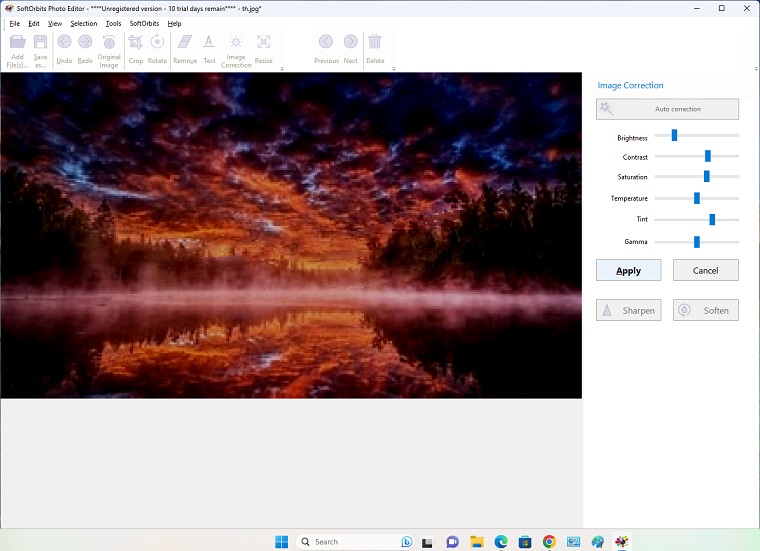Softorbits Photo Editor is a simple program that lets users tidy up pictures by helping them to select and remove unwanted objects, enhance photos automatically or under your supervision, sharpen up the details, level horizon, and framing the picture just right. Softorbits Photo Editor will help you select and remove unwanted objects from your pictures, enhance photos automatically, sharpen up the details of the photo, and framing the picture to make them perfectly right.
Softorbits Simple Photo Editor free download for Windows XP, Windows Vista, Windows 7, Windows 8.1, Windows 10. Get offline installer setup direct high-speed download link for Softorbits Simple Photo Editor for Windows 32 & 64 Bit PC.
Softorbits Photo Editor Free Download
Softorbits Simple Photo Editor is a simple program that lets users tidy up pictures by helping them to select and remove unwanted objects, enhance photos automatically or under your supervision, sharpen up the details, level horizon, and framing the picture just right.
It is a simple picture editor application with having a simple user-friendly interface. It is one of the best basic photo editing tools which you rely on. You can explorer tools from the Menu Bar inside the application. With a Quick Removal, you can select and remove unwanted objects from a picture.
Softorbit Photo editor allows users to Crop, Rotate, Resize, Image Correction, Clone Stamp, Remove Background, Add Text, and many more. Free Form Select options allow users to select a specific portion of the digital image. This form of selection is probably similar to Adobe Photoshop.
On a conclusive note, this is a lightweight application that takes fewer resources and gives you fundamental tools and features which you need to adjust digital images.
Key Features
Below are the key features of Simple Photo Editor.
- Easy to Use.
- Takes less resources to run.
- Allow you to adjust images.
- Red eye removal tool.
- Crop and resize.