Steam Achievement Manager (SAM) is a free, open-source software that allows users to manage their Steam achievements. Its primary purpose is to let its users unlock achievements in games without actually completing the requirements for those achievements.
It can be used to unlock achievements, hide, and even export achievement data. Keep in mind that it is not officially endorsed by Steam, but it has been in use since its release in 2008 by players who want to showcase rarer achievements on their profiles.
It is available to download for free on Windows PCs and generally is considered safe to use so you won’t be banned. Linux and macOS users will have to find other alternatives because it isn’t available on these platforms. Linux users can use SamRewritten by PaulCombal as an alternative. The link to his GitHub can be found here.
How to Download Steam Achievement Manager
To get the Steam Achievement Manager download follow the steps below:
Step 1: To download it, click on “Free Download” at the top of this page.
Step 2: Extract the “steamachievementmanager.zip” archive and run “SAM.Picker.exe“.
How to Use Steam Achievement Manager 6.3/7.0
To unlock achievements in games like CSGO, Killing Floor 2 (KF2), Dead By Daylight, etc. with the Achievement Manager for Steam follow the steps below.
Note: Ensure Steam is running before you launch SAM and at the same time no game should be running.
Step 1: Close any game that you’re playing on Steam and launch the Achievement Manager for Steam. The achievement manager app will automatically display all the games you own on Steam.
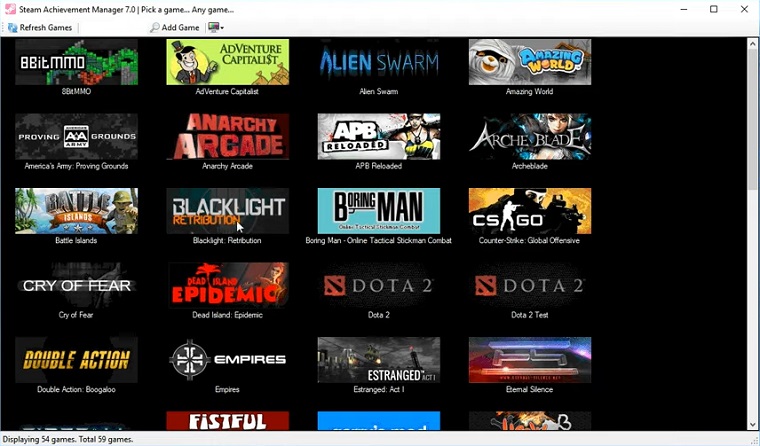
Step 2: Click on any game that you want to unlock achievements for. You’ll see a list of all achievements, simply put a check next to the one you want to unlock and click Commit Changes. To remove/relock an achievement, uncheck it from the list and click commit changes.
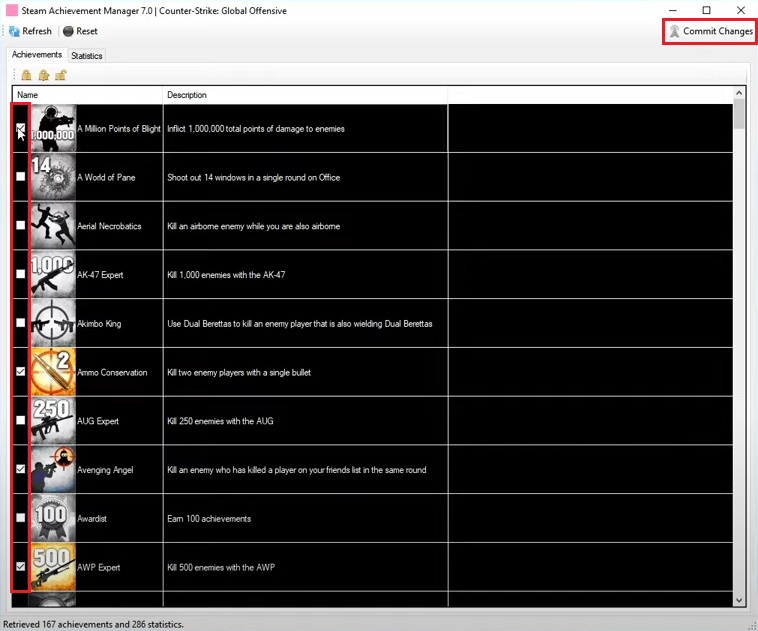
Steam Achievement Manager not working/not showing games
To fix the problem of not showing games, we will add the game manually into SAM, follow the steps below to do that:
Note: Before attempting this fix, ensure that the app is fully updated because the dev may have addressed and fixed this issue in an update.
Step 1: Visit “steamdb.info” and search for the game you want to add.
Step 2: Copy its unique App ID (For Example CSGO’s app ID is 730), paste the App ID in the Add Game bar, and click on Add Game.
Step 3: Once the game is added, you can unlock and manage the achievements for that game.
FAQs
Yes, our testing and scans revealed that it is a safe app without any malware or viruses.
There is no proof that anyone has ever been banned from by using it. It does go against Steam’s Terms of Service (ToS) and there are rumors that you can get banned but it has never been proved.
We advise you to proceed with caution and at your own risk as this is still considered cheating/exploiting because you’re unlocking stuff that you’ve not earned via a third-party software.













