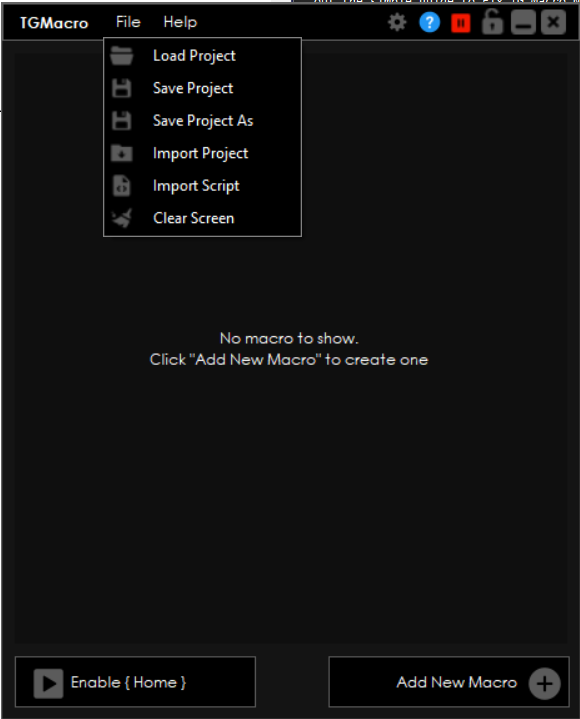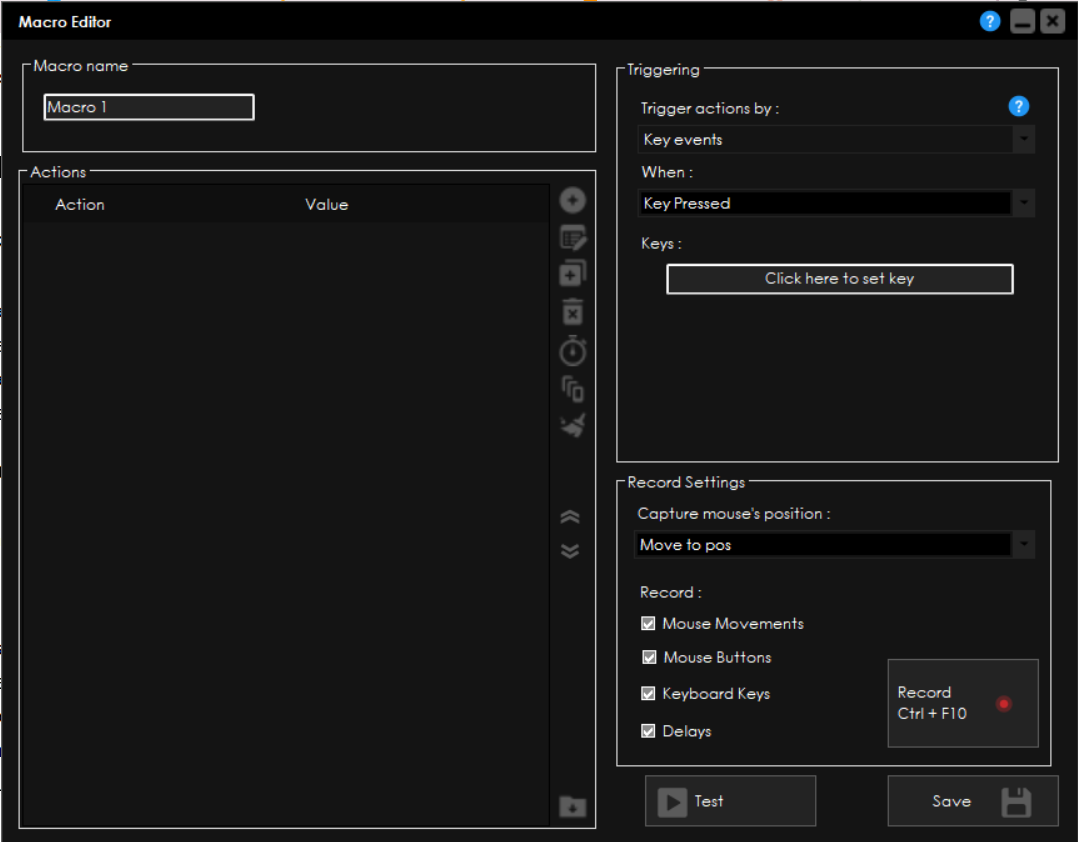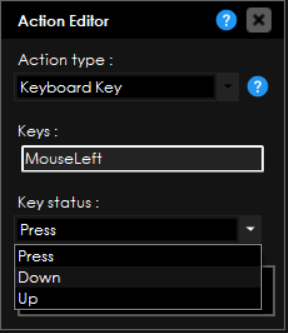TG Macro – Gaming Macro Tool 2.4
Free Download
Download links
How to install TG Macro - Gaming Macro Tool?
1. Download and extract the ZIP file.
2. Open the folder and double-click on installer setup file.
3. Follow the steps on the screen to install TG Macro - Gaming Macro Tool.
TG Macro – Gaming Macro Tool Latest Version 2.4 Update
Settings menu added.
Activating key can be changed.
Recording key can be changed.
Color palette can be changed.
Can be set to enable on start.
Can be set to load last project on start.