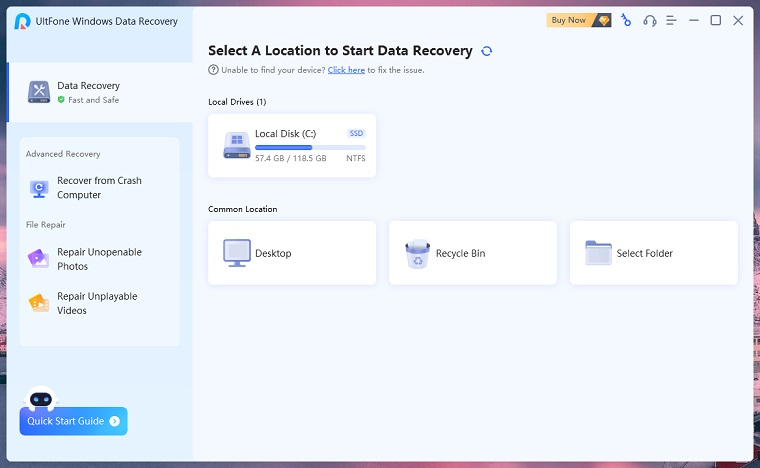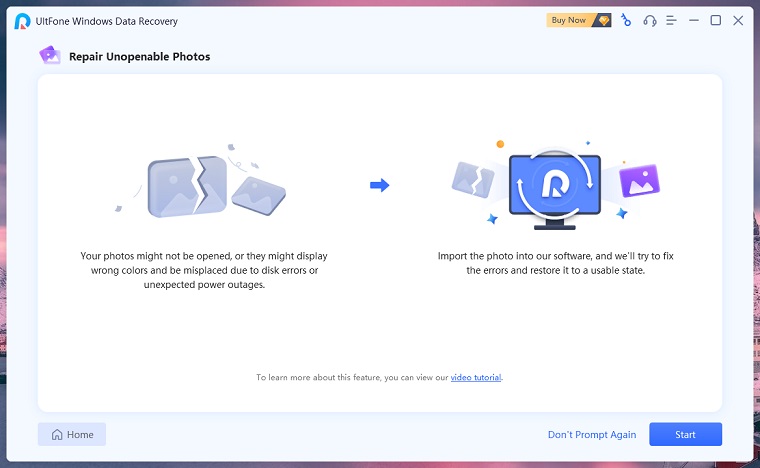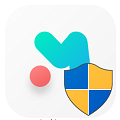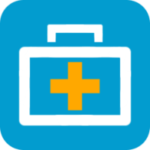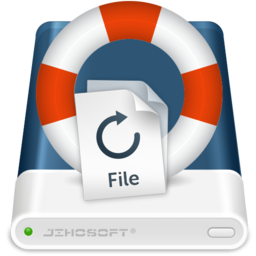UltFone Windows Data Recovery software is a one-stop tool for all your PC data recovery needs. It recovers data from Windows computers, USB drives, and SD cards. Likewise, it rescues data from accidental deletion, formatting, corrupt hard drive, corrupt USB drive, virus attacks, lost partitions, and many other storage devices.
Moreover, it supports 1000+ file types that include photos, videos, and documents, etc. So, why wouldn’t you ever want to try the UltFone Windows Recovery tool for all your data recovery needs?
Download UltFone Windows Data Recovery tool for PC. This is an offline installer setup file and compatible with Windows 11, Windows 10, & Windows 8 and 7 (32 & 64 bit).
Retrieve Lost Data
The data recovery software gets the data back irrespective of any device or medium or file extension so you don’t lose your important files. This capability helps the software to rescue data in any scenario making the software flexible and adaptable.
You can recover the accidentally deleted important files such as photos, videos, and documents. Similarly, you can get the data back from formatted drives and disks. Apparently, it may seem that files get lost due to disk damage or hardware failure, but UltFone can recover files deleted back then.
Including all those functions is the ability to recover all the unreadable files because of virus damages. Unforeseen events such as sudden power cuts, CPU failure, OS crashes, or other disasters can lead to the loss of data. In this case, UltFone will recover all that is lost.
Thereupon, UlFone makes its place in the best commercially available data recovery software. For every good reason, you would want to keep this data recovery software as a savior.
Alongside everything, UltFone also cares for us by featuring the best Mac data recovery software to recover 100+ GB of data. In a similar manner, you also have the best professional iPhone data recovery software that is also reliable and safe.
Recover Up to 1000+ File Formats
Recovering data from nearly 1000+ file formats is a great flexibility that helps to recover photos, videos, music, and all-important documents. Although some files may be deleted a long time ago, if you still remember the file types, UltFone Windows Data Recovery software will help you selectively recover photos, videos, music, documents, emails, and archives.
Supports Multiple File Formats (200+)
Lost visual information like your videos that hold different formats like AVI, MOV, MP4, ASF, etc can are all retrievable. Similarly, any graphics that have the file format of JPG, JPEG, TIFF, PNG, BMP, GIF, PSD, MRW, DCR, WMF, RAW, SVG, RAF, and others are all retrievable.
Likewise, you have the privilege to get back the lost audio files that are in AIF, M4A, MP3, WAV, WMA, and APE, etc. The ability to support multiple file formats is so important that it is the backbone for making it the best data recovery software.
Identically, lost data that has your important documents that have a DOC/DOCX, XLS, PPT, PPTX, PDD, and all the other file document extensions are all retrievable.
This provides us with great flexibility so we don’t have any trouble recovering our documents irrespective of the formats it is in. Other files like HTML, EXE, Email (PST, OST, DBX, EMLX, etc) are all handled by this data recovery tool. Such extension supports is reassuring to the user who would want to use UltFone Windows Data Recovery.
Recover Any File from Any Storage Media
UltFone Windows Data Recovery extends the flexibility of its features to help you recover any file from any PC or storage device. As long as you can locate the lost file, UltFone Windows Recovery Tool will make a deep scan of your devices to find all the lost files from any storage media. As a result of it, even the gray and old files that are not visible anymore will show up and just in case you need to recover them.
Here’s a run-through of all the storage media resources from where you can get your lost data back.
- PC/Laptop Microsoft, Dell, Samsung, Lenovo, ASUS, HP, Acer, MSI, etc.
- HDD/SSD Intel Optane 905P, Samsung 970 Pro, Toshiba OCZ RD400, Adata XPG SX8200 SSD, etc.
- External Hard Drive Western digital, Seagate, Hitachi, Formac, Samsung, Maxtor and more.
- USB Drive SanDisk, Kingston, Transcend, HP, Lexar, Corsair, Imation, A-Data, LaCie, OEM, etc.
- SD/CF Card San Disk, Lexar, Sony, Transcend, etc.
- Digital Camera Nikon, Canon, Kodak, Casio, Samsung, Sony , Olympus, Panasonic, FujiFilm, Sanyo, etc.
- Music Player Apple iPod Touch, HiFiMan SuperMini, Onkyo DP-X1A, Sony NW-A45 Walkman, etc.
- Many More Camcorder, RAID, Floppy Disk, USB Stick, Pen Drive, etc.
Quick Scan & Deep Scan – Two Powerful Data Recovery Modes
UltFone Windows Data Recovery Tool is a data recovery software for PC and android that gets your data back with precision and assurance. This means that it runs its algorithms that execute such tasks seamlessly.
The Quick Scan: The Windows Data Recovery software tool will run a scan and find lost files that have not been overwritten.
The Deep Scan: It is a layer over the Quick Scan that performs a more thorough scan to find back your wanted files.
A Free Data Recovery Software
You can download a free trial version of UltFone Data recovery tool to scan and preview files for free. Upon scanning and reviving the lost data, your files will be kept as same as their original format. Our 1 week of testing did not show up any malicious activities that make us believe that UltFone is safe and private.
Related:
https://www.ultfone.com/howtouse/windows-data-recovery.html
FAQ’s
Is UltFone Windows Data Recovery free?
This PC recovery tool is free to download and it’s 100% free to scan and preview files. To recover the files that have been scanned out, you will need to upgrade to the pro version.
How long does data recovery take?
The amount of time it takes to scan varies depending on the size of the target drive/disk. As references, it takes around 2-4 hours to scan a 500GB hard drive in general conditions.
Why it’s not suggested to recover the files back to the original drive?
If you save the recovered files to the original path where they got lost, the original data structure and contents would be corrupted or overwritten, which will lead to a permanent data wipe. So it is suggested to store the recovered file on another disk.
How do I recover permanently deleted files from my PC?
You can recover files after emptying the recycle bin. Download UltFone Windows Data Recovery, and choose the system (C:) to scan. After the scan, you can preview and find the lost files for recovery.
System Requirements for UltFone Windows Data Recovery
Operating System: Windows 11/10/8.1/8/Windows 7 (64&32 bits), Windows Server 2008-2019
CPU: 1GHz (32 bit or 64 bit)
RAM: 256 MB or more of RAM (1024MB Recommended)
Disk: 1GB and above free space