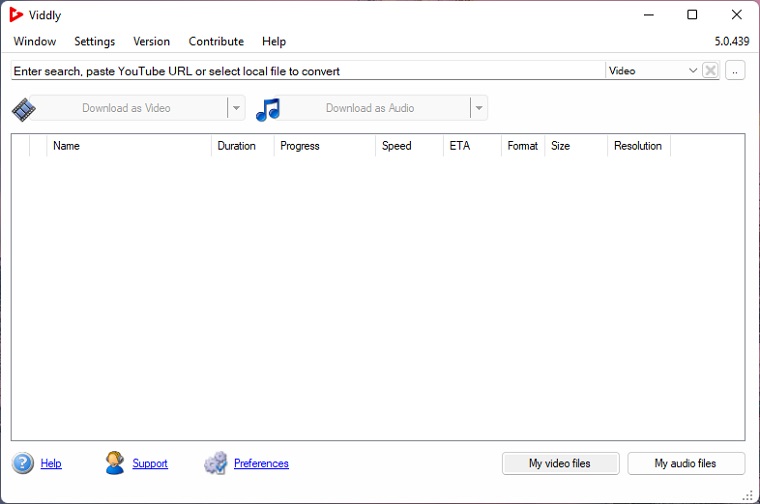Are you looking for the easiest way to download and convert videos from popular streaming sites? Viddly YouTube downloader is a fast and lightweight app to download YouTube Videos on Windows 10 & 7 PC.
Viddly Downloader App comes with a built-in video search engine that provides one-click playlist downloading option in a more safe and secure way, which can save you more time while downloading multiple videos from YouTube.
Download Viddly for Windows 11, Windows 10, Windows 7 & Mac PC to save your favorite videos offline.
Viddly YouTube Downloader App 2026 Review
Video downloading and converting was never so easy. Using Viddly Video downloader software, with almost no effort you can download your favorite videos from multiple sites just by copying the video’s URLs.
The free version is not limited to video downloading but can also convert the video to AVI, WebM, and many other formats. Convert YouTube to MP3 and MP4 easily to make your audio playlist for your mobile device with Viddly video downloader and converter.
While downloading the video, you can select the desired formats in which you want to download your video. Grab your favorite videos from online streaming sites in MP4, FLV, MKV, MP3, 3GP, M4A, and OGG formats.
For fast downloading, Viddly YouTube downloader free for pc allows you to download multiple videos in one click. You just have to choose the video format, quality, and output storage where you want to save the downloaded videos and the software will apply the settings to all downloads.
Why Choose Viddly Plus Full Version?
The Viddly Plus video downloader comes with a built-in video search option, YouTube channels downloads, download YouTube Playlist, and full playlist downloading which makes Viddly Downloader the best video downloading option for everyone. The Paid version of Viddly includes…
- Full HD, 4K and 8K videos at 60 fps
- Download Playlist YouTube Videos
- YouTube Mp4 Convertor
- Download MP3 in 320 Kbps
- Built-in YouTube video search
- YouTube Playlist and Channels
- YouTube Live Stream Recording
- Use in up to 2 devices simultaneously!
- Ad-Free Experience
- Yours Forever!
Additionally, you can also watch videos/clips while downloading within the windows until the process is completed and encode the videos to any other format to play on your mobile devices.
Viddly 6.1.22 Latest Versions Updates?
The latest version of Viddly downloader 6.1.22 is currently available for download on the official site for free, although if you have downloaded the previous version of Viddly 5.0.342 , 5.0.327 , 5.0.333 , 5.0.336. You can also enjoy all the features available in the latest version.
Viddly Not Working & Not Launching
If you are having problems like Viddly not launching or working properly, or it’s not fetching and downloading videos from YouTube. This could be because of the three basic reasons mentioned below…
- Your internet connection is not working
- Check your Internet connection
- Software is not installed properly on your PC
- Download a fresh copy of ViddlySetup.exe and re-install the app
- Your annual subscription is expired
- Check and renew your subscription
Is Viddly Safe & Legal to Use?
Yes! Viddly 100% safe and secure YouTube video downloading solution. If you download YouTube videos on regular basis, we recommend you to buy Viddly plus for just $59 USD Lifetime. Viddly Plus ensures your system and data security for a lifetime.
Downloading videos from YouTube for personal use is not illegal, even within the limits of YouTube’s fair use policy, it’s also legal to download YouTube videos for commercial purposes.
Pricing: Viddly Plus vs Viddly Free
Viddly’s free version has some limitations. It will only allow video quality limited to 1080p and audio quality up to 128kbps with a built-in video search engine. You will be unable to download YouTube playlists and live stream recordings in the free version of Vividly YouTube downloader. The free version of Vidly also shows ads at the bottom of the software window.
Viddly Plus is full-featured downloader and it will cost you $17.99 USD per year. The features include Full HD, 4K, and 8K videos at 60 fps, download videos automatically when copying URL, download MP3 in 192 Kbps, Built-in YouTube video search, YouTube Live Stream Recording, YouTube Playlist, and Channels, Use in up to 2 devices simultaneously and Ad-Free Experience.
Viddly Plus has a lifetime plan of just $59 USD, with full features and lifetime support by the developer. You have to pay for one time and the Viddly Plus is yours forever.
Download Viddly for Mac PC?
Viddly is currently available and designed for Windows PC, but if you are using Mac PC you can still download and install Viddly for Mac. But it is available for macOS with a different name VDownloader. VDownloader has the same features as Viddly.
Install & Activate Viddly Plus on Windows 10
Download ViddlySetup.exe file by clicking the Download Button. Then double-click to open the file and run the installation wizard. Now accept the term and conditions and click the Install to begin the installation.
Once the installation has completed, use Viddly for free or if you have purchased a paid version, just activate Viddly Plus using your activation key.