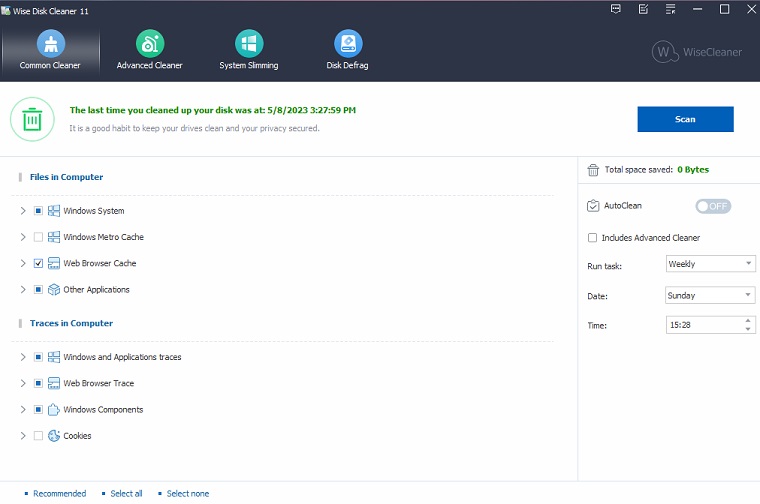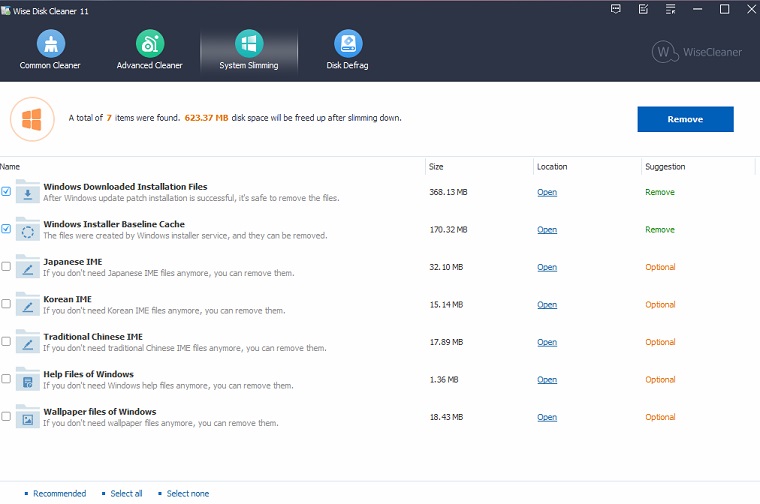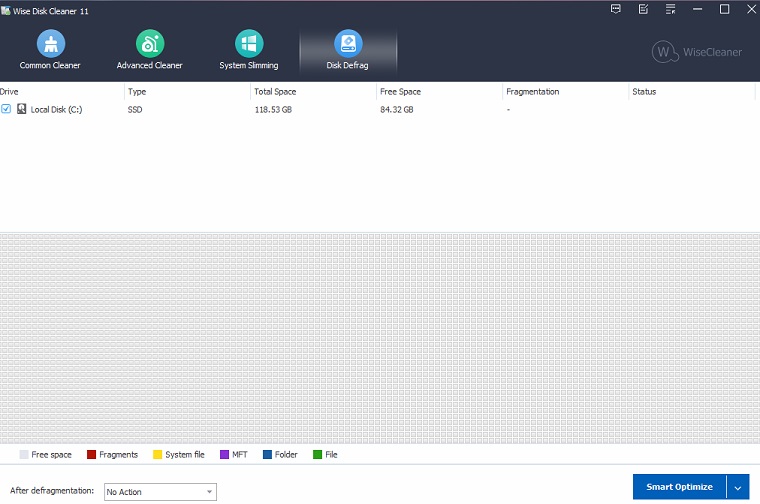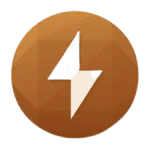Wise Disk Cleaner 11.0.1.815
Free Download
Download links
How to install Wise Disk Cleaner?
1. Download and extract the ZIP file.
2. Open the folder and double-click on installer setup file.
3. Follow the steps on the screen to install Wise Disk Cleaner.
Wise Disk Cleaner Latest Version 11.0.1.815 Update
Appearance upgraded: light mode and dark mode.
Optimize the engine for scanning files, faster and safer.
Skips UAC when Wise Disk Cleaner starts.
Improved the rule of cleaning the Font cache, Log files, Explorer MRU list, and Recent Documents.
Supported cleaning TikTok, Facebook Messenger, GitHub Desktop, IObitAdvancedSystemCare, IObitDriverBooster, AVG Tune-up, SkypeAlyzer, and Xmind.