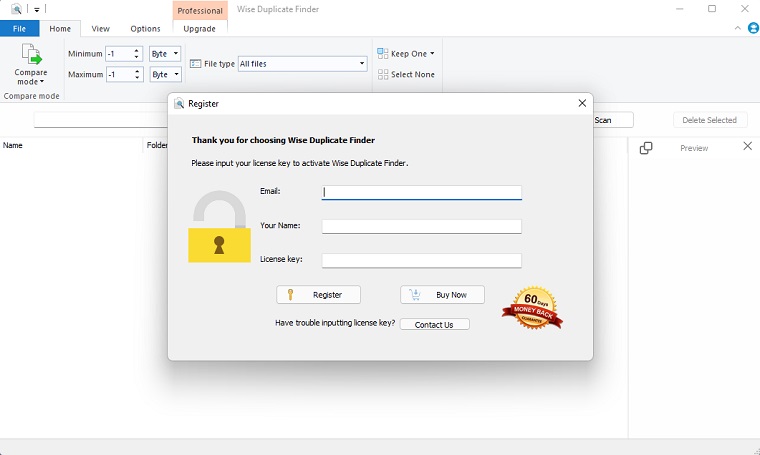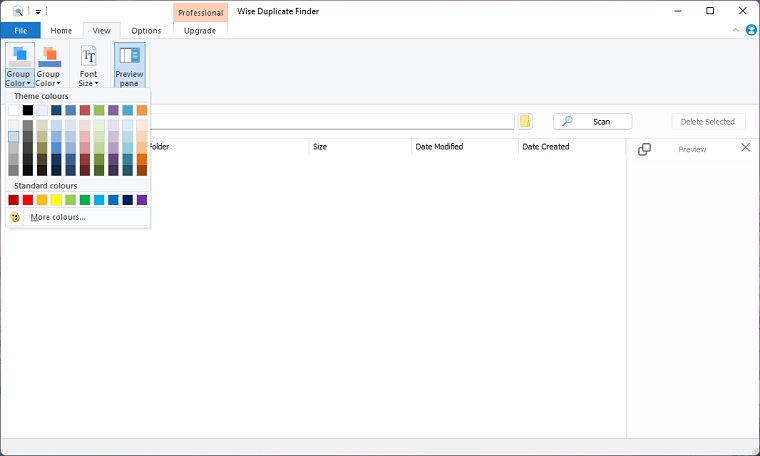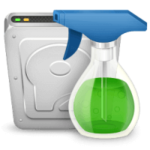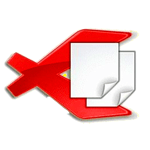Are you running out of disk space on your PC? Try Wise Duplicate Finder a duplicate file management tool that scans your computer for duplicate files by comparing file name, file size, or contents. Recover valuable hard disk space on your PC instantly.
Downloading stuff from the internet seems easy and fun. If you don’t do downloading wisely it may fill all your disk space on your PC.
How to remove Duplicate Files from Wise Duplicate Finder
Wise Duplicate Finder can easily manage any type of duplicate file on your PC. Its powerful scanning engine can quickly locate unnecessary duplicate files and allows you to remove annoying duplicates and free up your hard disk space.
- Run the Wise Duplicate Finder.
- Click on the Folder icon to select the Local Disk/Folder for scanning.
- Click on Choose to Compare Mode option for Exact Match.
- Hit the scan button and let wise Duplicate Finder do its job.
- Scanning may take a couple of minutes depending upon the size of your hard disk and the number of duplicate files.
- Wise check for duplicate photos, videos, audio, documents, Office files, Temporary files, Internet files, etc.
Remove Duplicate Files Manually or Automatically
After the scan process is finished the program display all the duplicated files in groups. The program gives you control to remove duplicates. You can go through the search results and decide which copies to delete. But if you have a large number of copies, it will take you a long time to select. So let the program save one automatically.
After cleaning out files on your hard drive, you may be left with a bunch of empty files or zero-size files you want to delete. Wise Duplicate Remover tool helps you find and delete them.
Create Backup and Restore
The backup and one-click Restore function come in handy incase you accidentally delete files. You can use the Restore function to recover it.