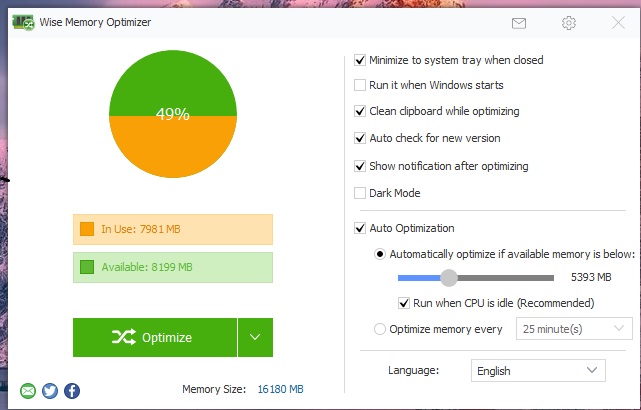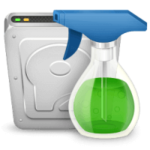Wise Memory Optimizer 4.1.8 (32/64-bit)
Free Download
Download links
How to install Wise Memory Optimizer?
1. Download and extract the ZIP file.
2. Open the folder and double-click on installer setup file.
3. Follow the steps on the screen to install Wise Memory Optimizer.
Wise Memory Optimizer Latest Version 4.1.8 (32/64-bit) Update
Set "Free up memory" as a required option and cannot be canceled. Fixed an issue where the results of auto-optimization did not disappear. Fixed an issue with Timing Optimization in the previous version.