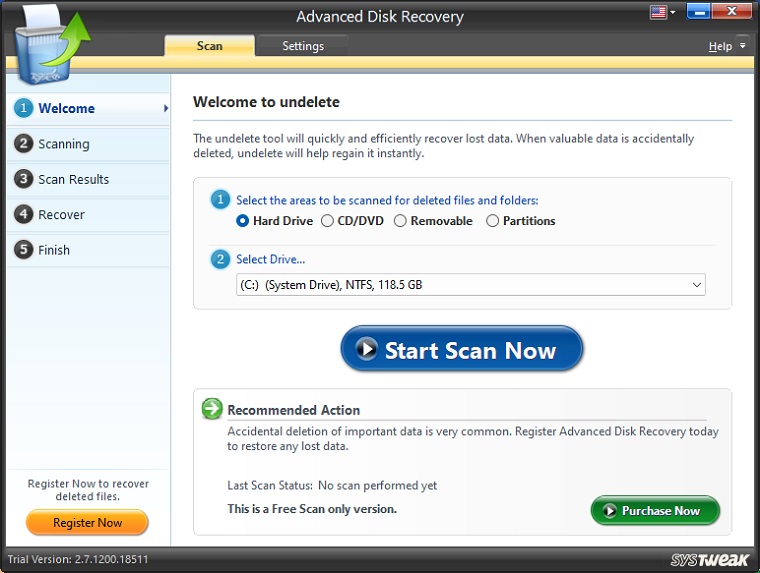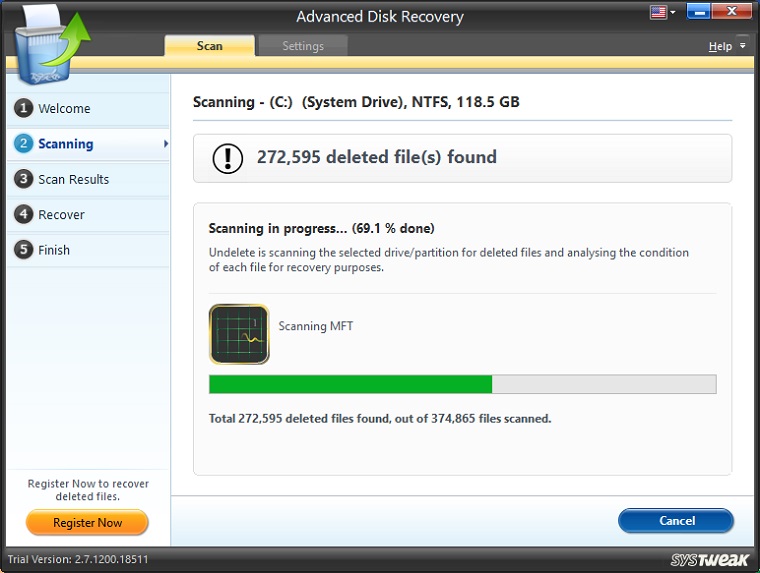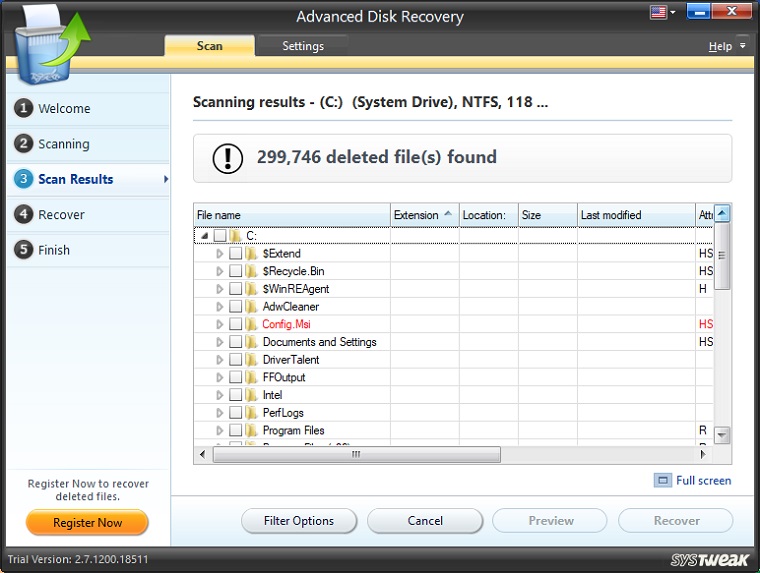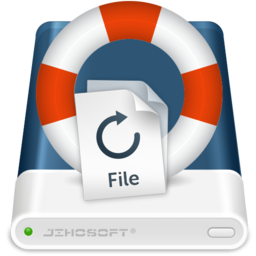Advanced disk recovery software is a handy application that is used to recover lost files. You can restore any file type and folder on your Windows PC & from multiple storage devices. If your files have been deleted accidentally, even if you have emptied your Windows Recycle Bin.
Download Advanced disk recovery free latest full version for Windows XP, Windows 7, Windows 8, Windows 10. Get offline installer setup direct high-speed download link of advanced disk recovery for Windows 32 & 64 bit PC.
Advance Disk Recovery Download Overview [yera]
The application offers two Scans. Quick Scan uses the method to identify the deleted files from Master File Table. The MFT is where all the information about each file and its attributes is stored. It is the quicker of the two scanning methods.
The deep Scan method allows a detailed sector-wise scanning of the hard disk to identify the deleted files on the basis of their signature on the disk. As shown in the below screenshot it has found 1988 files while scanning.
It has a simple user interface you don’t have to be or hire a Windows power user to recover deleted data on a hard drive. Using SysTweak mini tool disk recovery you can recover any file type, from tiny Text Files to the largest high-definition video this powerful software can locate and restore deleted data.
The Best Free Hard Drive Recovery Software
A deep Scan takes some time because it thoroughly scans the whole hard drive. It’s easy to suspend a search and save it. When you resume the search, Systweak picks up where you left off, with no wasted time
If you’re using the Deep Scan to search a large, full hard drive, it could take some time to complete the search. It’s easy to suspend a search and save it. When you resume the search, the software picks up where you left off, with no wasted time.
Key Features of Systweak Disk Recovery
- Recover accidentally lost data.
- It saves the scanning that has been abruptly stopped.
- Recover data from Hard disk USB and other removable drives.
- User-friendly interface.
System Requirements of Systweak Advanced Recovery Software
Below are the minimum system requirements to run Systweak ADR.
- Operating System: Windows XP/ Windows Vista/ Windows 7/ Windows 8 / Windows 10.
- Memory: 512 MB.
- Hard Disk: 512 MB Free Space.
- Processor: P4 or Higher.