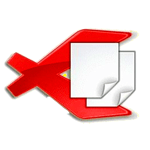Are you tired of bumping into duplicate files? Duplicate File Fixer is a tool designed to find and remove duplicate files effortlessly. This duplicate file finder scans for duplicate images, videos, audio, and documents on your computer.
It helps in recovering free space by removing duplicate files found with a few simple clicks. The matching criteria can be set as required for more accurate results.
Download Duplicate File Fixer’s latest version for Windows PC. This offline installer setup of Duplicate File Fixer will work for both 32-bit or 64-bit versions of Windows 10, Windows 8, Windows 8.1, Windows 7, Windows Vista, and Windows XP & macOS.
Duplicate File Fixer is easy to use, all you need is to download duplicate File Fixer and install the .exe file on your system. Once it finishes with the installation process you’ll experience a simple and modern-looking program interface.
This dupe finder allows you to drag and drop folders or you can simply add files or folders you want to scan for duplicates. Next, you can hit the scan button to begin the process.
Scanning for duplicate files may take a couple of minutes depending on the size of the files. Preview the list of duplicate files on your system after it finishes the scan. At this point, you can Auto mark or select identical files manually. In last, confirm the selected files that you want to delete from your computer.
Accurate identification of duplicates
Identifies all identical file formats accurately. Finding identical, photos, texts, videos, and audio files is easy with this extremely user-friendly software.
Create Backups Before Deleting
Duplicate File Fixes allow you to back up all your files before you delete them from your computer.
Folders exclusion supported
You might not want to scan all your folders for copies. This software gives you the option to exclude the files you do not want to scan. That makes your scanning faster too.
External device supported
All the files and folders you want to scan might not be stored in your Windows. So you can simply attach pen drives, and external disks and Duplicate Files Fixer will scan them too.
Rapid & accurate results
So you have got loads of files to be scanned. But that’s perfectly alright. Duplicate Files Fixer will give you a speedy yet accurate scan irrespective of the volume of files you have.
Set Scanning Criteria
You can set the scanning criteria for the software to get a more comprehensive scan result. You can also have a look at your scan history and adjust the settings for better results.
Duplicate File Fixer Free vs Pro
This is no doubt a remarkable tool, for finding and cleaning duplicate files and regaining hard disk space. Duplicate File Fixer allows you to scan your whole computer and removable devices for duplicates.
The trial version offers you to clean up to 15 duplicate files for free. To completely remove all duplicates from your computer you have to upgrade it to the full version by buying the activation key, the serial key costs $29.95.
Our Thoughts on Duplicate File Fixer
Duplicate Photos Fixer Pro is an excellent tool that helps reduce clutter and increase the storage space of a device. It quickly scans identical images, audio, videos, and other files on your computer. One interesting feature is the ability to filter images based on their similarity as opposed to a file name alone.