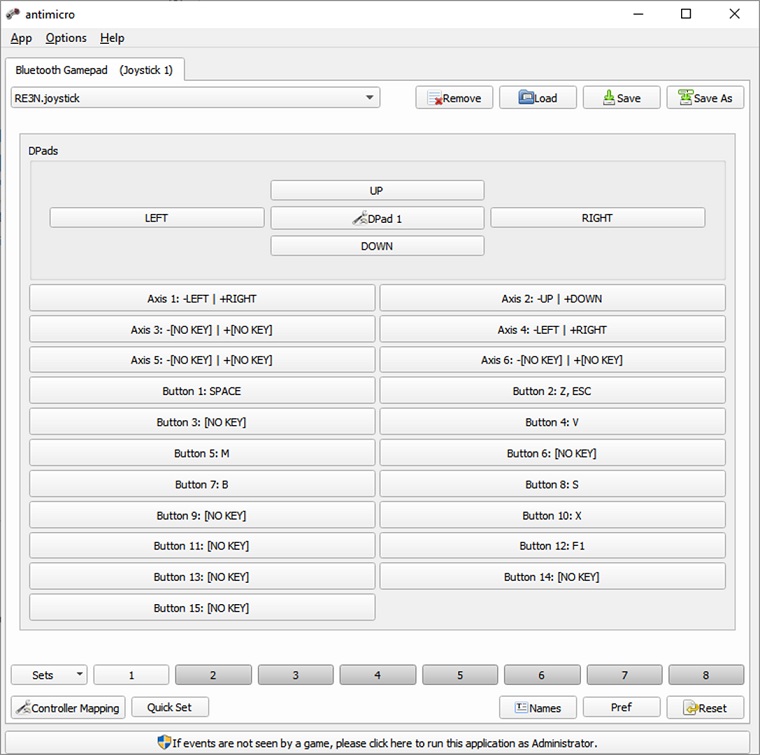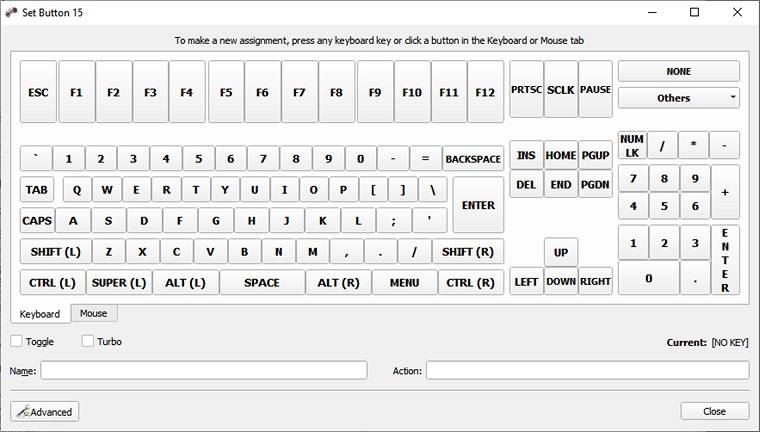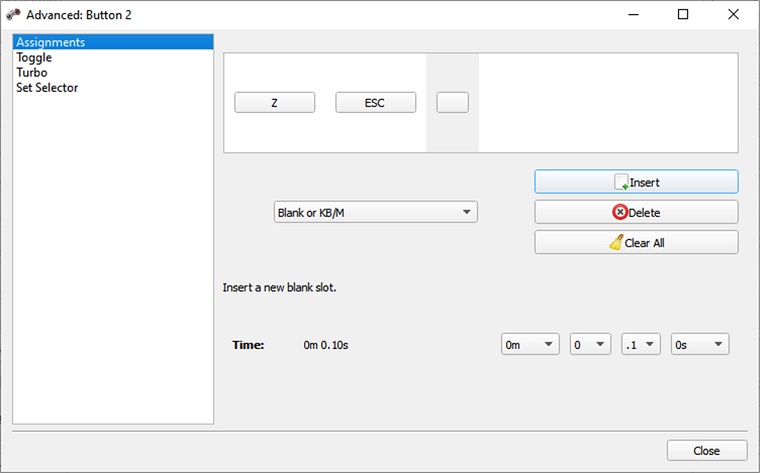AntiMicro is an open-source software program that maps a keyboard, mouse, and macros to a gamepad or controller. It is mainly used for playing older PC games that do not have any form of built-in gamepad support but can work in any other app or game like Fortnite, Blade, and Soul. It is available for both Windows PCs and Linux but not available for Mac as of September 2023.
Along with controller mapping, it also supports macro creation, creating and loading custom profiles, and even scripting. It also has wide support for gamepads and popular controllers like the Xbox controller, and the DualShock 4 controller. If you’re gamepad/controller isn’t well known then don’t worry as long as the PC can detect its input, the app will let you map it.
How to Download & Install AntiMicro
AntiMicro download is really simple, here’s how to get done with it.
Step 1: Download the installer from the top of this page and launch it.
Step 2: Upon launching this exe setup file, the installation will begin and finish automatically. To launch the app click on the shortcut on your desktop.
How to Setup & Use AntiMicro
Here’s a quick tutorial on how to use it on your Windows or Linux PCs.
Step 1: Launch the app via the shortcut on the desktop.
Step 2: Now you need to connect your gamepad to your PC either wirelessly or through a wire. Once the gamepad is connected, Anti Micro will automatically detect it.
Step 3: To map a keyboard button or mouse control to a gamepad button, simply click on the button on the gamepad in the app’s window. Then, press the keyboard button or mouse button that you want to map to the gamepad button.
Step 4: You can also load custom profiles for different games. You can download these profiles by searching for them on Google. To load a profile, click on the Load button and then select the profile you downloaded.
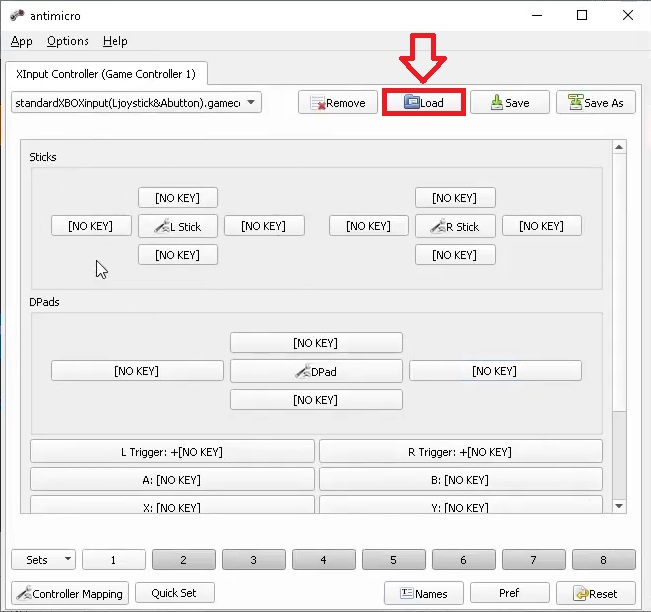
Step 5: To create or save a profile simply click on Save when you’re done setting it up.
AntiMicro Alternative
Anti Micro is at a serious disadvantage because it isn’t updated anymore. This puts it at a severe disadvantage compared to apps like Xpadder, Joy2Key, and even its own successor/fork Anti Micro X. In case you want to try that out, you can do so by visiting its GitHub page here.
AntiMicro vs Xpadder
Both apps can perform almost the same functions, except the scripts feature in Anti Micro which Xpadder does not have. Also, there’s the fact that Xpadder’s latest version is paid, whereas the other is completely free and open-source software. It is also worth noting that both apps have stopped active development.
AntiMicro vs Joy2Key
Joy2Key still receives updates which gives it an advantage over the app mentioned above. It may lack advanced features of Anti Micro like macro recording and playback, scripts, etc. but performs the rest of the functions just the same.