Xpadder is a paid mouse and keyboard emulator for game controllers. Although the newer version is paid, the older version 5.7 is available for download for free. It is only available for Windows 7, & 8.1 but supports almost all controllers like the Xbox controller, Steam controller, PS3 & PS4 controllers, etc.
It allows you to use your game controller to control your PC games, even if the game does not support controllers. It has support for multiple profiles, rumble feedback (if your controller supports it), chorded input (pressing multiple keys at the same time to create a complex command/input), and a built-in macro recorder.
This software also supports analog emulation, which means you can assign the analog’s left, right, up, & down movement to the mouse’s left, right, up & down movement. This will transform your controller’s analog stick into a mouse.
How to download & install Xpadder on a Windows PC
To get Xpadder download and to learn how to install it see the steps below:
Step 1: Go to the top of the page and click on Free Download.
Step 2: Extract the zip archive and run the exe setup file. (The password of the setup is given in the zip archive).
Step 3: Click on Next, then check “I accept the agreement” and click Next again.
Step 4: In the password bar enter “unfedzombie” (without the “”).
Step 5: Select your install location and click Next.
Step 6: Select whether you need shortcuts on the desktop or not and click Next again.
Step 7: Finally click on Install to start the installation process. When installation is done click on Finish to close the window.
How to get Xpadder to work on Windows 10?
Since Windows 10 is a very popular OS, many users will face the issue of compatibility between Windows 10 and this app.
To fix this right-click on the exe and click on Properties. Go to the Compatibility tab and select Windows 7 under the “Run this program in compatibility mode for:“. This should get it up and working on Windows 10/11.
How to use Xpadder in Windows 10 & 11
Take a look at this short video below for a quick guide on how to use it in any game.
How to Uninstall Xpadder
You can uninstall this app easily from the Add or Remove Programs menu in Windows 10/11. Follow these steps to get it done.
Step 1: Go to the Add or Remove Programs menu by searching for it in the Windows Search bar.
Step 2: Look for this app or type its name into the search bar. Right-click on it, and click Uninstall.
Step 3: Follow the uninstaller’s on-screen instructions to remove it from your Windows PC.
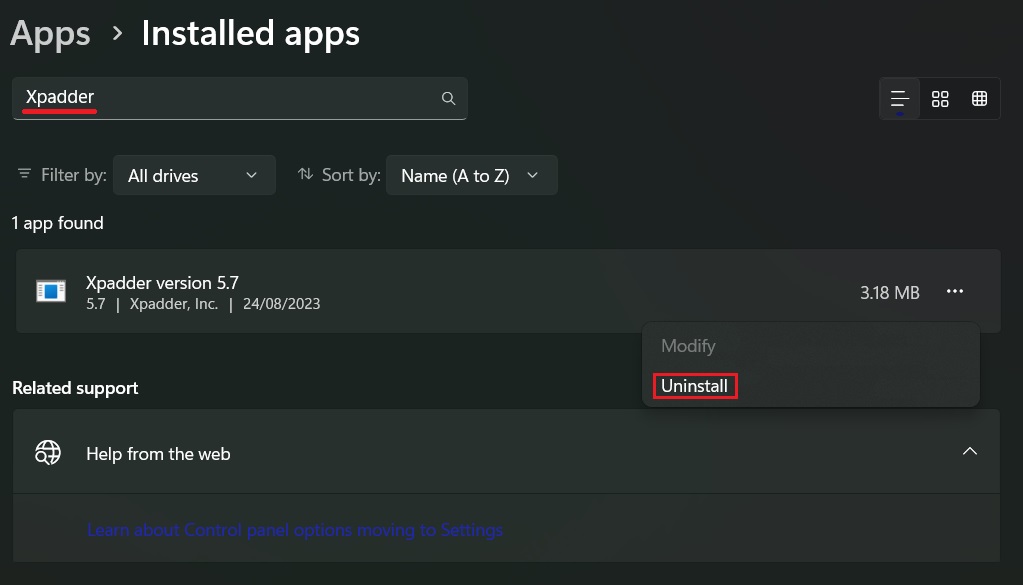
Xpadder Alternative
There are many controller-remapping apps these days. Most of them perform better either because of ease of use or just because of new features that this software lacks because it stopped receiving updates in 2008.
Xpadder vs Pinnacle Game Profiler (PGP) vs Joy2Key vs DS4 Windows
Pinnacle Game Profiler (PGP) is preconfigured for most game titles and controllers which allows you to plug and play directly. This is not the case for Xpadder which needs to be configured manually, each key press or movement of the controller or joystick must be assigned to a keyboard/mouse control. Another noticeable difference between these apps is the lack of key rebinding and huge controller support in PGP whereas its competition has both these features.
JoyToKey has the added advantage that it is still regularly updated and receives new features. Other than that both these software have the same functionality, emulating keyboard & mouse controls on your controller.
DS4Windows is a very popular software when compared to everything else on this list. It is very stable and reliable. It also offers a whole bunch of features that other software in this category doesn’t, the only downside is that it only supports DS4 (Dual Shock 4) and DS5 controller (DualSense controller)
Xpadder Not Working In-Game
This is a pretty common issue when using this controller remapping tool. Users say that when they launch a game, the software does not pick up any input from the keyboard or mouse. To fix this simply launch this tool as an administrator before you launch the game and it should work fine.
Range Check Error Xpadder
To fix the Range Check Error we need to change its compatibility settings. To do that follow the instructions given below.
Right-click on the main exe file and click on Properties. Go to the Compatibility tab and select Windows 7 under the “Run this program in compatibility mode for:“. This should fix the Range Check Error and get the app up and working again.
Xpadder Not Detecting PS3 Controller
There is no current fix to the PS3 controller not being detected. We advise you to use one of the alternatives provided above.
FAQs
Yes, it is safe to download and use. Even though it stopped receiving updates in 2008, many users still use it in 2026. Also, our personal testing and scans confirm that this app is not a malicious file.
The older version of this app is free to download, But if you want to support the developer (Jonathan), and want to buy the official latest version, this will cost you 9.99 USD. You can make this purchase from the dev’s official website.
Since there is no automatic updating feature in this app, you’ll need to visit their official website and enter your email address (make sure it’s the one that the email is the same as the one you used while making the payment). The website will then send you an email with the latest version download link.
We believe that v5.7 was the latest version available before it stopped receiving updates back in 2008.












