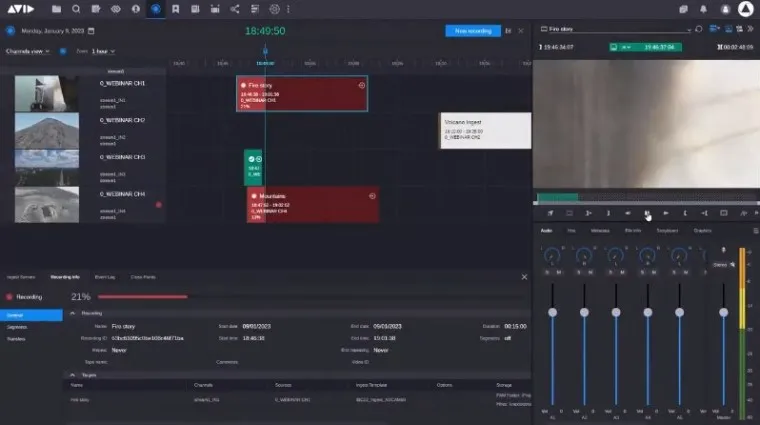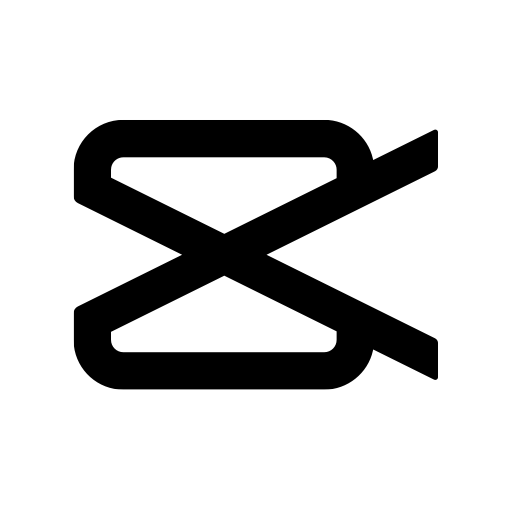Avid Media Composer is a professional video editing software for Windows PC used in film, television, and broadcasting industries. It allows editors to create high-quality, engaging content with its powerful tools and features. With its intuitive interface and collaborative capabilities, Media Composer is a top choice for editing everything from feature films to TV shows and commercials. It supports a wide range of media formats, including 4K and VR, and offers advanced color correction, audio mixing, and effects capabilities.
Media Composer allows editors to work with a variety of sources, including footage shot on multiple cameras and formats. It offers advanced tools for syncing and organizing clips, allowing editors to quickly and easily find and use the footage they need. Its powerful editing tools enable precise control over every aspect of the editing process, from cutting and trimming to transitions and effects. And with its real-time collaboration features, Media Composer allows multiple editors to work on the same project simultaneously, making it an ideal choice for large-scale productions with multiple contributors.