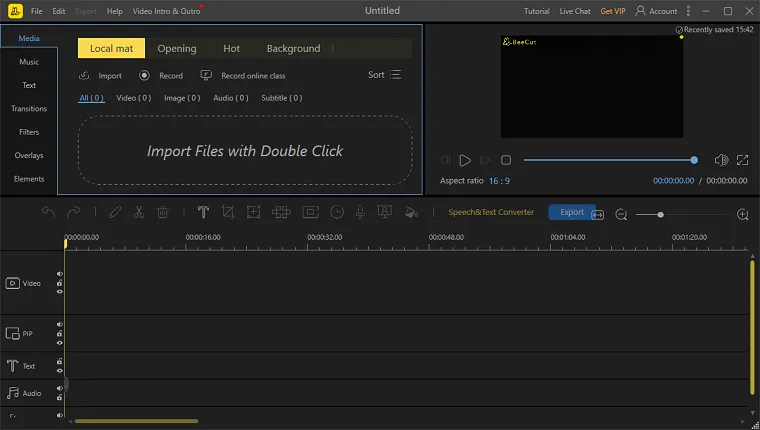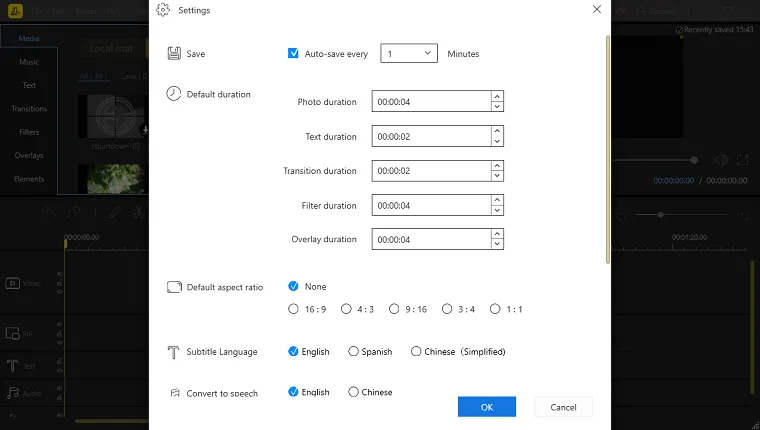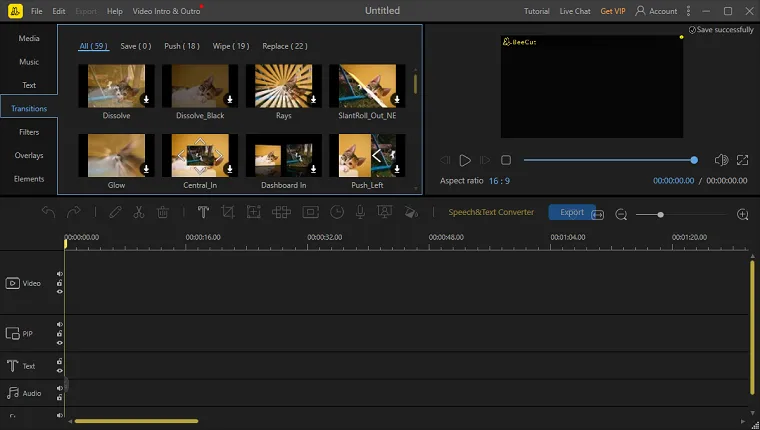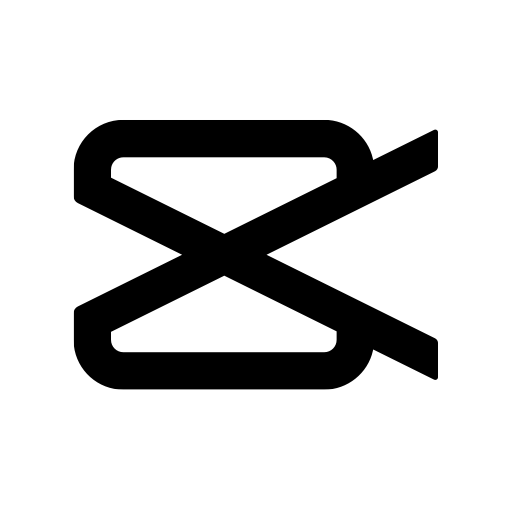BeeCut is a powerful video editing software for Windows PC designed to cater to the needs of beginners and professionals alike. BeeCut lets you quickly and easily trim and reduce videos to find those perfect moments. With precise splitting and merging tools, you can split videos into small pieces and merge different parts into one longer video. By dragging media such as images, video, audio, text, filters, and more into the timeline layers list, a corresponding time bar appears in the track area, making it easy to position your media how you want it.
This video editor also offers a range of customization options, such as custom video intros, text overlay styles, and subtitles. With hundreds of fonts to choose from and the ability to add your own, you can add text anywhere in the video and even use speech recognition technology to convert video speech to text or vice versa. You can level up your videos by adding stunning video transitions, overlays, filters, visual effects, titles, voiceovers, and music. Additionally, you can fine-tune color and other visual effects, slow down, speed up, or flip videos, create picture-in-picture videos, use a video stabilization tool, and create creative masks for blurring, highlighting, or hiding certain elements in your video.
BeeCut supports editing videos with 16:9, 4:3, 1:1, 9:16, and 3:4 aspect ratios and allows you to publish your edits to YouTube, Facebook, Instagram, TikTok, and other social media. You can also burn the rendered video to DVDs and import it into your iOS and Android devices, making it easy to share your videos with friends, family, and followers. With BeeCut, you can achieve polished results hassle-free, even if you’re a beginner in video editing.