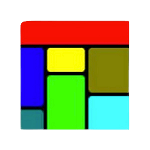Blender is a powerful software designed for 3D modeling, animation, and rendering, suitable for professionals and enthusiasts in the field of 3D graphics. It offers a wide range of tools and features to bring creative ideas to life.
Blender 3.3 old version is compatible with Windows 11/10/8 64-bit, macOS, and Linux, ensuring accessibility across multiple platforms. For improved stability and enhanced functionality, it is recommended to download the latest version of Blender software.
Features of Blender 3.3:
- 3D modeling tools for creating models with polygons, NURBS, and sculpting.
- Powerful animation system supporting keyframe and procedural animation.
- Advanced rendering engine with support for ray tracing and global illumination.
- Full-featured video editor for compositing and color grading.
- Simulation tools for physics, fluid, and cloth simulations.
- Python API for custom scripting and automation of tasks.
- Game engine for creating 3D games.
- Node-based compositor for post-processing and compositing.
- Grease pencil tool for 2D drawing and animation in the 3D space.
- Highly customizable user interface with support for custom hotkeys, scripts, and add-ons.
How To Install Blender on Windows PC?
Follow these steps:
- Before downloading Blender 3.3 make sure that graphics drivers are up to date and that OpenGL 3.3 or higher is well-supported.
- You will also need to download the Visual C++ 2013 Redistributable Package.
- Download the .zip for your architecture (64-bit is preferable if your machine supports it).