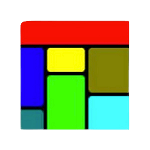Blender 3.5.1
Free Download
How to install Blender?
1. Download and extract the ZIP file.
2. Open the folder and double-click on installer setup file.
3. Follow the steps on the screen to install Blender.
Blender Latest Version 3.5.1 Update
General:
The old (pre-3.0) pose library has been removed (rB48b5dcdbe857). They are now seen by Blender as simply Actions with named markers. It is recommended to convert them to pose assets.
Fixed an old bug where the effect of the Invert Vertex Group toggle of the Armature modifier was inverted when Multi-Modifier was active. Old tutorials explaining the usage of the Multi-Modifier option will need updating. (rBea1c31a24438)
Asset Browser and Pose Library:
The Pose Library went through a few usability changes to unify the experience of the other asset types (rBAc164c5d86655).
The Pose Library functionality in the asset browser were moved to a new Asset menu, as well as the pose asset context menu.
In the viewport, a few options were removed:
The option to Create Pose Assets is no longer there - use instead the Action Editor or the Asset Browser.
Ease Operator:
The Graph Editor got a new Operator, "Ease" (76a68649c1c1), that can align keys on an exponential curve. This is useful for quickly making an easing transition on multiple keys. It can be found under Key » Slider Operators.
Fixes:
Bring back the missing UV overlay in Texture Paint Mode. (4401c93e452f)
Select Similar now has support for Similar Object and Similar Winding (2b4bafeac68e)
Fix UV Unwrap for quads with Reflex Angles. (f450d39ada1f)
Fix UV Unwrap broken for n-gons with 3 shared vertices. (644afda7eb6c)
Optical Center in motion tracking:
The internal storage of the optical center has been changed in the 7dea18b3aa.
The change allows to change the underlying movie clip resolution (for example, when going from 4K footage to manual 2K proxy) without loosing the non-frame-centered optical center. This effectively fixes an issue when changing the media file would reset the optical center to the frame center.
Storypencil:
UI Refactor: New Mode selector and settings for more discoverability of the add-on two main modes (Switch and New Window).
In Switch Mode the audio file in the video sequencer is copied temporarily to the source scene allowing to keep audio in sync. This can be disabled in the Storypencil settings panel.
IN/OUT strip range markers ar now showed in Switch Mode.
TAB key can be used now to edit the strip scene under the timeline cursor.
Bugs Fixed. (rBA6fcd157f2497)
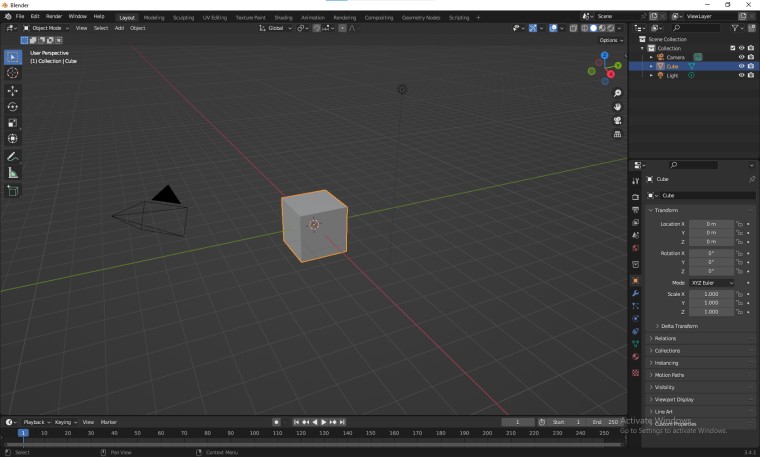
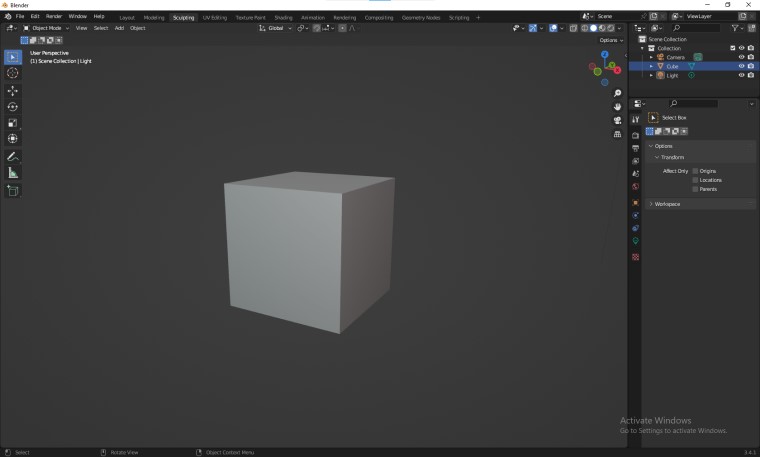
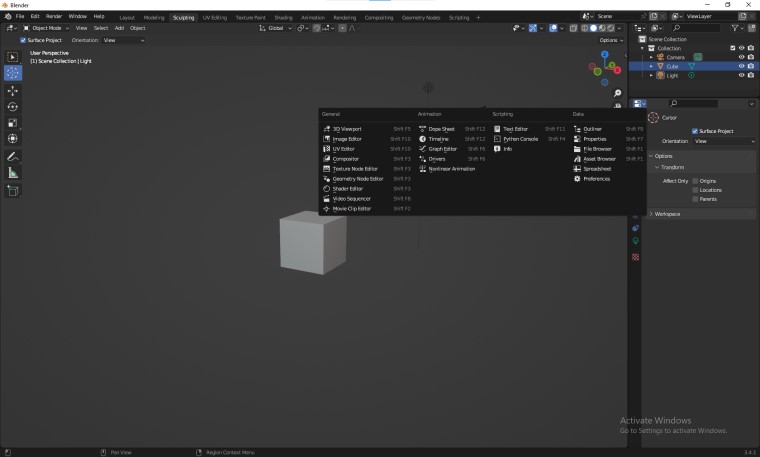
Download Blender Old Versions
| Version | Size | Requirements | Date |
|---|---|---|---|
| 3.3 | 271.95 - 230.64 MB | Windows 11, 10, 8, 7 PC | 07/09/2022 |
| 3.1 | 236.91 - 205.27 MB | Windows 11, 10, 8, 7 PC | 07/09/2022 |
| 3.0 | 233.66 - 202.59 MB | Windows 11, 10, 8, 7 PC | 03/12/2021 |
| 2.93 | 220.45 MB | Windows 11, 10, 8, 7 PC | 02/06/2021 |
| 2.9 | 188.48 MB | Windows 11, 10, 8, 7 PC | 31/08/2020 |
| 2.8 | 85.26 - 108.46 MB | Windows 11, 10, 8, 7 PC | 12/07/2019 |
| 2.79 | 99.89 - 110.18 MB | Windows 11, 10, 8, 7 PC | 23/03/2018 |