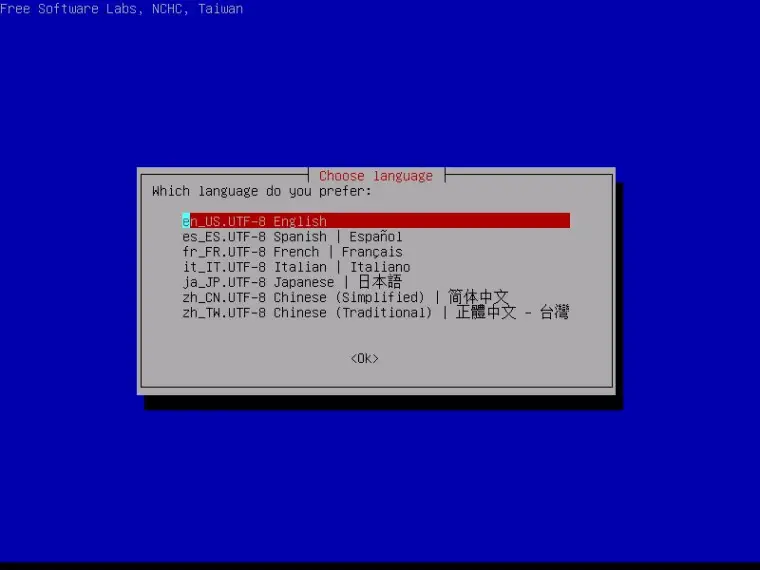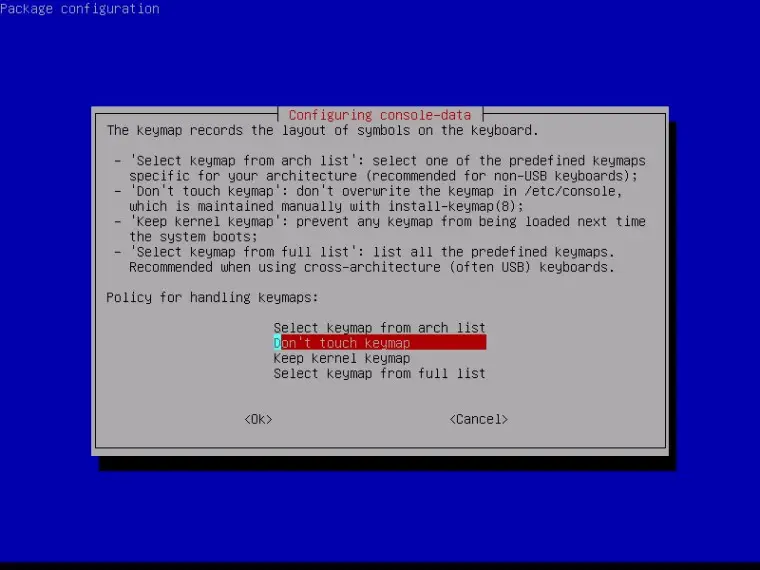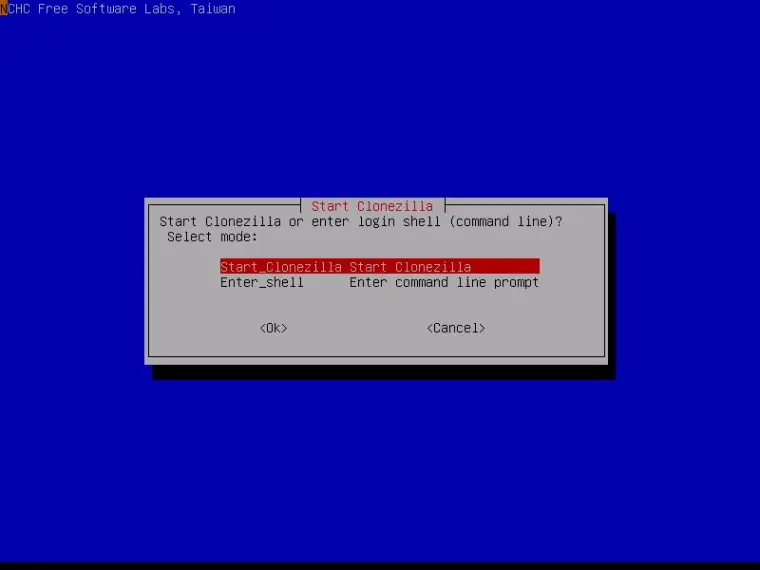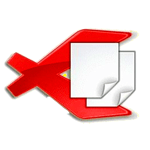Clonezilla is a free and open-source disk imaging and cloning software for Windows PC that is used to create backups or images of entire hard drives. It supports file systems such as FAT, NTFS, EXT2, EXT3, EXT4, HFS+, JFS, ReiserFS, etc. Clonezilla is a useful tool for creating copies of a computer’s hard drive.
Clonezilla has several features that make it an attractive choice for cloning a hard drive. One of its main features is its ability to clone multiple hard drives at once. It can also protect data from being overwritten, as well as compress the cloning process to reduce the amount of data transferred. It also supports a wide range of operating systems, including Windows PC, Linux, and Mac OS X.
Clonezilla also offers the ability to clone both full hard drives and individual partitions. It can also clone between different file systems, making it ideal for backing up data from one hard drive to another. It also allows users to clone a single hard drive to multiple drives, making it useful for creating multiple backups. Clonezilla also offers a comprehensive set of tools that allow users to perform disk maintenance, as well as optimize disk performance and diagnose disk issues.