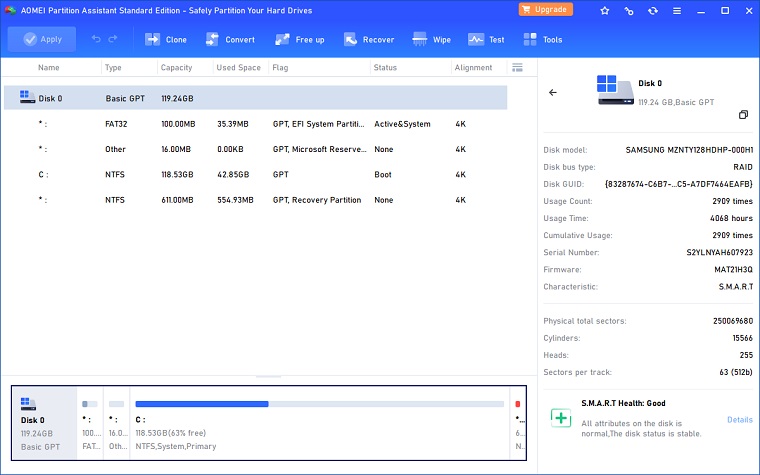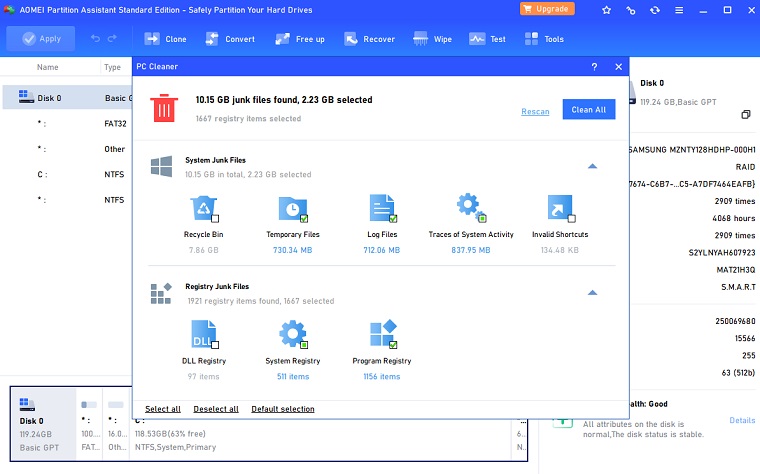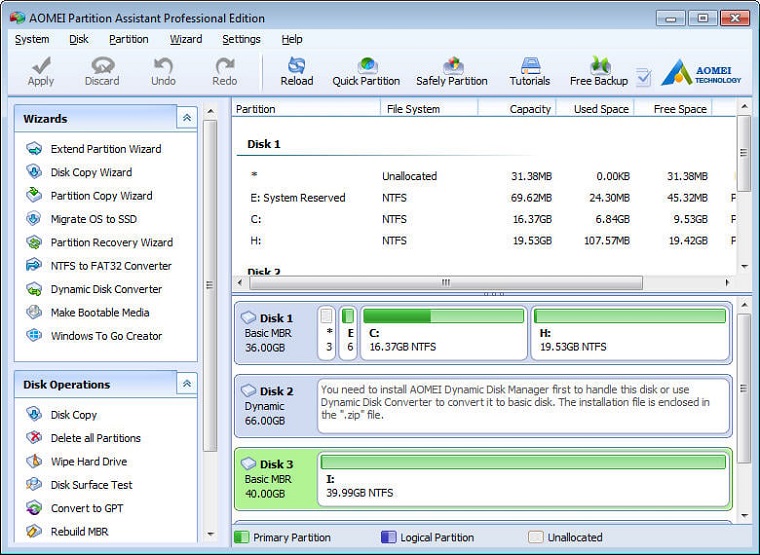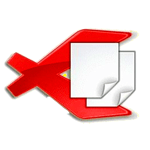Want to handle hard drive partitions safely to prevent data loss? Try AOMEI Partition Assistant Standard which is available for home and personal use for free. There free partition management software is an all-in-one utility for managing disk space to ensure maximum efficiency.
To migrate data completely, clone each hard disk and replace it with another. Without losing any data, you can convert a data disk between MBR and GPT.
AOMEI Partition Assistant has gained popularity among users all around the world. It has a ton of strong features that give you total control over your partitions and hard drives.
For instance, you can use the “Resize Partition” tool to enlarge a partition to address issues with inadequate disk space or to reduce a partition to make it more sensible. With tools like “Create Partition,” “Merge Partitions,” “Delete Partition,” “Format Partition,” “Copy Partition,” and others, you may manage disk space flexibly.
It can Wipe Hard Drives and Partition Completely
Erase all data from the partition or hard disk securely and permanently to stop data recovery tools from recovering it.
You can sell your old CDs to someone else if you wish to avoid having your privacy compromised. Give your used hard drives to a church, school, charity, or group of friends. Consider whether a used disk has ransomware or a virus before utilizing it.
Technical Specification
Supported Operating Systems
- Windows 11
- Windows 10
- Windows 8.1/8
- Windows 7
- Windows Vista
- Windows XP
Supported File Systems
- NTFS
- FAT32/FAT16/FAT12
- exFAT/ReFS *
- Ext2/Ext3/Ext4 *
- Other file systems *
Supported Storage Devices
- Traditional hard disk drives, solid-state drives (SSD) and SSHD, etc.
- External hard drives (USB drives), PC cards, All Flash Drives and Thumb Drives, and other removable media.
- All storage devices recognized by Windows, such as RAID, etc
- Support MBR disks and GPT disks over 16TB.
- Support UEFI/EFI boot.
Utilize Extend Partition
AOMEI’s Extend Partition feature solves the low disk space of the system partition problem simply. It will extend your disk space by adding the UN-allocated space, and if you don’t have any UN-allocated space, you can Shrink Partition to make some space accordingly.
This tool also helps when Windows 10 upgrade fails with the error “Couldn’t update system reserved partition”. The most likely cause for this message is the system-reserved partition being too small.
Multiple partitions and specifically giving a destination to that file can avoid such a problem. AOMEI Partition Assistant manages this task very well with its intuitive interface and super-simple steps.
Merging Partition is a great feature that comes into handy where for example, your C drive is not big enough, yet the D drive used for data storing somehow has redundant space. The solution to this is simple.
Move free space from C to D or merge D to C to get yourself a bigger partition. Merging partition also helps when, for example, you want to create a primary partition when there are already 4.
Migration Data is Now Very Easy
Suppose you are considering migrating your OS to another drive. AOMEI Partition Assistant Standard Edition is a great tool to get help from.
We have reviewed that the AOMEI Partition Assistant Standard prevents computers from damage due to wrong operations by making a Bootable CD Wizard.
Another useful feature helps integrate AOMEI Partition Assistant or AOMEI Backupper into Windows built-in recovery environment.
This helps in partitioning, back-upping, and even restoring your computer in the system RE.
Reliable NTFS to FAT32 Converter
Easily convert file systems between NTFS and FAT32 without losing data. It also converts FAT or FAT 32 to NTFS files system in an all-in-one package that is reliable, efficient, and easy to use.
Bad Sector Function
AOMEI Partition Assistant offers a great tool that checks for bad sectors on a computer’s hard drive. Bad sectors can potentially lose the ability to write and retrieve the data.
As a result, it corrupts your saved data and also slows down your PC. Now here’s how you can improve your system performance. Use the Check Bad Sector function and ensure that the disk has no errors.
The downside is that it only finds a bad sector and doesn’t repair it. Partition assistants can frequently check for your partitions and fix errors to ensure the integrity of your data.
AOMEI Partition Assistant PRO VS FREE
Partition assistant comes in two flavors. The standard is – Free and Pro which comes with USD 48 subscription.
The standard version comes with average user needs and includes elements such as partition splitting, copying, resizing, creation, deletion, formatting, property changes (e.g., active to inactive), and even secure wiping.
It also includes certain helpful wizards like converting from NTFS to FAT32 and vice versa and also migrating to a new hard drive or SSD.
The Pro version which asks for a $48 subscription is best suited for IT experts who know of the hardware concepts and want to maintain drives regularly.
The Pro Version mainly includes features like:
- Allocate Free Space from One Partition to Another
- Migrate OS from GPT Disk to GPT/MBR SSD or HDDMigrate OS from MBR Disk to GPT SSD or HDD
- Convert System/Boot Disk between MBR and GPT StylesConvert Dynamic Disk to Basic Disk without Data LossConvert Partition between Primary and Logical
- Partition AlignmentQuick PartitionCommand Line Partitioning
- Partition Recovery WizardSSD Secure Erase WizardExtend Partition Wizard
- Wipe System DiskChange Serial Number