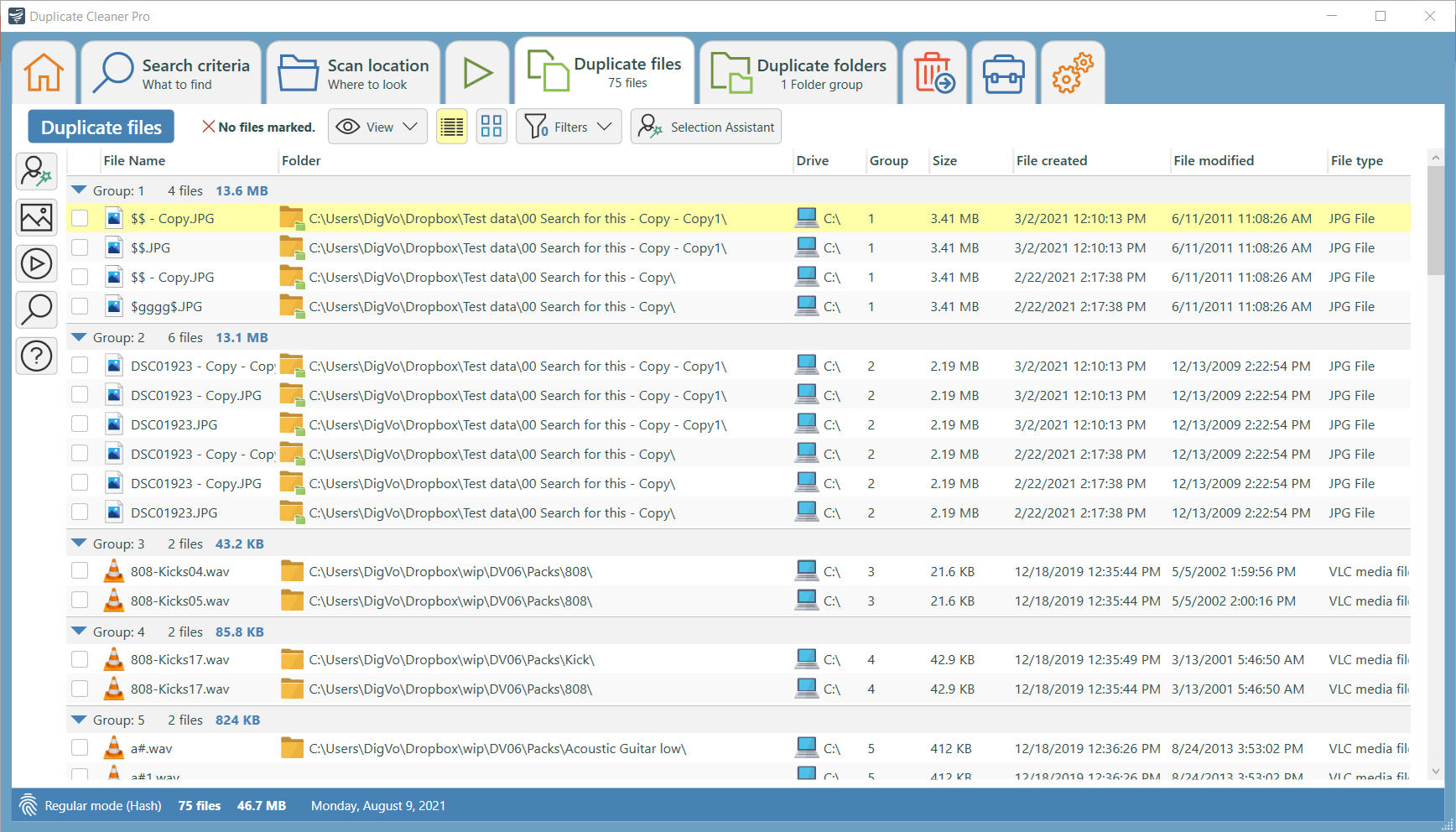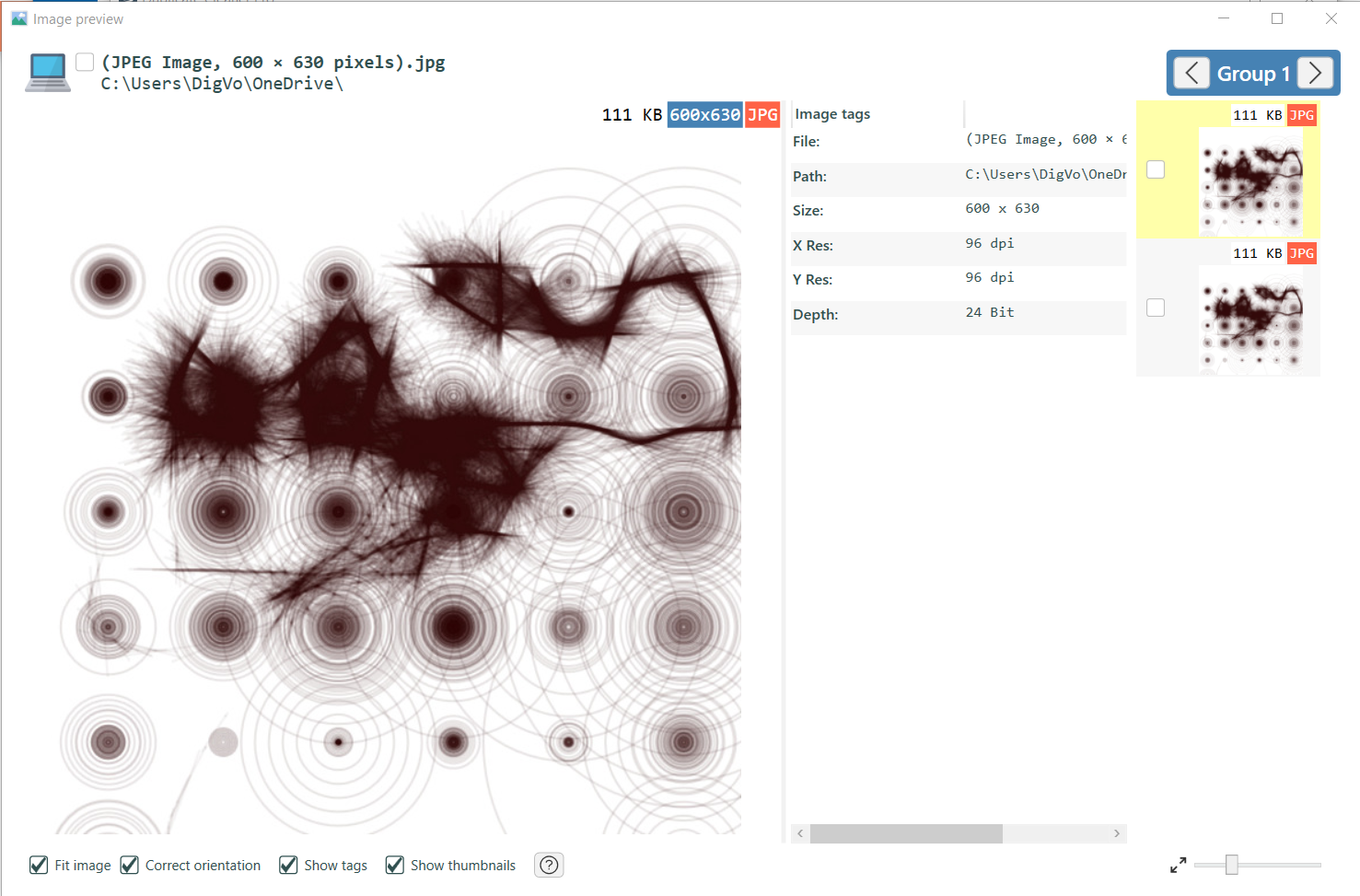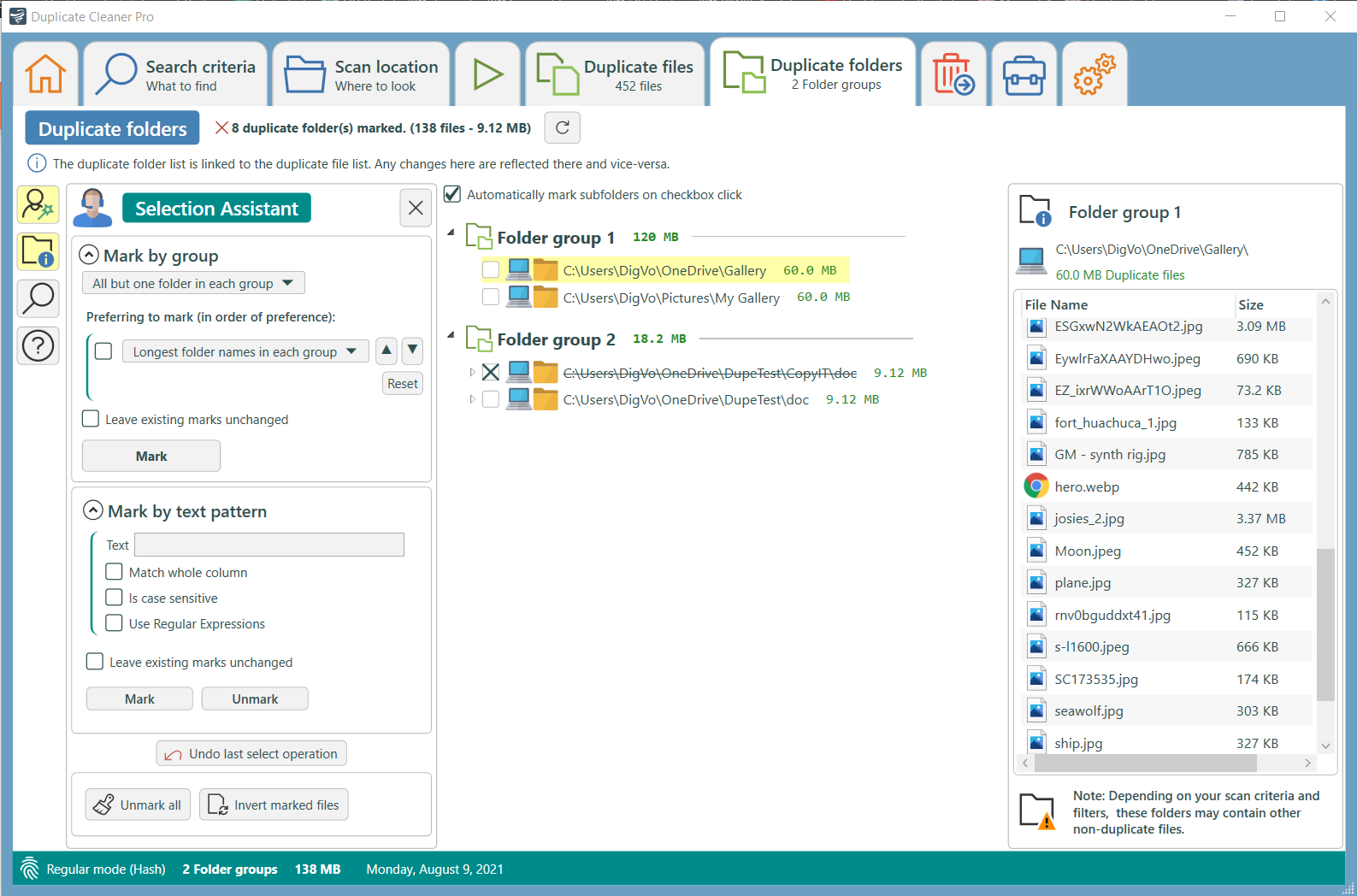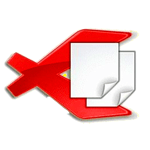Duplicate Cleaner is free software that helps you to scan and remove duplicate files on your hard disk & removable devices easily. As the name suggests it exactly does quickly and effectively.
Even if you need to keep those files, you don’t need two of them. Duplicate finder scans your hard drive for unnecessary duplicated files and helps you remove them, freeing up disk space. To get rid of these files, we recommend Duplicate Cleaner.
Download Duplicate Cleaner’s latest version for Windows PC. This is an offline installer setup and will work for 32bit-64bit Versions of Windows 10, Windows 8.1, Windows 7, Windows Vista, & Windows XP.
Duplicate Cleaner Pro Download & Features Overview 2022
Duplicate Cleaner app deep scan for all types of files – Word documents, Videos, Music, PowerPoint presentations, Text files, etc. If it appears twice on your PC or removable drive then this software will find it. Once the app detected the duplicate files, you can select which copies to delete or move. It simply deletes the files to Recycle Bin or moved them into an archive elsewhere.
Duplicate Cleaner Free vs Pro
Duplicate Cleaner also comes in the Pro version. The more advanced feature comes with a price tag. To access the full features of Duplicate Cleaner, you need to upgrade to the Pro version. Duplicate Cleaner Pro version license key costs $29. You can also buy this app at a discounted price by applying a coupon code from Digital Volcano software ltd. Once you’ve purchased the activation key of the software, scan your PC against duplicates.
- With image mode you can find resized, rotated, flipped, or edited images and photos.
- Move or copy your duplicate files.
- Rename duplicate files, or turn them into hard links
- Filter your scan results by grouping file types, paths and more
- Many extra power functions to make working with your duplicate files easier
- Scan, and delete inside zip files.
- Flexible folder and zip scanning options.
- Launch and scan via the command line or a batch file.
Features
- Scan & find duplicate files, fast!
- Clean hard drives ensure faster performance.
- Amazingly Fast Scanning and accurate duplicate comparison.
- Locate duplicate music (includes MP3, iTunes (M4A) and more.)
- Find Similar images (resized, rotated, edited and more.)
- Match camera RAW image formats.
- Also Find duplicate folders.
- Ability to Find unique/non-duplicate files.
- Perform comparisons using a master drive or folder.
- Search the way you want to – Flexible search settings.
- Intelligent Selection Assistant.
- Search home or networked drives.
- Export and import your results.
- View all file information in a detailed list.
- Large, resizable windows for easy browsing.
- Handy image preview window with side-by-side comparison.
- Protected folders feature
- Delete duplicate files to the Recycle bin.
- Move dupe files to a new location.
- Turn duplicate file into hard links.
- Protection for Windows and system files.
What’s New
- Translation update and fixes
- Command line license key registration implemented for version 4.x installer (-register=”00000-00000-00000-00000-000000″ flag)
- Bugfix: Not matching first folders in root in ‘Same folder name’
- Updates and improvements to Camera RAW Image support
- Improvements to the updating of the Duplicate Folder list after removing files
- Bugfix: Error messages on starting (Path/Folder tree)
- Language updates
- Installer tweaks
- Move/Copy via Windows Shell now optional
- Improvements for users with High-Contrast themes
- A few other minor tweaks