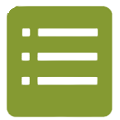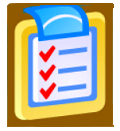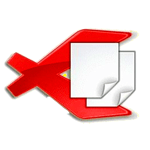TriSun Duplicate MP3 Finder Plus is a faster duplicate music finder to quickly find the duplicate audio on your drives relying on their content, you can remove the unwanted audio as you expect to recover your valuable disk space, reduce the management costs and avoid unnecessary confusion.
You can download Duplicate MP3 Finder Plus’s latest version 17.2 for Windows 10, Windows 7, Windows 8.1, Windows Vista, and Windows XP. This Duplicate MP3 Finder Plus setup file will work for both 32-bit and 64-bit Windows OS.
Duplicate MP3 Finder Plus Download
This tool uses the original audio binary virtual crosspoint intelligent memory algorithm to quickly obtain the hash value of all audio files in the scan source and then uses the fast hash reverse sorting technology to obtain a list of duplicate audio files at one time.
These repeatedly tested and optimized internal algorithms make our product to be much faster than most other similar software under the premise of ensuring the accuracy of the results.
Duplicate MP3 Finder Software works very fast because the high-speed audio comparison algorithm is built-in. And the result (duplicate audio) is 100% accurate due to it compares audio relying on audio content, not audio name, last modified date, or file size.
Supports Multiple Audio File Types
Except for MP3, WMA, WAV, M4A, IFF, MOD, etc, and the 13 common audio types, this tool supports about 500 other types.
More importantly, even if you have a very special audio type that is not listed and needs to be found, you can also easily add it through the “Add…” button on the “Audio types manager” interface.
Features and Highlights
- Comparing Audio Contents, 100% Accurate Result
- High-speed Comparison Algorithm, Very Fast
- Smart Selection: Automatically Checks the Unwanted Audio
- Supports Almost All Popular Audio Formats
- Very Easy to Use, Only Need 1 Click to Get Result
- Flexible Sources: Drive(s), Folder(s), Files and Type(s)
- Reusable Result: Save / Load the Duplicate Audio Listing
- Helpful Options: Smart Selection, Sub Folders, Hidden Files, Excluding Paths
- Marks the Adjacent Duplicate Audio Groups by Different Colors