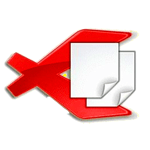At some point, we have always wanted our file explorer to act like tabbed browsers so switching between different folders becomes easier besides maintaining different windows.
Users have been anticipating such features to get implemented in Windows. While Windows hasn’t done it still, OSToto Co. has sorted it out pretty well.
Download ExplorerMax latest full version for Windows 10, Windows 7, & Windows Vista, & Windows XP PC. This is an offline installer setup file for ExplorerMax and will work for both 32-bit and 64-bit operating systems.
Although Windows own File Explorer has recently been doing and coming up with a great UI, faster file searching, and tree views, it still hasn’t catered to some of the user’s needs.
ExplorerMax comes with a tabbed view of windows along with more features coupled with it. Let’s briefly view each feature this tabbed file explorer comes up with.
Tabbed browsing
This primary feature is indeed a delight and a time saver. You will feel familiar but you will be taken by a slight pleasant surprise in the beginning when you open a new window expecting a new window per-consciously.
Now, you don’t need to worry about opening many folders and then closing them. It is all maintained in a single window just like in your favorite browsers such as Mozilla Firefox or Opera.
Additionally, you get handy features like closing all tabs except the current one, closing the opened tabs to the right or left, and even more, the tab locking feature is really a well-thought feature.
Batch file-renaming
Occasionally for many, and regularly for some, we all need to rename lots of files or folders. I do it mostly when I have been assigning random names to all the downloaded and created files.
Renaming has always been a tedious task so with ExplorerMax you can turn this boring task into a fun way by quickly doing batch file-renaming at once.
Better file search
Search has been never the way we wanted as we just get all the files and folders present in our system regardless of their type. Unless the keyword that we are searching for is very accurate or it’s very unique. Otherwise, you’ll be shown a large list where you would have to search.
With ExplorerMax the results are listed by categories such as pictures, audio, documents, etc. it would be easier to find the wanted file.
Bookmark your favorite folders
Now you can add your favorite and most visited folders in the bookmarks bar to easily and quickly access it. ExplorerMax allows you to drag and drop the folder or file in the bookmarks bar or by right-clicking on the current tab to add it.
Customize
With many options to customize ExplorerMax, it also allows you to customize the theme or by default, it goes along with your Windows theme.
Improvements
The first impressions are great, and using the software is even better. There are a few features that if developed and improved can make the user experience much better.
The drag-and-drop feature didn’t seem to work properly, and an additional option should be added in the dialog box to add to the bookmarks when a user right-clicks on any file/folder.
When you open ExplorerMax, a visible lag is seen where Windows own File Explorer first loads and then appears ExplorerMax’s added functionalities. This could be sorted by aligning both views to appear at once.
FileExplorer’s already efficient search option can provide a few suggestions as soon as the user starts typing can elevate the user experience again.
Pricing
The Trial Version is for 30 days, and the full version can be obtained starting at $2.97 per month to $39.95 for a lifetime for only one PC with free future updates included.
You also get a money-back guarantee of up to 15 days, and we would say, it’s worth a try the trial version will let you decide whether you want to continue further.