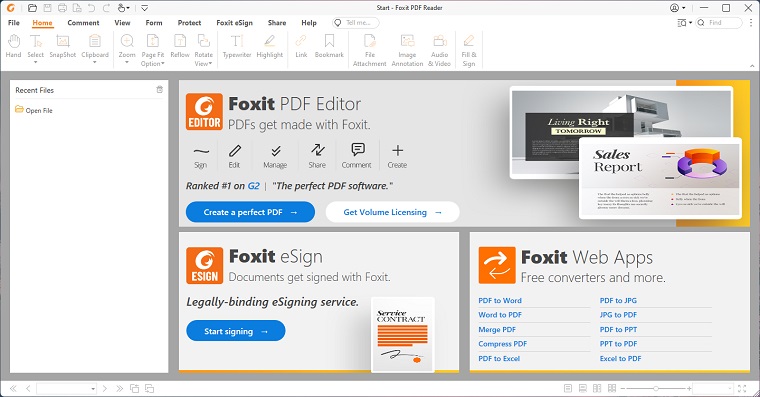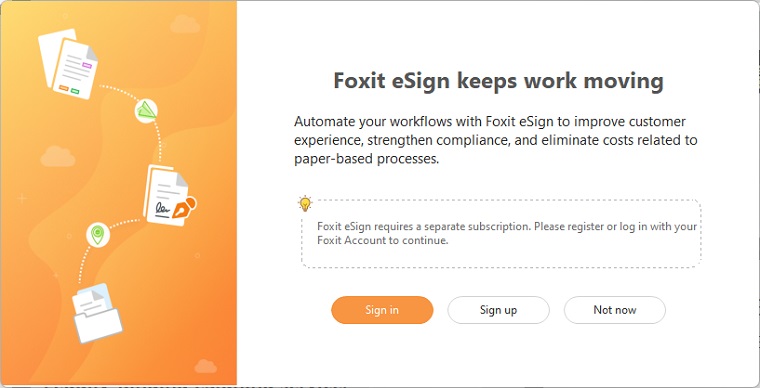Foxit PDF Reader 12.1.2.15332
Free Download
How to install Foxit PDF Reader?
1. Download and extract the ZIP file.
2. Open the folder and double-click on installer setup file.
3. Follow the steps on the screen to install Foxit PDF Reader.
Foxit PDF Reader Latest Version 12.1.2.15332 Update
Foxit Reader
New features and general upgrades
Add dark background skin, very friendly and useful for users who prefer dark background mode when experiencing Foxit Reader in low light or at night.
Prioritize displaying thin lines in the text, making content easier to read.
Allows setting page margins before printing PDF documents.
And some other upgrades for a perfect user experience.
Foxit PDF Reader program crashes or file crashes when users save files from ECM after making some changes.
Foxit PDF Reader error crashes the screen during startup and opens more than 10 files at the same time.
An error prevented the Digital ID from being displayed in the ID list of the Sign Document dialog box when the user added a digital signature.
User error cannot log in to Google Drive to open PDF files stored in the cloud.
Fixed some bugs related to the security and stability of the program.
Fixed some security and stability issues.