Microsoft Excel 2016, the industry-standard spreadsheet program, lets you manage, analyze, and visualize data with efficiency. From crafting clear reports to generating insightful charts, it allows you to transform rough information into ordered data.
Unlike the modern versions of Excel included in Office 2021 and Office 365, Excel 2016 can be installed as a standalone app. If you’re interested in doing that then we have the perfect solution for you. See the section below for further information.
How to Download and Install Microsoft Excel As a Standalone App?
Follow the short instructions below to learn how to install Excel 2016 as a standalone app:
Step 1: Get the MS Excel 2016 download from the top of this page and start the setup.
Step 2: Follow the setup’s instructions until you see the option to customize your installation. Here click on Customize Now.
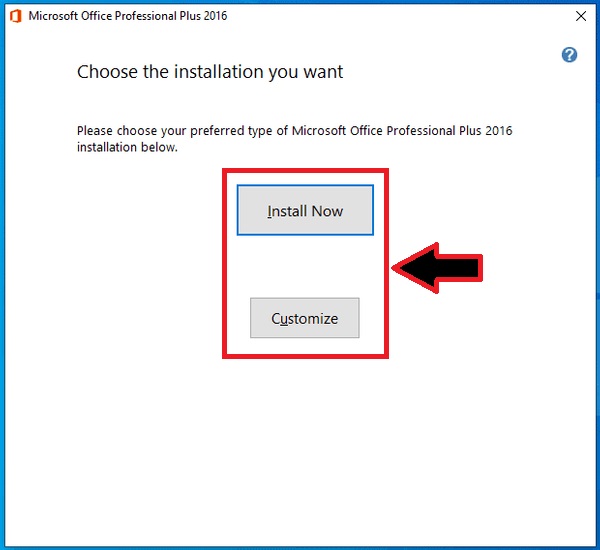
Step 3: At this stage uncheck every other app instead of Microsoft Excel and click on Install Now.
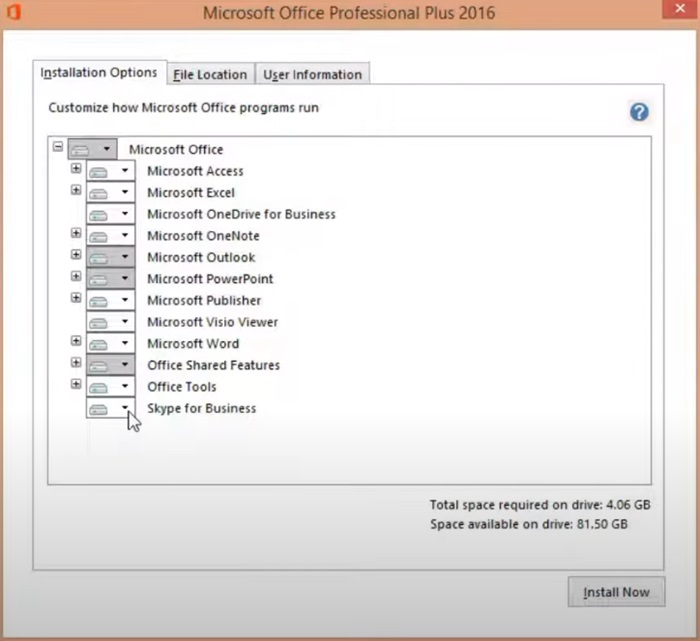
Step 4: Wait for the installation to complete and you should have Excel 2016 installed as an individual app.
By default, you’ll Download Microsoft Excel 2016 free trial version for Windows 7, Windows 10, Windows 11, Windows Vista, and Windows XP, the setup also supports both 32-bit and 64-bit Windows versions.
Note: The MS Excel 2016 is no longer available officially. Here at Softlay, we are providing you a download link of the original Microsoft Excel 2016 offline installer Setup file. You can get Microsoft Excel 2016 download for Windows 10, Windows 7 32-bit, and 64-bit.
Features of Microsoft Excel 2016
Let’s take a brief look at some of the new features added and improvements made in Excel 2016 over its predecessors:
- Collaboration Made Easy:
- Real-time co-authoring: Work on spreadsheets simultaneously with others, fostering seamless teamwork.
- Improved version history: Track changes and revert to previous versions with ease.
- Seamless OneDrive integration: Save, access, and share spreadsheets across devices for effortless collaboration.
- Powerful Data Analysis:
- Streamlined formulas and functions: Automate calculations and unlock hidden trends with a vast library of built-in tools.
- Advanced charting: Create a variety of charts and graphs to visually represent your data.
- Data analysis tools: Leverage tools like PivotTables and data filtering to gain deeper insights.
- Enhanced User Experience:
- Intuitive interface: The familiar ribbon interface with contextual tabs and groups organizes functionalities for a smooth workflow.
- Navigation pane: Effortlessly navigate through sheets, tables, charts, and other workbook elements.
- Accessibility features: Excel 2016 offers improved features for users with disabilities.
- Additional Features:
- AutoSave: Ensures your work is automatically saved, preventing data loss.
- Flash Fill: This intelligent feature streamlines data cleaning and organization by identifying patterns in your data (availability may vary depending on the version).
- Improved commenting: Enhanced commenting capabilities facilitate better communication and collaboration.
How To Use Microsoft Excel
In MS Excel 2016 download for PC histograms can be used to visualize frequency in your data, while Pareto charts can be used to categorize frequencies and display a percentage line that can be used to visualize trends in the data.
Sunburst charts are the best charts to use if you need to exhibit your values in a hierarchical format. With these charts, you may explore your data on several levels. You can import more advanced levels of data using the PowerPivot tool. It includes Data Analysis Expression, which is its language.
The search option displays a list of operations and functions that match your search terms. In Microsoft Excel 2016 for Windows 10 64-bit, you may enter what you want or which option you want to proceed with, and the software will provide possibilities rather than having to navigate through confusing menus and complicated commands.
A clever look-up that gives you the option of looking up your information online is even more fascinating.
With the one-click forecasting feature in Microsoft Excel 2016 for Windows 7, you may extrapolate your most recent data point into the future by identifying trends. You can even make accurate projections about how your data will change in the future.
Working with several fields might occasionally be perplexing; you can’t easily trace a field, and it takes time. However, critical tables now have search boxes, allowing you to easily find the field you’re looking for.
The repeated date field has been removed in this version. Now, the dates you entered will be grouped into years, quarters, and months. By selecting the Add button adjacent to the data segment, you can, nevertheless, expand the fields as needed.
Previous Versions
The latest version of MS Excel is included in Office 365 or if you prefer offline usage is the MS Excel 2021. Other older versions include Microsoft Excel 2013, and Excel 2010.
Alternatives
If you would rather try out other apps, then we recommend trying out the following apps.
- LibreOffice (Free & Open-Source)
- WPSOffice (Free Basic Version)
- OpenOffice (Free & Open-Source)
- OnlyOffice (Free & Open-Source)
FAQs
Microsoft Excel is a spreadsheet program used for data organization, analysis, and visualization. It allows you to perform calculations, create charts and graphs, and manage large datasets. It’s the most popular app of its kind used by millions worldwide.
There isn’t any way to get the full version of Excel for free, instead, we recommend that you either buy its full version or use Excel online.
Open any software like Word, Excel, or PowerPoint > Account or Office Account > click on Update Options next to Office updates > click on Update Now.




















