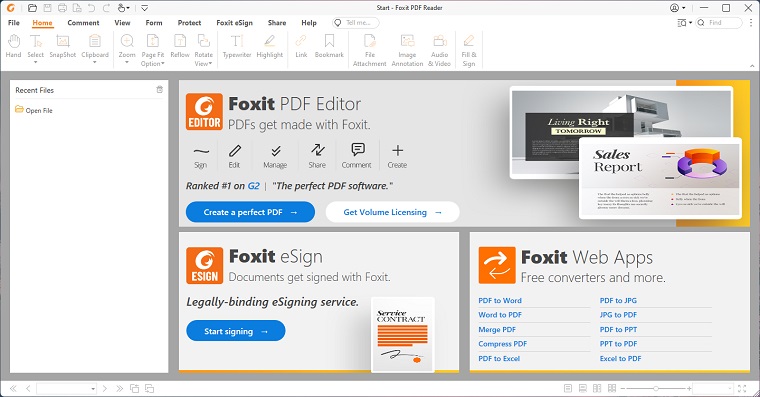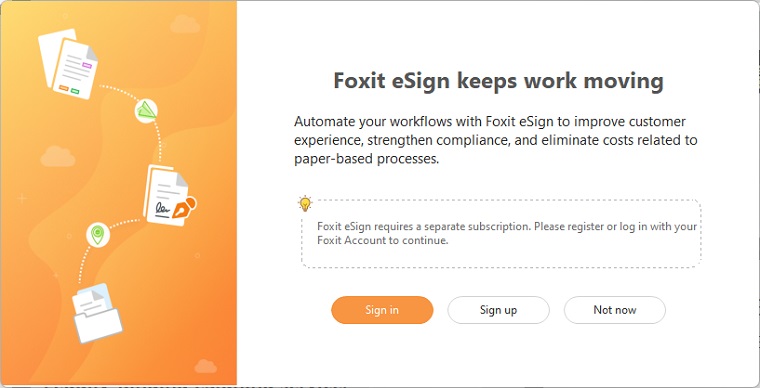Foxit PDF Reader, also known as Foxit Reader, is the most popular software to open, read and edit PDF files on Windows PC and laptops. Foxit Reader 11 comes with many essential and updated features to meet all the needs of users for creating PDF files, creating notes, editing PDFs, creating signatures, setting passwords to PDF files for protection, and printing PDF files easily.
The latest version of Free PDF Reader is also integrated with online cloud storage, so you can easily store your documents securely on the web. Moreover, you can also read, edit, update, and delete documents from the cloud storage.
Download Foxit PDF Reader’s latest version 12.1.2.15332 for Windows 10, Windows 7, & Windows Vista, & Windows XP PC. This is an offline installer setup file for Foxit PDF Reader and will work for both 32-bit and 64-bit operating systems.
PDF (short for Portable Document Format) is the most popular file format of Adobe today. The popularity of PDF comes from the fact that it can be viewed on any device (both computer and mobile) without changing the content structure in the file, or simply displaying the same. in all circumstances”.
In addition to the above convenience, PDF documents have other advantages that make users feel secure with high security, and not easily installed malicious code .., therefore, these document formats are becoming more and more popular. However, not any computer can open PDF files, they will need special and specialized tools to open or comment on PDF files. Foxit Reader is one of them.
Foxit Reader is a specialized PDF reader software with many useful features. You just need to download the PDF to your computer that has Foxit Reader installed, double-click the downloaded PDF file, and all the necessary content and features will open before your eyes! The following article will show you how to download Foxit Reader and install it on your computer in the fastest way.
Foxit PDF Reader allows you to open and display multiple tabs at the same time, you can view multiple PDF files at the same time and switch back and forward easily. While reading PDF files on your PC, you can also choose to view full screen, individual pages, or multiple pages face to face, scroll continuously, and automatically move to suit their purposes.
The latest version of Foxit PDF Reader also has the ability to link to bookmarks on a PDF page in the browser, create bulleted comments, or better protect PDF documents with Microsoft IRM.
Foxit PDF Reader supports many languages like English, German, French, Portuguese, Spanish & Russian. The process of downloading and installing Foxit PDF Reader is very simple and fast. It will take a few minutes to install Foxit Reader, and open any PDF file on your PC.
Foxit Reader PDF File Reader Software Features and Highlights
If compared with Adobe Reader, It is very difficult to distinguish between the PDF readers, and which software reads PDF files better. Here are the main features of Foxit PDF Reader…
User-friendly interface:
The Foxit Reader comes with an easy-to-use simple user interface, you can change the color and skin of this PDF to make it comfortable for your eyes. Foxit reader has four file viewing modes for each file type so you can adjust accordingly for each document.
Easy-to-Use PDF Reader
The first application to use Microsoft’s ribbon-based user interface to introduce powerful PDF tools to users. This standard interface helps increase user productivity to a significant extent.
Rich PDF Editing Operations
You can open a PDF file for easy editing such as adding, editing, deleting, changing the font, background color, spacing, the position of a word, or a paragraph of text. The application also allows you to zoom in on each piece of text by clicking on it and dragging the surrounding bars.
As mentioned, Foxit Reader manages files by tags, besides, it allows inserting notes and comments anywhere on the document. You can also add text boxes, create links, attach new files, and embed images, audio, and video in your documents.
The application allows creating forms, creating signatures, and creating passwords to protect documents. Bookmarks can remove, view, and edit security settings (eg printing, form filling), insert pages from scanned documents and draw designs.
PDF Creator – Create New PDF Documents
Not only allow PDF editing, but using Foxit PDF Reader you can also create a new PDF file starting from a blank page, or from scanned documents or clipboards. The PDF reader also provides a number of text editing tools to help you create professional text files in PDF that are not inferior to when editing on Word.
- Create the right PDF
- Create PDF from Microsoft Office
- Scan documents to PDF files
- Insert photos, videos, and files
PDF Reader – Easy PDF Reading And Printing
Most of the files we use every day are in PDF format. You can experience the “power” of PDF documents through the professional PDF Reader software, which has all the necessary functions.
- Intuitive user interface.
- Customize the file toolbar.
- Touch screen support.
- Create your own personal files directory.
- Fill out the form in PDF.
- Import and export data from the cloud.
- Generate 2D barcodes in PDF from Ultraform
Connected PDF
Foxit Reader is not the regular PDF viewer software, It comes with the ConnectedPDF Powered technology. ConnectedPDF is a leading technology that provides cloud-based storage for PDF documents, which includes the following services:
- ConnectedPDF Security: Grant and remove document viewing and editing permissions
- The Connected PDF Document Management: Track who opens and edits your PDF documents, monitor their activity, and notify readers of new updates.
- Connected PDF Collaboration: Enhance your team collaboration by sending file requests and sharing with others.
- The ConnectedPDF files Intelligence: Understand how readers use PDF documents after publication.
- ConnectedPDF Packaging: Meet all the security needs of all businesses.
Collaborate and Share PDF Files Online
When it comes to team collaboration and information sharing, everyone does their best. Foxit PDF Reader ties them together for increased flexibility and quality results.
- Integrates with leading storage services – Google Drive, Dropbox, Box, Alfresco, and SharePoint.
- All participating members can share and rate the connection.
- Contribute to documenting development with a rich set of annotation tools.
Protect and Mark – Encrypt and Sign PDF
If you have a lot of confidential documents, don’t just focus on external protection, keep the information secure by protecting the document itself. Foxit PDF Reader supports many security options.
- Sign documents by hand or use an electronic signature
- ConnectedPDF Powered protects documents
- Extend usage control of Microsoft Rights Management Services to PDF documents.
Customization and Deployment – Full Enterprise Software Deployment
Foxit makes it easy to deploy Foxit PDF Reader on all the computers in your company. No matter how big your business is, it can handle it.
- Support Group Policy to standardize menus and configuration settings
- Provides a SCUP catalog for importing and deploying updates via Microsoft Windows Update Services (SCCM).
- Customize batch task deployment via XML configuration support
Besides the menus above, the left-hand side panel gives you many options such as viewing bookmarks, following pages, viewing comments or attachments, etc.